This section explains how to allocate resources to, and release resources from, L-Servers.
Even if there are no resources to allocate to L-Servers, flexible configuration and operation, such as creating only L-Server definitions in advance, is possible.
Configure the following settings, when creating an L-Server.
Create an L-Server definition
If only creating an L-Server definition, configure "None (Definition only)", when creating an L-Server.
For details, refer to "10.2.1 [General] Tab" and "10.3.1 [General] Tab".
Only IP addresses/MAC addresses/WWNs are allocated to the created L-Server, and "[defined]" is displayed.
Automatically release server resources for L-Servers
If releasing server resources when the L-Server is turned off, set "Resource release" during L-Server creation.
For details, refer to "10.2.2 [Server] Tab" and "10.3.2 [Server] Tab".
When the power of an L-Server for which this setting is configured is turned off, "[preserved]" is displayed.
Note
When sharing resources on the same physical server between L-Servers using the usage change function, set "Resource release" on the L-Server where the server resource is allocated.
When the server resources are allocated to the L-Server for which "Resource release" is not configured, the server resources cannot be shared.
Note
For an L-Server from which VM guests have been deleted using server virtualization software, "unknown" is displayed for the resource allocation status.
For details, refer to "The Status of an L-Server is Displayed as unknown, and "Message number 67154" or "Message number 67178" is Displayed Even if Operations Other Than L-Server Deletion are Performed." in "4.4 General Operations for L-Servers" of the "Reference Guide (Resource Management) CE".
Figure 11.1 State Transition of L-Servers
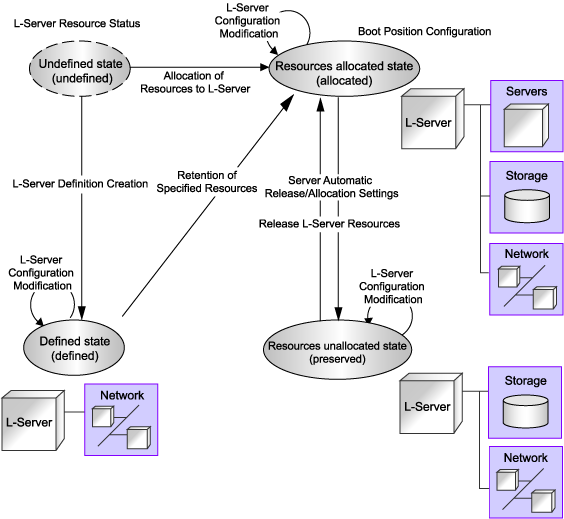
L-Servers can be deleted when their status is something other than "undefined" (specifications have not been defined).