To logout from the Web Console, click the [Logout] on the top right of the screen.
Once the logout has been done, the screen returns to the login screen below:
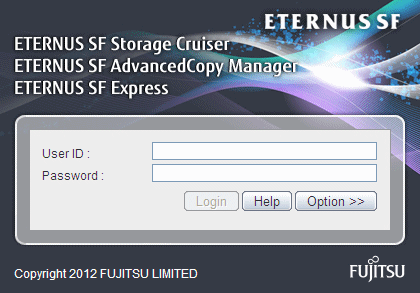
Note
After finishing using the Web Console, please always logoff.
If the web browser is closed while still logged in, the user authentication will not be performed correctly on the next login procedure and might lead to an unintended automatic login.