This section explains the procedure for uninstalling the manager of Systemwalker Software Configuration Manager from the admin server.
Uninstall the product from a Windows or a Linux machine.
[Windows]
Log in with administrator privileges.
Select Start >> All Programs or All apps >> Fujitsu >> Uninstall (middleware).
The uninstaller will start.
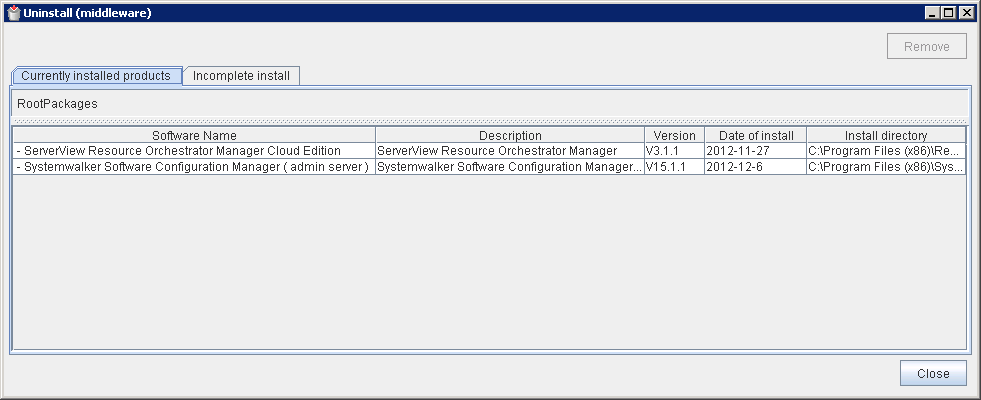
When uninstalling Systemwalker Software Configuration Manager because of installation failure or for some other reason, Systemwalker Software Configuration Manager may be displayed in the Incomplete install tab. If Systemwalker Software Configuration Manager is not displayed in the Currently installed products tab, click the Incomplete install tab to check that Systemwalker Software Configuration Manager is displayed there. The subsequent uninstallation procedure is the same even if Systemwalker Software Configuration Manager is displayed in the Incomplete install tab.
Select Systemwalker Software Configuration Manager (admin server), and then click the Remove button.
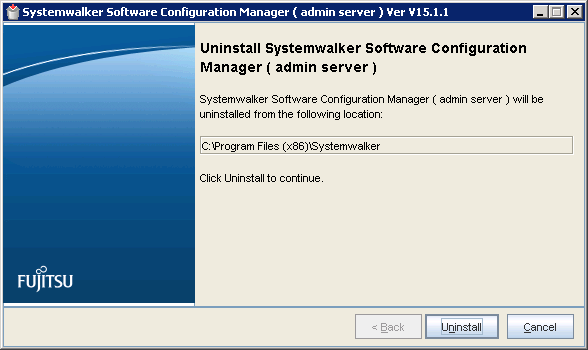
If it is OK to remove the software, click the Uninstall button.
Once the uninstallation has completed, click the Finish button to exit the uninstaller.
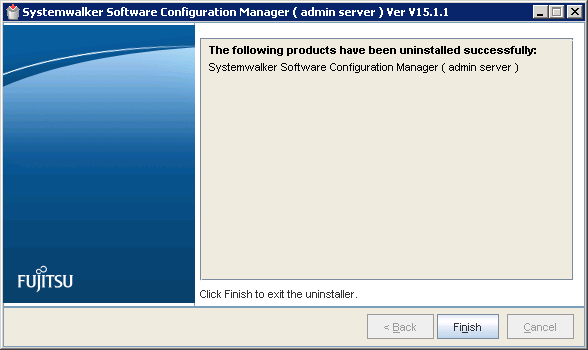
Click the Yes button to restart the system.
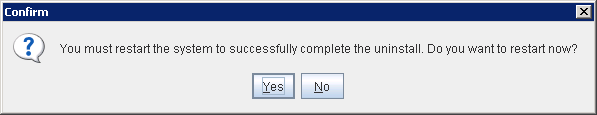
[Linux]
Login to the system as a superuser.
Start the uninstaller.
# /opt/FJSVcir/cimanager.sh -c
The window for selecting the product to uninstall will be displayed.
Select Systemwalker Software Configuration Manager (admin server). Select "q" to close the uninstaller.
Loading Uninstaller... Currently installed products. 1. ServerView Resource Orchestrator Manager Cloud Edition V3.1.1 2. Systemwalker Software Configuration Manager ( admin server ) V15.1.1 Type [number] to select the software you want to uninstall. [number,q] =>
Execute the uninstallation.
Select "y" if it is OK to uninstall the software. Select "b" to go back to the previous window. Select "q" to close the uninstaller.
Systemwalker Software Configuration Manager ( admin server )
Description: Systemwalker Software Configuration Manager ( admin server )
Version: V15.1.1
Manufacture: Fujitsu Limited
Install directory: /opt
Date of Installation: 2013-02-10
Starting the uninstall of the software. Are you sure you want to continue?
[y,b,q]
=>Start uninstallation.
When the uninstallation completes, the following window will be displayed:
Uninstalling...
The following products have been uninstalled successfully:
Systemwalker Software Configuration Manager ( admin server )
Exiting Uninstaller.