Use the following procedure to install the product on the admin server:
Install the product on a Windows or a Linux machine.
[Windows]
Log in with administrator privileges.
Insert the DVD-ROM labeled "Systemwalker Software Configuration Manager Media Pack 15.1.1" in the DVD-ROM drive.
The following window will be displayed:
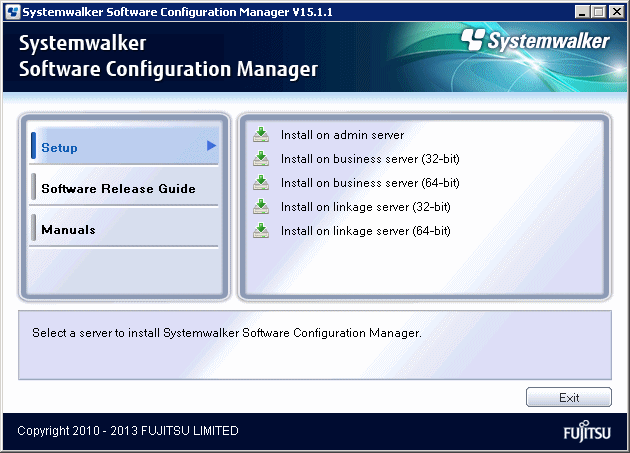
Note
If this window is not displayed automatically, start the installer manually by executing "swsetup.exe" on the DVD-ROM.
Select Install on admin server.
A welcome window will be displayed.
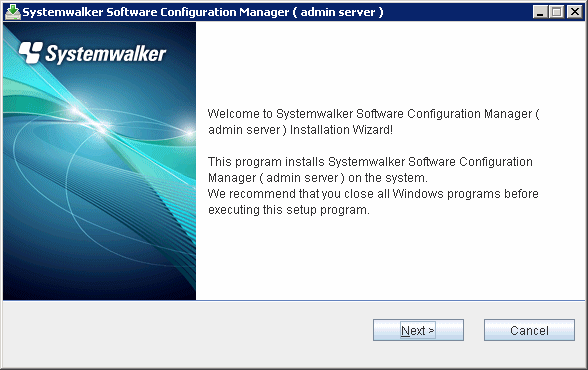
Click the Next button.
The Select the installation target window will be displayed.
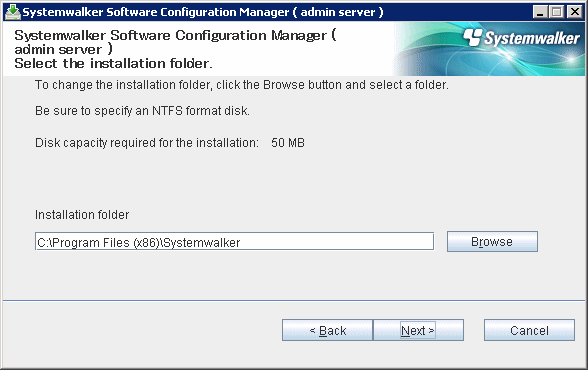
Specify the installation directory, and then click the Next button.
Note
Specify an NTFS format disk for the installation folder.
The maximum length of the path to the installation directory is 40 characters.
Be sure to specify a new folder.
Relative paths and paths that start with "\\" cannot be specified.
Only the following characters can be used for the folder name: alphanumeric characters, spaces, hyphens (-), underscores (_) and parentheses (“(” ”)”).
The Confirm the installation settings window will be displayed.
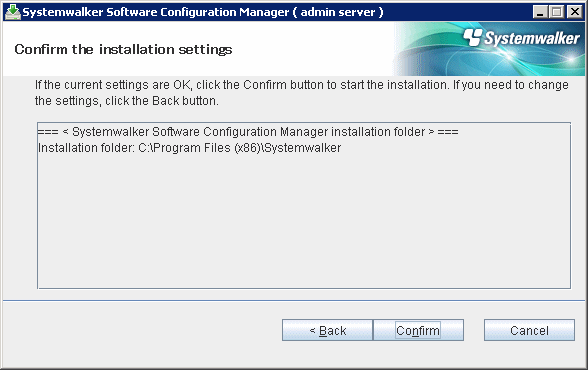
If there is no problem with the settings, click the Confirm button to start the installation.
When the installation completes, the following window will be displayed:
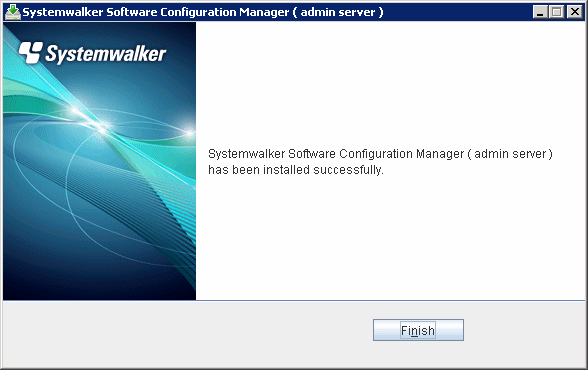
Click the Finish button.
Post-installation notes
If a Terminal Server has been installed, change the Terminal Services to Execute mode by executing the following command:
CHANGE USER /EXCUTE |
[Linux]
Login to the system as a superuser.
Insert the DVD-ROM labeled "Systemwalker Software Configuration Manager Media Pack 15.1.1" in the DVD-ROM drive.
If the DVD-ROM has not been mounted, mount the DVD-ROM by executing the following command:
# mount -t iso9660 -r /dev/mnt <Mount point for the DVD-ROM>Start the common installer.
Run the installation command (swsetup).
# cd <Mount point for the DVD-ROM>
# ./swsetupNote
If the DVD-ROM has been mounted automatically by the automatic mounting daemon (autofs), the swsetup command will fail to execute because the mount options will be set to "noexec".
In this case, use the "mount" command to remount the DVD-ROM appropriately before executing the installation.
The mount options for the DVD-ROM that has been mounted can be checked by executing the "mount" command without any parameters.
Start installation.
A welcome window will be displayed. Press the Enter key.
================================================================================
Systemwalker Software Configuration Manager Setup
V15.1.1
Copyright 2010-2013 FUJITSU LIMITED
================================================================================
Welcome to the Systemwalker Setup!
The setup will install Systemwalker Software Configuration Manager.
Press ENTER.The Select the installation target window will be displayed.
Select Install on admin server. Enter "1".
================================================================================
Systemwalker Software Configuration Manager Setup
V15.1.1
Copyright 2010-2013 FUJITSU LIMITED
================================================================================
<< Select the installation target >>
1. Install on admin server
2. Install on business server (32-bit)
3. Install on business server (64-bit)
================================================================================
Select one of the items above.
[q,number]
=>The installation for the admin server will start. To start the installation process, press "y".
Systemwalker Software Configuration Manager ( admin server ) Do you want to start install? [y,n] =>
Check the installation directory. The storage directory cannot be changed, so enter "y".
=== < Installation directory > === Program location(Can't Change): /opt Configuration file location(Can't Change): /etc/opt Work file location(Can't Change): /var/opt Install the product using these settings? [y,q] =>
The installation will start.
Once the preparations for the installation are complete, the following message will be displayed, and the installation will start:
Installing...
The installation will complete.
When the installation completes, the following message will be displayed:
Systemwalker Software Configuration Manager ( admin server ) install completed.