An explanation is provided below for the following items of the Automated Operation Processes that are provided with the release automation template.
Processing overview
Modification of input values set for Automated Operation Processes
The release automation template performs its operations in the following order:
Operator sets required conditions according to the release task plan, and starts the release task process.
Check whether release targeted server is running.
Release task process obtains release package in accordance with the conditions set in step 1.
Collects a fingerprint of the release package acquired in step 3.
Release package is transferred to the Business Server.
Collects a fingerprint of the release package after transfer.
Compares the fingerprints.
Deploys release package to the release targeted server.
Deletes the temporary file on the Management Server.
Deletes the release package on the release targeted server.
Sends a completion notification email.
Figure 7.9 Release automation template example
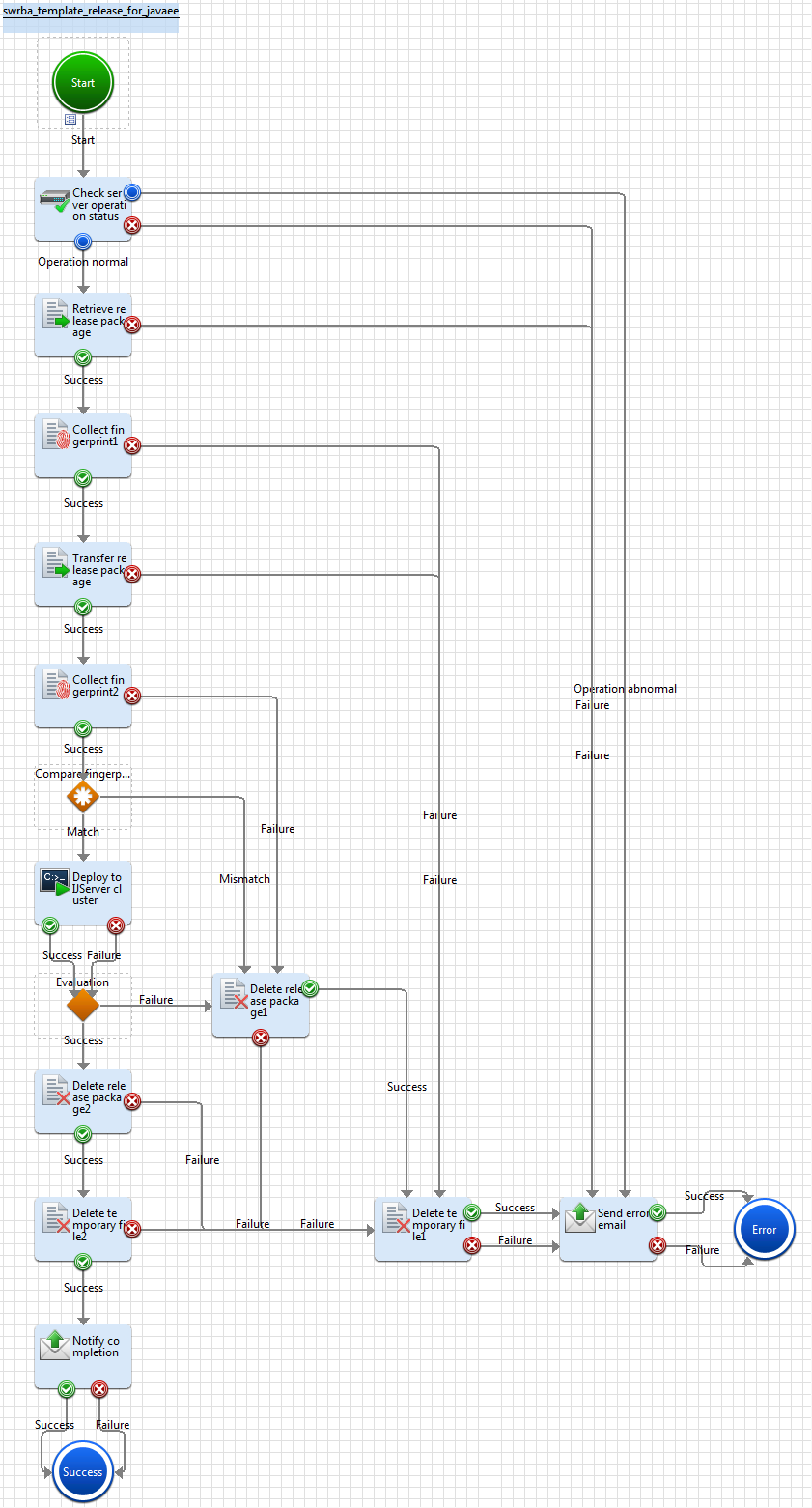
The following operation components are deployed within the release automation template.
Name | Names of operation components and nodes used | Purpose |
|---|---|---|
Check server operation status | Check operating status of node | Checks the running status of the server where the release package is to be applied. |
Retrieve release package | Transfer files | Obtains the release package specified. |
Collect fingerprint 1-2 | Collect fingerprint | Used to check whether the correct release package has been deployed, by collecting a fingerprint of the release package. |
Transfer release package | Transfer files | Transfers the release package to the release targeted server. |
Compare fingerprints | Complex Conditional node | Compares the collected fingerprints. |
Deploy to IJServer cluster | Execute arbitrary command | Deploys release package to IJServer cluster. |
Determine deployment result | Conditional node | Determines deployment results. |
Delete temporary file1-2 | Delete files | Deletes the temporary file deployed to the Management Server. |
Delete release package1-2 | Delete files | Deletes the release package on the release targeted server. |
Notify completion | Send emails | Notifies completion of the release task by email. |
Send error email | Send emails | Notifies if an error has occurred in the release task. |
Name | Names of operation components and nodes used | Purpose | ||
|---|---|---|---|---|
Check server operation status | Check operating status of node | Checks the running status of the server where the release package is to be applied. | ||
Retrieve release package | Transfer files | Obtains the release package specified. | ||
Collect fingerprint 1-2 | Collect fingerprint | Used to check whether the correct release package has been deployed, by collecting a fingerprint of the release package. | ||
Transfer release package | Transfer files | Transfers the release package to the release targeted server. | ||
Compare fingerprints | Complex Conditional node | Compares the collected fingerprints. | ||
Deploy to IJServer | Execute arbitrary command | Deploys release package to IJServer. | ||
Determine deployment result | Conditional node | Determines deployment results. | ||
Delete temporary file 1-2 | Delete files | Deletes the temporary file deployed to the Management Server. | ||
Delete release package 1-2 | Delete files | Deletes the release package deployed to the release targeted server. | ||
Notify completion | Send emails | Notifies completion of the release task by email. | ||
Send error email | Send emails | Notifies if an error has occurred in the release task. | ||
Name | Names of operation components and nodes used | Purpose | ||
|---|---|---|---|---|
Check server operation status | Check operating status of node | Checks the running status of the server where the release package is to be applied. | ||
Retrieve release package | Transfer files | Obtains the release package specified. | ||
Collect fingerprint 1-2 | Collect fingerprint | Used to check whether the correct release package has been deployed, by collecting a fingerprint of the release package. | ||
Transfer release package | Transfer files | Transfers the release package to the release targeted server. | ||
Compare fingerprints | Complex Conditional node | Compares the collected fingerprints. | ||
Deploy release package | Execute arbitrary command | Deploys the release package to the installation destination of the application. | ||
Determine deployment result | Conditional node | Determines deployment results. | ||
Delete temporary file 1-2 | Delete files | Deletes the temporary file deployed to the Management Server. | ||
Delete release package 1-2 | Delete files | Deletes the release package deployed to the release targeted server. | ||
Notify completion | Send emails | Notifies completion of the release task by email. | ||
Send error email | Send emails | Notifies if an error has occurred in the release task. | ||
The following settings are required for Automated Operation Processes.
User defined attributes
Input information of operation components
User defined attributes
It is necessary to set the values of user defined attributes for Automated Operation Processes. Input the values in accordance with the following:
User defined attributes | Input value | Purpose |
|---|---|---|
release_hostname | Host name or IP address of the release targeted server | Use in the following operations on the release targeted server:
|
stored_server | Specify the server which is the release package stoarge server. | Use as the value of the "Transfer files" operation component sourcehostname parameter when retrieving release packages |
master_release_package_file_name | Input the release package file name as a full path. | Use as the value of the sourcefile parameter of the "Transfer files" operation component when obtaining a release package |
manage_server | Enter the IP address or host name of the Management Server. | Use in the following operations on the Management Server:
|
temporary_file_name | Input the temporary file name of the obtained release package file as a full path. |
|
deplyment_release_package_file_name | Input the name of the file on the release targeted server that sends the release package as a full path. |
|
ijserver_cluster_name | Input the IJServer cluster name. | Specify the IJServer cluster that will be the target of deployment |
smtp_server | Host name or IP address of the mail (SMTP) server that issues the completion notification email or the error notification email. | Use as the value of the hostname parameter of the "Send emails" operation component |
from_address | Specify the "from address of" the completion notification email and the Error notification email. | Use as the values of the "Send emails" operation component fromaddress parameter. |
to_address | Specify the "to address" of the completion notification email and the Error notification email. | Use as the values of the "Send emails" operation component toaddress parameter. |
before_fingerprint | Fingerprint value of the release package file before transfer |
|
after_fingerprint | Fingerprint value of the release package file after transfer |
|
deploy_result | Results of deployment to the IJServer cluster | Use to determine the results of deployment to the IJServer cluster |
User defined attributes | Input value | Purpose |
|---|---|---|
release_hostname | Host name or IP address of the release targeted server | Use in the following operations on the release targeted server?:
|
stored_server | Specify the server which is the release package storage server. | Use as the value of the "Transfer files" operation component sourcehostname parameter when retrieving release packages |
master_release_package_file_name | Input the release package file name as a full path. | Use as the value of the sourcefile parameter of the "Transfer files" operation component. |
manage_server | Input the IP address or host name of the Management Server. | Use in the following operations on the Management Server:
|
temporary_file_name | Input the temporary file name of the obtained release package file as a full path. |
|
deplyment_release_package_file_name | Specify the name of the file on the release targeted server that sends the release package as a full path. |
|
ijserver_name | Input the IJServer name. | Designates the IJServer that will be the target of the deployment. |
smtp_server | Host name or IP address of the mail (SMTP) server that issues the completion notification email or the error notification email. | Use as the value of the hostname parameter of the "Send emails" operation component. |
from_address | Specify the "from address" of the completion notification email and the error notification email. | Use as the values of the "Send emails" operation component fromaddress parameter. |
to_address | Specify the "to address" of the completion notification email and the Error notification email. | Use as the values of the "Send emails" operation component toaddress parameter. |
before_fingerprint | Fingerprint value of the release package file before transfer |
|
after_fingerprint | Fingerprint value of the release package file after transfer |
|
deploy_result | Results of deployment to the IJServer | Use to determine the results of deployment to the IJServer |
User defined attributes | Input Value | Purpose |
|---|---|---|
release_hostname | Host name or IP address of the release targeted server | Use in the following operations on the release targeted server:
|
stored_server | Specify the server which is the release package server. | Use as the value of the "Transfer files" operation component sourcehostname parameter when retrieving release packages |
master_release_package_file_name | Input the release package file name as a full path. | Use as the value of the sourcefile parameter of the "Transfer files" operation component when obtaining a release package. |
manage_server | Input the IP address or host name of the Management Server. | Use in the following operations on the Management Server:
|
temporary_file_name | Input the temporary file name of the obtained release package file as a full path. |
|
deplyment_release_package_file_name | Input the name of the file on the release targeted server that sends the release package as a full path. |
|
smtp_server | Host name or IP address of the mail (SMTP) server that issues the completion notification email or the error notification email. | Use as the value of the hostname parameter of the "Send emails" operation component. |
from_address | Specify the "from address" of the completion notification email and the Error notification email. | Use as the values of the "Send emails" operation component fromaddress parameter. |
to_address | Specify the "to address" of the completion notification email and the Error notification email. | Use as the values of the "Send emails" operation component toaddress parameter. |
before_fingerprint | Fingerprint value of the release package file before transfer |
|
after_fingerprint | Fingerprint value of the release package file after transfer |
|
deploy_result | Release package deployment results | Use to determine results of release package deployment |
Input information of operation components
It is necessary to set values for the parameter of the input information of the operation components deployed to Automated Operation Processes below:
Deployment of operation components (for Java EE application release)
Retrieve release package
Transfer release package
Deploy to IJServer cluster
Notify completion
Send error email
Enter the parameter value according to the content shown below.
Operation component names | Parameter name | Input Value |
|---|---|---|
Retrieve release package | username (*1) | Name of the user that connects to the file transfer destination host using either SSH or FTP |
password (*1) | Password of the user that connects to the file transfer destination host using either SSH or FTP | |
Transfer release package | username (*1) | Name of the user that connects to the file transfer destination host using either SSH or FTP |
password (*1) | Password of the user that connects to the file transfer destination host using either SSH or FTP | |
Deploy to IJServer cluster | commandline | The asadmin command of Interstage Application Server has been set to deploy release package to IJServer cluster. Modify to specify the sadmin command with absolute path according to the environment of release target server, and so on. |
Notify completion | smtpusername (*2) | Name of the user that is to perform SMTP authentication on the host of the outgoing mail (SMTP) server |
smtppassword (*2) | Password of the user that is to perform SMTP authentication on the host of the outgoing mail (SMTP) server | |
Send error email | smtpusername (*2) | Name of the user that is to perform SMTP authentication on the host of the outgoing mail (SMTP) server |
smtppassword (*2) | Password of the user that is to perform SMTP authentication on the host of the outgoing mail (SMTP) server |
*1: Set this for an environment in which authentication is required when obtaining or sending a release package.
*2: Set this for an environment in which SMTP server authentication is required when the email is sent.
Deployment of operation components (for J2EE application release)
Retrieve release package
Transfer release package
Deploy to IJServer
Notify completion
Send error email
Enter the parameter value according to the content shown below.
Operation Component names | Parameter name | Input Value |
|---|---|---|
Retrieve release package | username (*1) | User name that connects to the file transfer destination host using either SSH or FTP |
password (*1) | Password of the user that connects to the file transfer destination host using either SSH or FTP | |
Transfer release package | username (*1) | User name that connects to the file transfer destination host using either SSH or FTP |
password (*1) | Password of the user that connects to the file transfer destination host using either SSH or FTP | |
Deploy to IJServer | commandline | The ijsdeployment command of Interstage Application Server has been set to deploy release package to IJServer. Modify to specify the ijsdeployment command with absolute path according to the environment of release target server, and so on. |
Notify completion | smtpusername (*2) | Name of the user that is to perform SMTP authentication on the host of the outgoing mail (SMTP) server |
smtppassword (*2) | Password of the user that is to perform SMTP authentication on the host of the outgoing mail (SMTP) server | |
Send error email | smtpusername (*2) | Name of the user that is to perform SMTP authentication on the host of the outgoing mail (SMTP) server |
smtppassword (*2) | Password of the user that is to perform SMTP authentication on the host of the outgoing mail (SMTP) server |
*1: Set this for an environment in which authentication is required when obtaining or sending a release package.
*2: Set this for an environment in which SMTP server authentication is required when the email is sent.
Deployment of operation components (for other application releases)
Retrieve release package
Transfer release package
Deploy release package
Notify completion
Send error email
Enter the parameter value according to the content shown below.
Operation component names | Parameter name | Input Value |
|---|---|---|
Retrieve release package | username (*1) | User name that connects to the file transfer destination host using either SSH or FTP |
password (*1) | Password of the user that connects to the file transfer destination host using either SSH or FTP | |
Transfer release package | username (*1) | User name that connects to the file transfer destination host using either SSH or FTP |
password (*1) | Password of the user that connects to the file transfer destination host using either SSH or FTP | |
Deploy release package | commandline | To deploy release package to install direction of applications, set the means of applying that is suitable for the type of applications. |
Notify completion | smtpusername (*2) | Name of the user that is to perform SMTP authentication on the host of the outgoing mail (SMTP) server |
smtppassword (*2) | Password of the user that is to perform SMTP authentication on the host of the outgoing mail (SMTP) server | |
Send error email | smtpusername (*2) | Name of the user that is to perform SMTP authentication on the host of the outgoing mail (SMTP) server |
smtppassword (*2) | Password of the user that is to perform SMTP authentication on the host of the outgoing mail (SMTP) server |
*1: Set this for an environment in which authentication is required when obtaining or sending a release package.
*2: Set this for an environment in which SMTP server authentication is required when the email is sent.
See
Refer to Systemwalker Runbook Automation Studio User's Guide for information on how to modify Automated Operation Processes.
Here is a description of the fields when entering with the form.
Figure 7.10 Input form (for the release of Java EE applications)
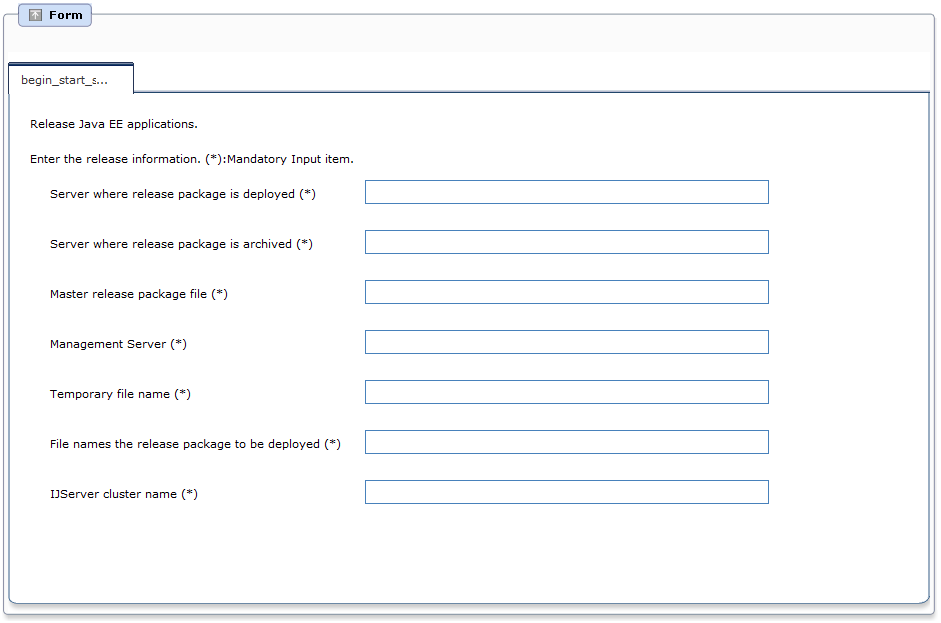
Figure 7.11
Input form (for the release of J2EE applications)
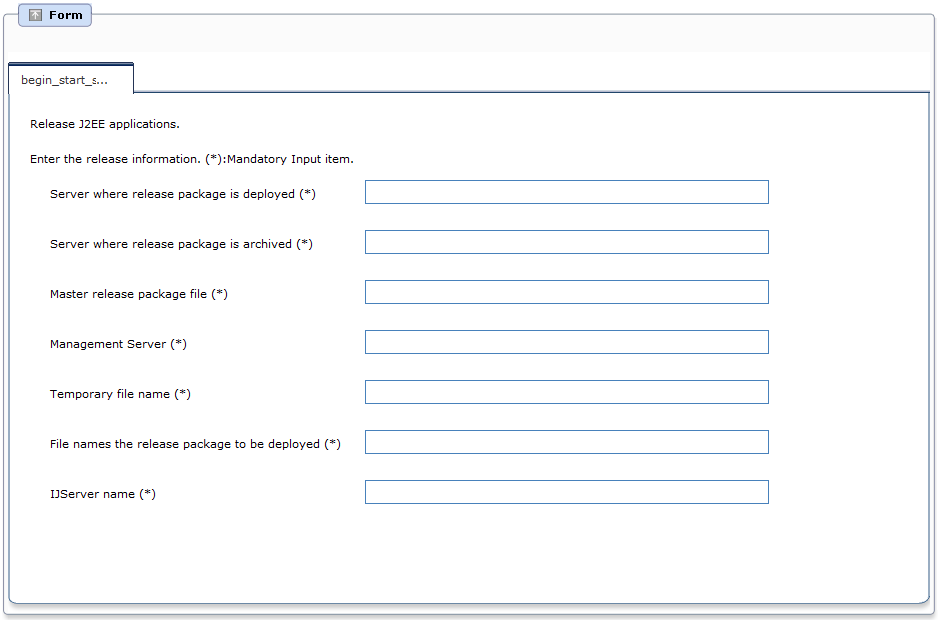
Figure 7.12 Input form (for the release of other applications)
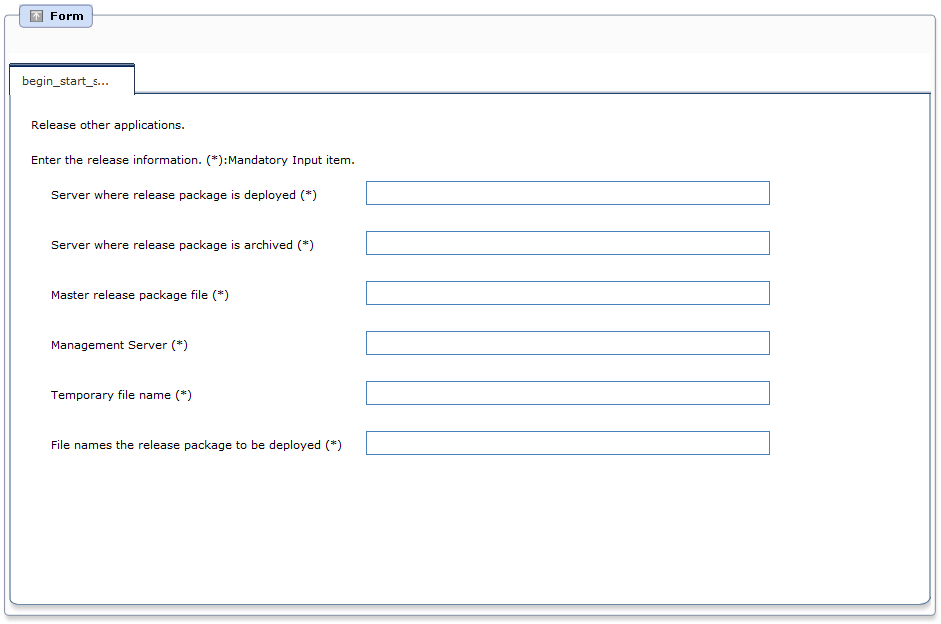
Field name | Set value | UDA Settings Destination |
|---|---|---|
Release targeted server | Set IP address or host name of the Business Server where the release package is released. | release_hostname |
Release package storage server | Set IP address or host name of the server where the release package is stored. | stored_server |
Master release package file | Enter the file name of the release package archived in the release package storage server as a full path. | master_release_package_file_name |
Management Server | Input IP address or host name of the Management Server. | manage_server |
Temporary file name | Enter the temporary file name used when storing the retrieved release package file in the Management Server as a full path. | temporary_file_name |
File names the release package to be deployed | Specify the file name used when sending and storing the release package in/to the Business Server as a full path. | deplyment_release_package_file_name |
IJServer cluster name | Specify the name of the IJServer cluster where the release package is deployed. | ijserver_cluster_name |
Field name | Set value | UDA Settings destination |
|---|---|---|
release targeted server | Set IP address or host name of the Business Server where the release package is released. | release_hostname |
release package storage server | Set IP address or host name of the server where the release package is stored. | stored_server |
Master release package file | Enter the file name of the release package archived in the release package storage server as a full path. | master_release_package_file_name |
Management Server | Input IP address or host name of the Management Server. | manage_server |
Temporary file name | Enter the temporary file name used when storing the retrieved release package file in the Management Server as a full path. | temporary_file_name |
File names the release package to be deployed | Specify the file name used when sending and storing the release package in or to the Business Server as a full path. | deplyment_release_package_file_name |
IJServer name | Specify the name of the IJServer where the release package is deployed. | ijserver_name |
Field name | Set value | UDA Settings destination |
|---|---|---|
release targeted server | Set IP address or host name of the Business Server where the release package is released. | release_hostname |
release package storage server | Set IP address or host name of the server where the release package is stored. | stored_server |
Master release package file | Enter the file name of the release package archived in the release package storage server as a full path. | master_release_package_file_name |
Management Server | Input IP address or host name of the Management Server. | manage_server |
Temporary file name | Enter the temporary file name used when storing the retrieved release package file in the Management Server as a full path. | temporary_file_name |
File names the release package to be deployed | Specify the file name used when sending and storing the release package in or to the Business Server as a full path. | deplyment_release_package_file_name |