This section describes the items below concerning the Web 3-tier system start automatic operation process provided by the Web 3-tier system start and stop template.
Processing overview
Changing input values set in the automatic operation process
The Web 3-tier system start template performs processing in the following sequence to start a system:
Starting DB servers
If DB server startup fails, sending error notification mail and then ending startup
Waiting for DB server operation confirmation
Confirming DB server operation
If a DB server is not running or if operation confirmation fails, sending error notification mail and then ending startup
Starting AP servers
If AP server startup fails, sending error notification mail and then ending startup
Waiting for AP server operation confirmation
Confirming AP server operation
If an AP server is not running or if operation confirmation fails, sending error notification mail and then ending startup
Starting Web servers
If Web server startup fails, sending error notification mail and then ending startup
Waiting for Web server operation confirmation
Confirming Web server operation
If a Web server is not running or if operation confirmation fails, sending error notification mail and then ending startup
Confirming Interstage service of Web Server start. If Interstage service is not starting or if Interstage service fails to start, sending error notification mail and then ending startup.
Web servers are incorporated in load balancers. If incorporation fails, sending error notification mail and then ending startup
Sending start completion notification by mail
Change the automatic operation process to suit your operations.
Operation confirmation wait time
Adding AP servers or DB servers as operation targets
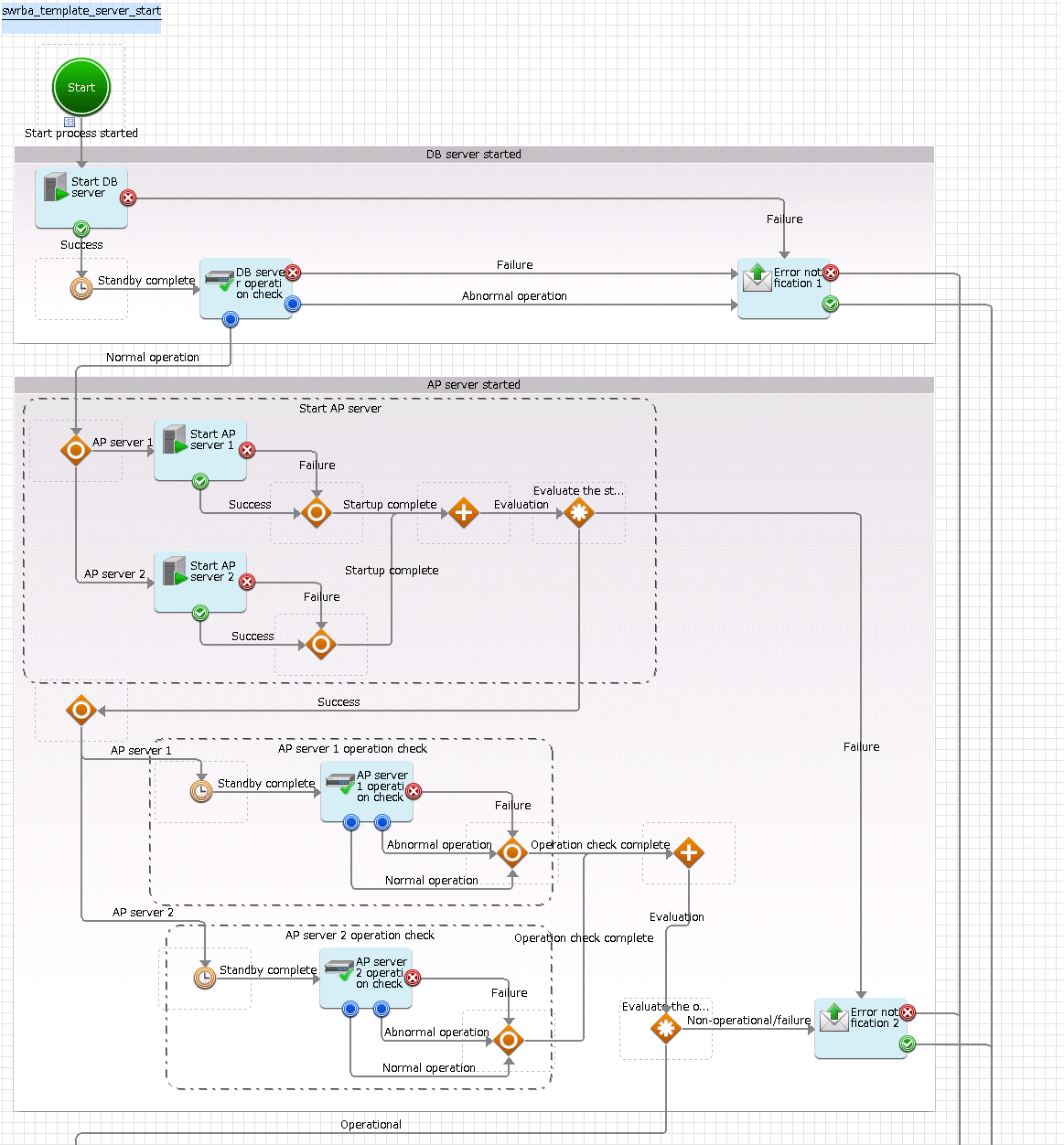
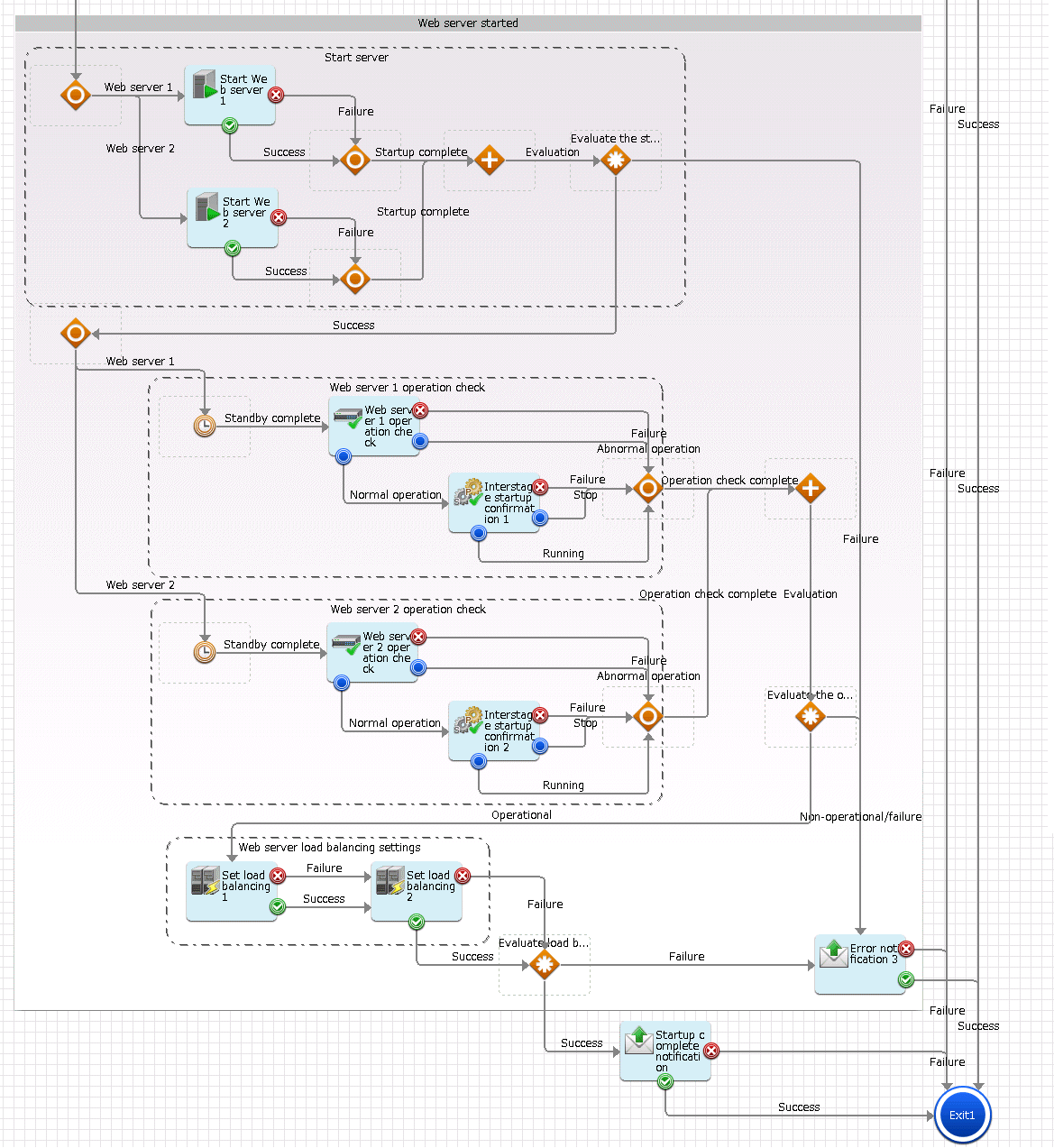
The operation parts shown below are positioned in the automatic operation process.
Name | Name of operation part to be used | Purpose |
|---|---|---|
DB server start | Start the server | Starting DB servers |
DB server operation check | Check operational status of node | Confirming DB server operating status |
Start AP server n (n=1-2) | Start the server | Starting AP servers |
AP server n operation check (n=1-2) | Check operational status of node | Confirming AP server operating status |
Start Web server n (n=1-2) | Start the server | Starting Web servers |
Web server n operation check (n=1-2) | Check operational status of node | Confirming Web server operating status |
Interstage Start check 1-2 | Check that service/process has started | Confirming Interstage service of Web Server start |
Set load balancing 1-2 | Include as load balancing target | Incorporating Web servers in load balancer targets |
Startup complete notification | Send emails | Sending mail notifying of server startup completion |
Error notification 1-3 | Sending mail notifying of server startup errors |
The following settings are required for the automatic operation process:
User-defined attributes
Operation part input information
Delay node timer value
User-defined attributes
Values must be set in the user-defined attributes of the automatic operation process. Enter values as shown below.
User-defined attribute name | Input value | Use |
|---|---|---|
dbserver_hostname | Host name or IP address of the DB server | Used as the hostname parameter value in the operation parts that confirm DB server startup and operating status |
apserver1_hostname | Host name or IP address of the AP server | Used as the hostname parameter value in the operation parts that confirm AP server startup and operating status |
apserver2_hostname | ||
webserver1_hostname | Host name or IP address of the Web server | Used as the following value.
|
webserver2_hostname | ||
isa_servicename | Service name of Interstage service of Wdb server "FJapache" is set as the default. As necessary,change it | Used as the service parameter value in the operation part that confirm Interstage service start |
isa_processname | Process name of Interstage service of Web server "ihsrlog" is set as the default. As necessary,change it. | Used as the process parameter value in the operation part that confirm Interstage service start |
ipcom_hostname | Host name or IP address set in the operation management network of the IPCOM that performs load balancing | Used as the hostname parameter value in the operation part that sets load balancer settings |
smtp_server | Host name or IP address of the mail send (SMTP) server | Used as the hostname parameter value of the operation part that sends mail to notify of start completion and errors |
from_address | Start completion notification and error notification mail send source address | Used as the fromaddress parameter value of the operation part that sends mail to notify of start completion and errors |
to_address | Start completion notification and error notification mail send destination address | Used as the toaddress parameter value of the operation part that sends mail to notify of start completion and errors |
manager_server | Web console URL host name to be coded in the text of the mail to be sent | Used as the Web console URL coding in the text parameter value of the operation part that sends mails notifying of startup completion and errors |
Operation part input information
If required, set a parameter value as input information for the following operation parts:
Startup complete notification
Error notification 1-3
Enter parameter values as shown below.
Operation part name | Parameter name | Input value |
|---|---|---|
Startup complete notification | smtpusername (*1) | User name for SMTP authentication to the host of the mail send (SMTP) server |
smtppassword (*1) | User password for SMTP authentication to the host of the mail send (SMTP) server | |
Error notification 1-3 | smtpusername (*1) | User name for SMTP authentication to the host of the mail send (SMTP) server |
smtppassword (*1) | User password for SMTP authentication to the host of the mail send (SMTP) server |
*1:
Set this parameter in environments that require authentication to the SMTP server when mail is sent.
Delay node timer value
Set wait times for the delay node timers, as required. The settings contents are shown below.
Name | Timer name | Settings value |
|---|---|---|
Standby for DB server operation check | wait_db_server | After a server starts, the wait time until server operation is confirmed. |
Standby for AP server operation check | wait_ap1_server | |
wait_ap2_server | ||
Standby for Web server operation check | wait_web1_server | |
wait_web2_server |
See
Refer to the Systemwalker Runbook Automation Studio User's Guide for details on how to change automatic operation processes.