This appendix explains the format of configuration items in CMDB. A configuration item is a unit to manage the information of hardware, software and other elements which constitute IT systems.
This product represents a single configuration item as two records: an expected and an observed record.
The following figure shows the relationships between configuration items and expected/observed records.
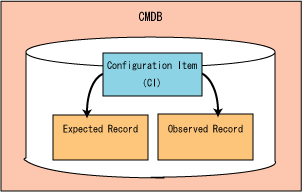
It also describes a configuration item as XML format like below.
<?xml version="1.0" encoding="UTF-8"?>
<entities>
<cmdb:item id="server0001" type="LogicalServer"
xmlns:ns0="urn:xmlns-fujitsu-com:rcxml2004-05"
xmlns:cmdb="http://federation.service.cmdb.fujitsu.com/xsd">
<cmdb:record type="expected">
Description of expected record
</cmdb:record>
<cmdb:record type="observed">
Description of observed record
</cmdb:record>
</cmdb:item>
</entities>A content of configuration item should be described between the <cmdb:item> start tag and </cmdb:item> end tag. And the "id" and "type" attributes and namespace declaration ("xmlns") should be defined for it.
An expected record should be described between the <cmdb:record type="expected"> start tag and </cmdb:record> end tag.
An observed record should be described between the <cmdb:record type="observed"> start tag and </cmdb:record> end tag.
While each configuration item has a different format of record, each record of its configuration item has same format.
The following sections explain the details of record format with respect to each configuration item type. And the descriptions below would help you with understanding.
A record is described as consisting of some elements and attributes. In most simple case, this could be just described as one element and some attributes. An element also consists of some attributes and child elements.
In "Component Type" column, "Attribute" indicates an attribute of element and "Element" indicates a child element.
The top "Element Name" column of the table indicates the name of configuration item and the rest of "Element Name" columns indicate a child element.
The "Parent Element" column contains the parent of the child element.
The "# of" column shows the number of occurrences attributes or child elements: "0..1"means zero or one and "0..*" means zero or more.
Configuration items are identified by the "id" attribute. It means that even if configuration items have same configuration type, each of them is distinguished by the "id" attribute. Therefore the "id" attribute is a mandatory attribute for configuration item.
In addition to the "id" attribute, the attributes below are also mandatory.
The "ipAddress" attribute of LogicalServer element
The "procudtName" attribute of InstalledSoftware element
The "name" attribute of InstalledPatch element