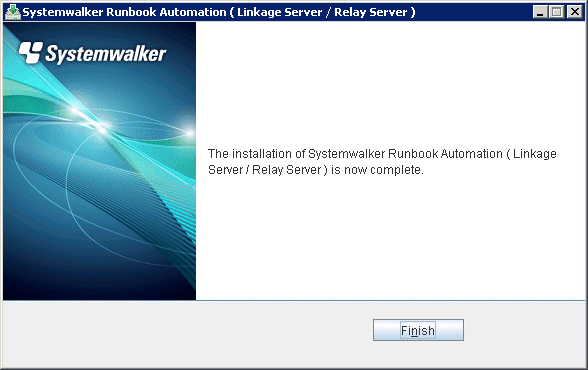This section describes how to install Systemwalker Runbook Automation on Windows systems.
This section describes how to install the Agent for Systemwalker Runbook Automation on Linked Servers and Relay Servers.
Start the installer.
The installer will start automatically when the "Systemwalker Runbook Automation Media Pack (15.1.2) Disc No. 2/2" DVD-ROM is inserted in the drive.
If the installer does not start automatically, then start it manually by executing "swsetup.exe".
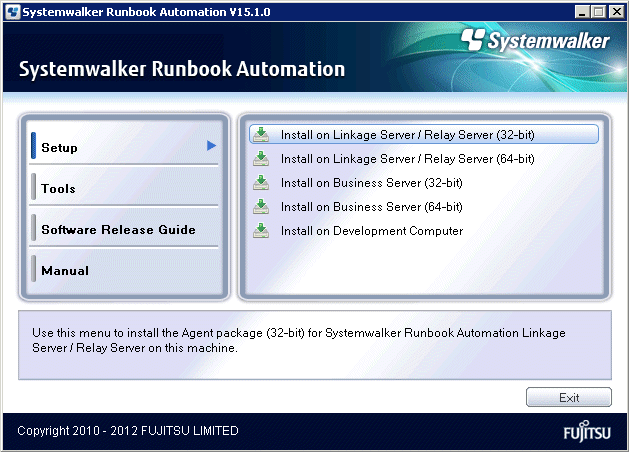
Select Install on Linkage Server/Relay Server.
Refer to "2.4.1 Pre-installation Notes" and the CPU architecture of the server where the product will be installed before deciding whether to select the 32-bit version or the 64-bit version.
Click the Next button.
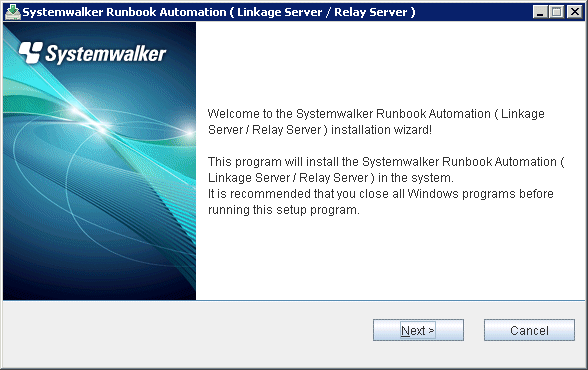
Specify the installation directory.
Specify the directory, and then click the Next button.
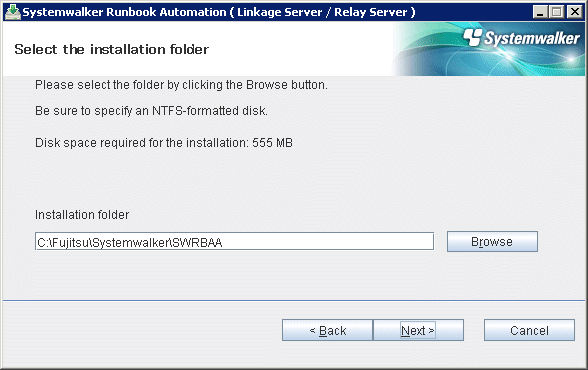
Note
The installation directory can contain up to 58 characters.
Specify an NTFS format disk for the installation directory.
Be sure to specify a new directory.
Relative paths and paths starting with "\\" cannot be specified.
The directory name can contain only alphanumeric characters, hyphens (-), underscores (_), and spaces.
A standard directory under "C:\Program Files" or "C:\Program Files (x86)" can also be specified.
Specify the host name and port number for the Management Server.
You can use the default port number, and then click the Next button.
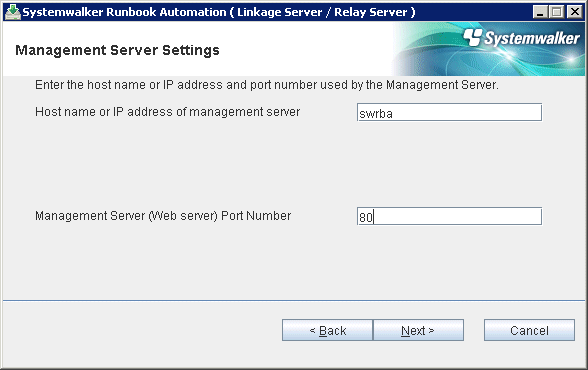
Check the installation settings.
Ensure that the settings are correct, and then click the Next button.
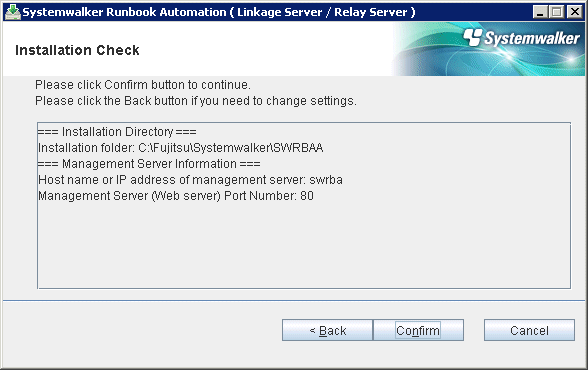
Installation will start.
Installation will complete.
In the completion window, click the Finish button.