The necessary settings for management server can be performed with the [Environment Settings] window, which is started from the [Web Site Management] window.
Specifying the following URL with a Web browser can start the [Web Site Management] window.
[Windows]
When the Management Server is a Windows version:
http://manamgement server host name/SQC/default.htm |
[UNIX]
When the Management Server is a Solaris or Linux version:
http://manamgement server host name/SQC/index.html |
Point
If the Management Server is used in cluster operation mode, specify the virtual address (logical IP address or host name) for the host name of the Management Server.
Enterprise Edition provides the cluster operation function.
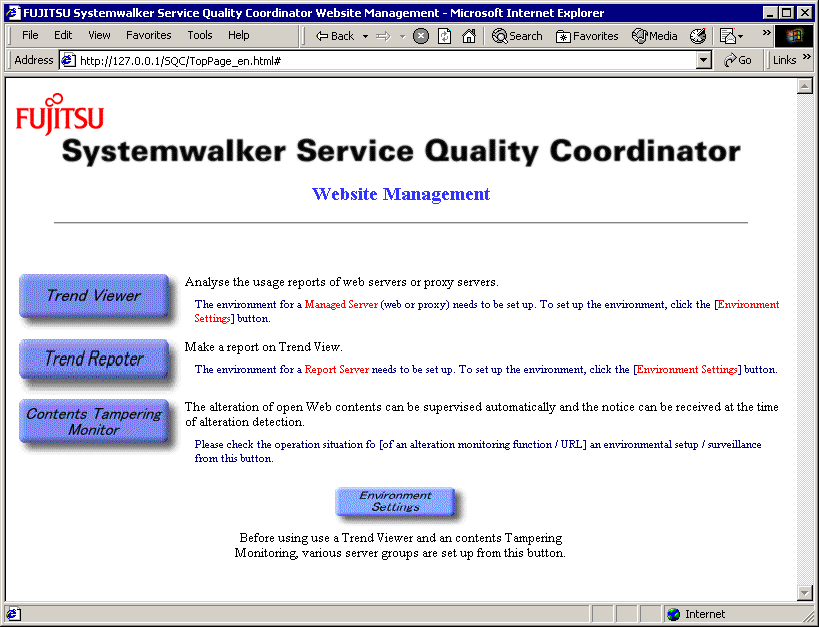
Click the [Environment Settings] button to display the environment setting window.