An analysis of page navigation status of customers, such as status dealing with the sequence that a customer accesses the pages of the Web service and whether a customer reaches a desired page easily, provides useful information that can be used to, for example, review the configuration of content provided as the Web service.
In a review of organization of the content on an entire Web site, site navigation analysis can reveal how the content of the Web service is being used.
In this type of analysis, a page navigation status on the most frequently used patterns on the Web site is displayed, providing reference material that can be used to focus on the organization of content on URL pages.
The following is an example of using site navigation analysis for an entire Web site.
Specify the following items on the analysis screen to perform the analysis.
Item | Specified content |
|---|---|
Analysis data type | Page navigation status |
Analysis method | Whole Web site |
When the analysis is complete, a page navigation status on the most frequently used patterns for the Web site is displayed.
For a more detailed analysis of the page navigation status that focuses on a displayed URL page, specify the URL you want to analyze and then select "Next page" or "Previous page" as the drill-down destination.
For even greater detail, repeat the process of selecting the above URL and drilling down further.
Use site navigation analysis that focuses on a specific customer to analyze the sequence in which a particular customer using the Web service accesses the pages of the Web site.
The following is an example of using site navigation analysis that focuses on a specific customer
Specify the following items on the analysis screen to perform the analysis.
Item | Specification |
|---|---|
Analysis data type | Session status Request status |
Analysis method | Client host name base Client IP address base Authorization user name base Access ID base |
A list of customers that matches the specified analysis data type and analysis method is displayed.
Specify the customer on the displayed customer list that you want to analyze and then select "Page navigation" as the drill-down destination.
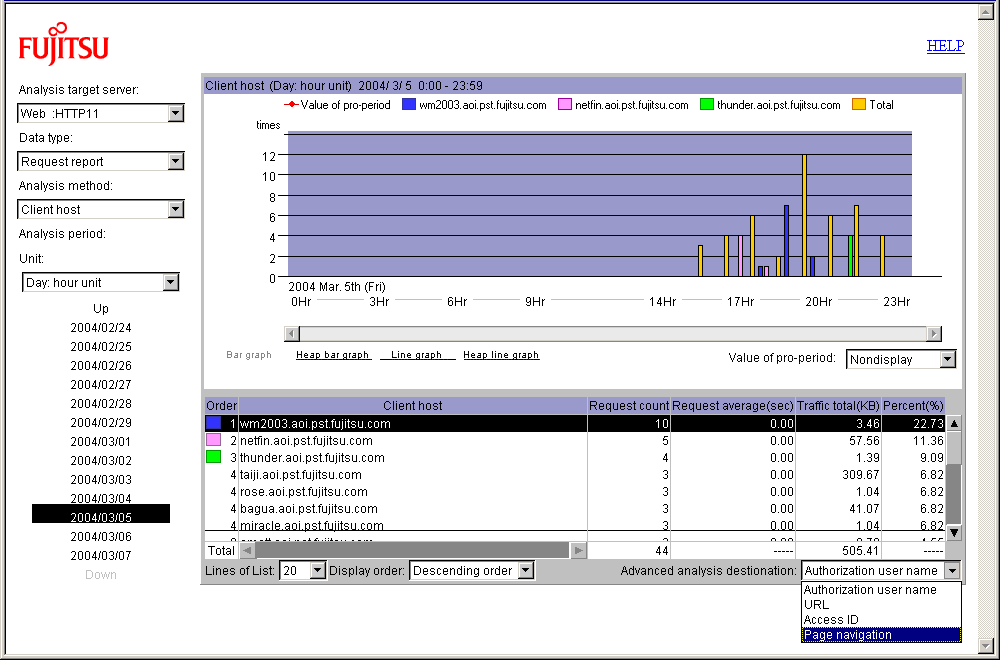
When the analysis is complete, a page navigation status on the most frequently used patterns for the customer is displayed.
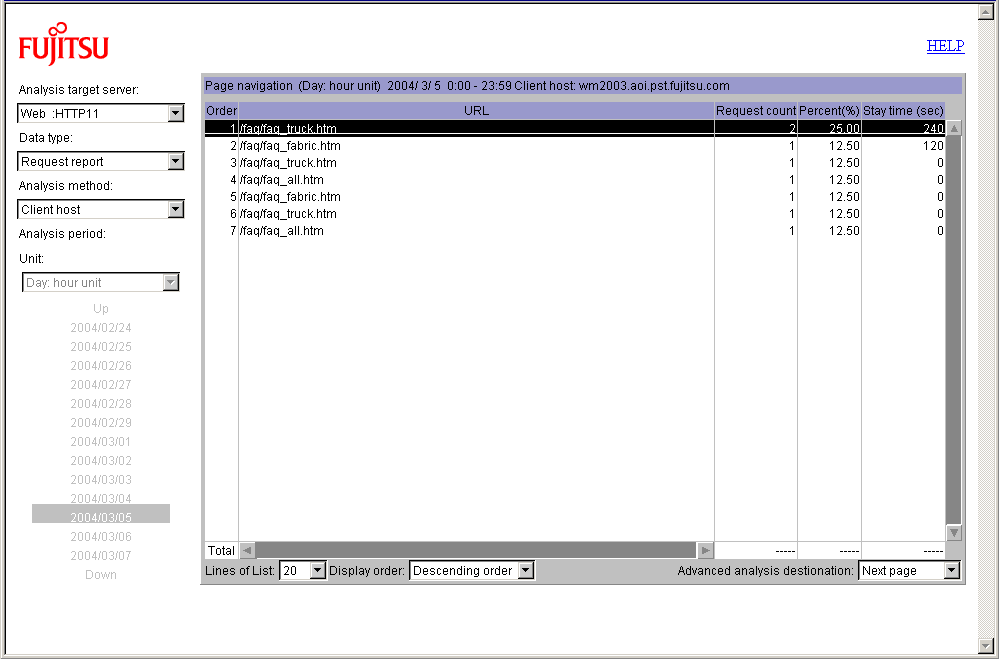
For a more detailed analysis of the page navigation status that focuses on a displayed URL page, specify the URL you want to analyze and then select "Next page" or "Previous page" as the drill-down destination.
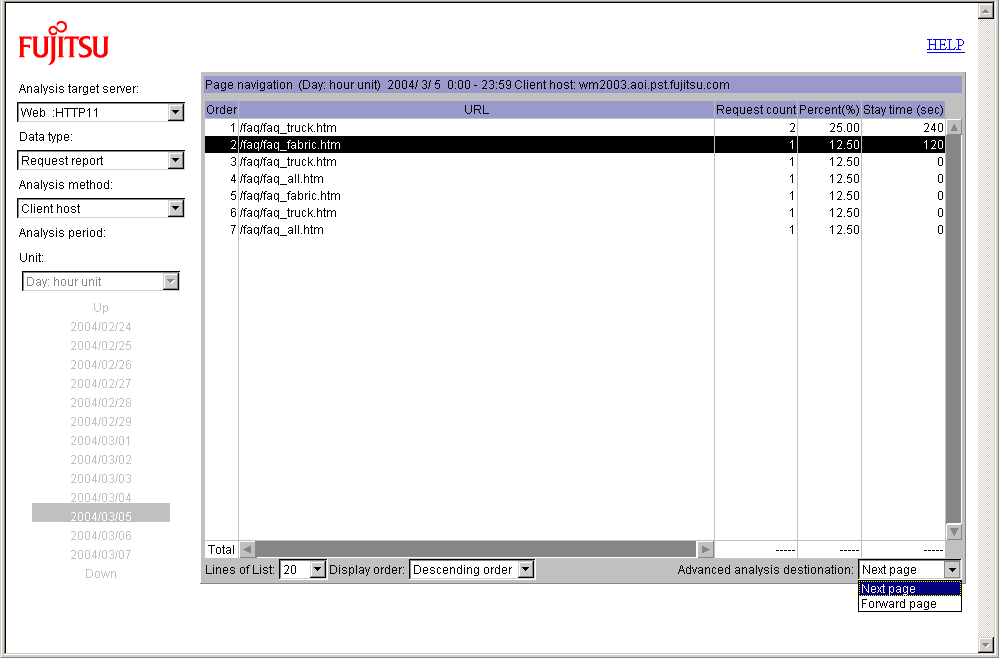
In case of session analysis, the page navigation of the most user's pattern is used as the basis. For example, if the most pattern is:
A.html
B.html
C.html
In this case, if "B.html" is selected, and "Next page" is selected for advanced analysis, the result of next pages for users navigating from "A.html" to "B.html" is displayed in large amount order (the "C.html" is the most). But in case of request analysis, the result has nothing to do with the page navigation patterns to the selected URL. The page navigation pattern analysis from the selected URL is performed on all the page navigation patterns (within the specified period of time).
For even greater detail, repeat the process of selecting the above URL and drilling down further.
Use site navigation analysis that focuses on a specific URL to analyze the navigational sequences used to access a URL page that has been made public as Web site content and the origin of access to the URL page.
The following is an example of using site navigation analysis that focuses on a specific URL.
Specify the following items on the analysis screen to perform the analysis.
Item | Specification |
|---|---|
Analysis data type | Session status Request status |
Analysis method | URL base EntryURL base ExitURL base |
A list of URLs that matches the specified analysis data type and analysis method is displayed.
In the displayed URL list, specify the URL you want to analyze and then select "Next page" or "Previous page" as the drill-down destination.
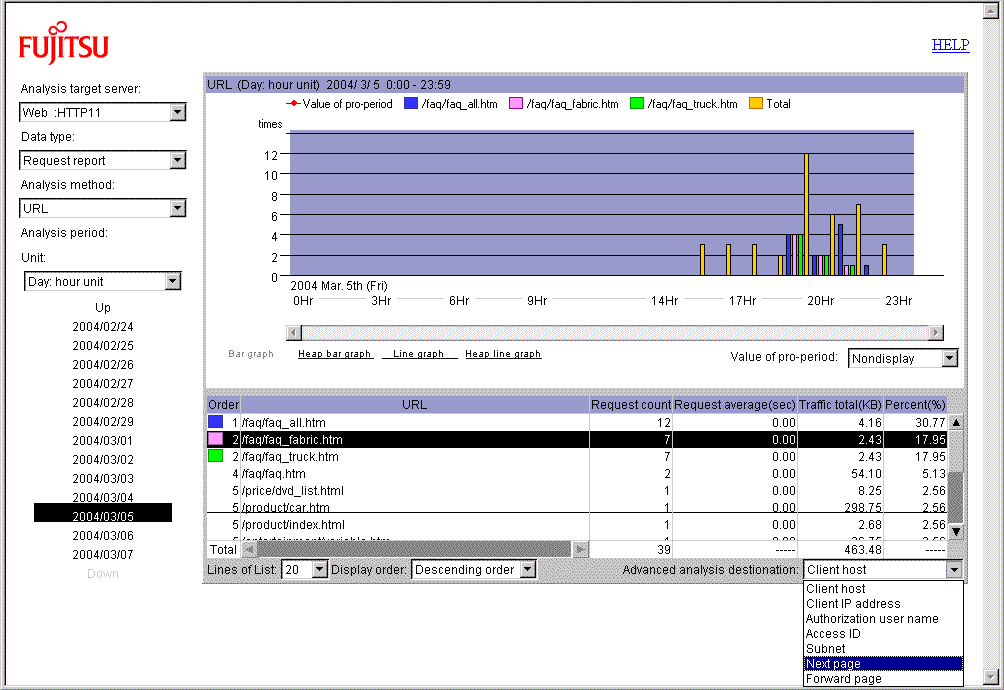
When the analysis is complete, a list of page navigation status (next page or previous page) for the specified URL is displayed.
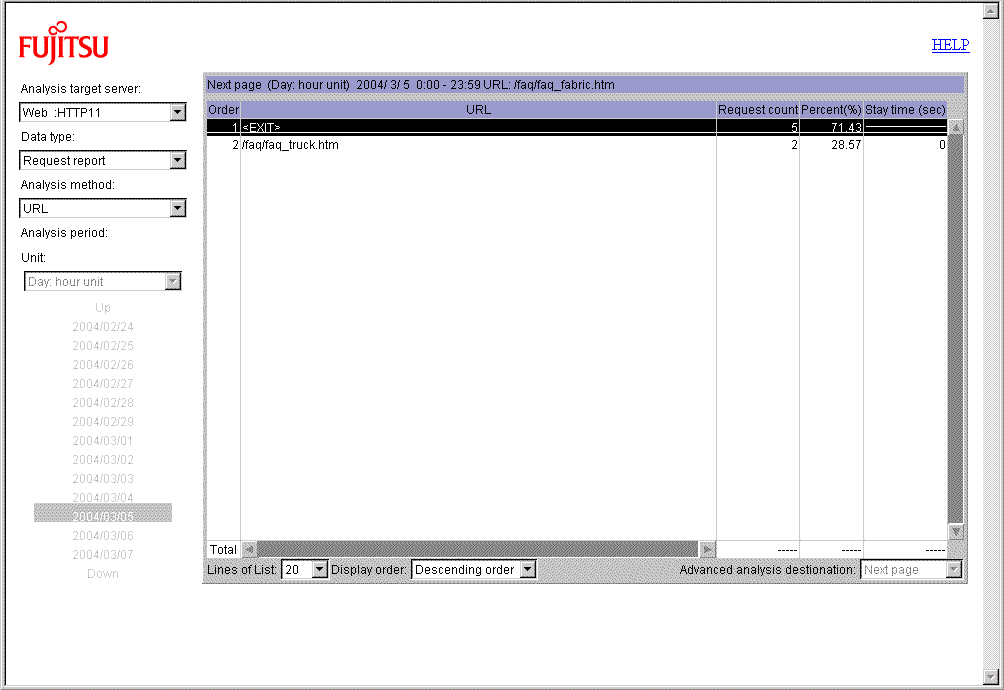
In case of session analysis, selecting a URL from the result of session analysis for optional method URL or EntryURL leads to the analysis regarding the selected URL as the first URL when user visited the Web site. Similaryly, selecting a URL from the result of the session analysis for optional method ExitURL leads to analysis regarding the selected URL as the last URL. But for request analysis, selecting a URL from the result of optional method URL leads to the analysis regarding the selected URL as just one URL while navigating the Web site.
Repeat the process of selecting the above URL and drilling down to obtain a more detailed analysis of the page navigation status.
Point
In case of session analysis, the selected URL is used as the destination from the URL selected in the previous advanced analysis. But in case of request analysis, it has nothing to do with the URL that selected for the previous advanced analysis. The analysis is made on all the navigation patterns (within the specified period of time) from the selected URL.