Definition details
This file is created automatically when the sqcRPolicy command or the sqcCtrlPolicy.exe -e RP command is executed. For details on these commands, refer to "1.1.1 sqcRPolicy (Server Resource Information Collection Policy Creation Command)" or "1.1.7 sqcCtrlPolicy (Remote Policy Operation Command)".
The contents of the file are defined in XML format according to the operating system and middleware products that are detected automatically when this command is executed.
The following table lists the tag information that is defined in MiddlewareConf.xml.
Tag name | Management target |
|---|---|
cpNetwork | Systemwalker Resource Coordinator(Network) information |
Interstage | Interstage Application Server information |
Interstage_Txn | Interstage transaction breakdown analysis information |
TxnAnalysisSync | Transaction breakdown analysis (Synchronous) |
TxnAnalysisAsync | Transaction breakdown analysis (Asynchronous) |
TxnAnalysisOssJava | Open Java Framework performance information |
Symfoware | Symfoware Server information |
SRC_Storage | Systemwalker Resource Coordinator(Storage)/ETERNUS SF Storage Cruiser information |
OperationMgr | Systemwalker Operation Manager information |
SAP | SAP NetWeaver information |
Edit method
Edit this file to remove any of the managed objects defined in it. To remove a managed object, delete all the resource information enclosed by the tags relating to the relevant middleware.
The key steps in using the XML editor on the Service Quality Coordinator CD-ROM to edit the configuration information file are as follows:
Check each tag in the tree of the XML editor (View:XML Structure).
To define an attribute, select the tag to be edited on the tree and then double-click the attribute name to be defined in its displayed location (View:XML Data). Alternatively, an attribute can also be defined by using the Edit Attributes window displayed, clicking the right mouse button, and selecting Edit from the context menu that appears.
Individual tags can be added easily by using Copy and Paste from the Edit menu or by using Duplicate or Copy/Paste from the right-click context menu.
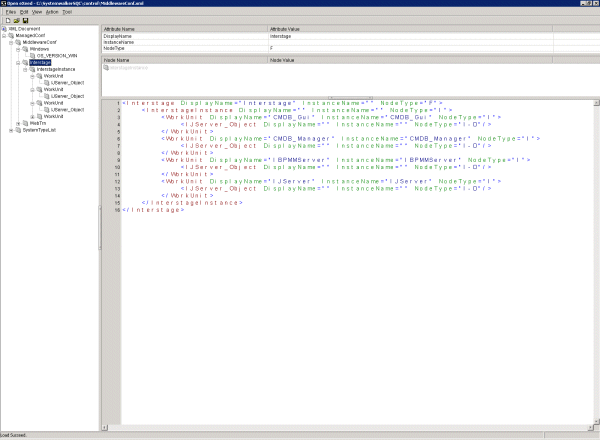
Note
With regard to Systemwalker Resource Coordinator information, all information will be collected as long as each tag is present. Even if part of the information enclosed by tags is deleted, the change will not be applied to the managed object.
Point
To restore management of a middleware product that has been deleted, copy the relevant section from the backup of the original configuration information file to the current configuration information file.