This section explains how to perform maintenance on the hardware devices managed by Resource Orchestrator.
Hardware Maintenance Flow
The flow of maintenance for hardware used to operate an L-Platform is shown below.
Figure 9.1 Flow of Maintenance for L-Platform Hardware
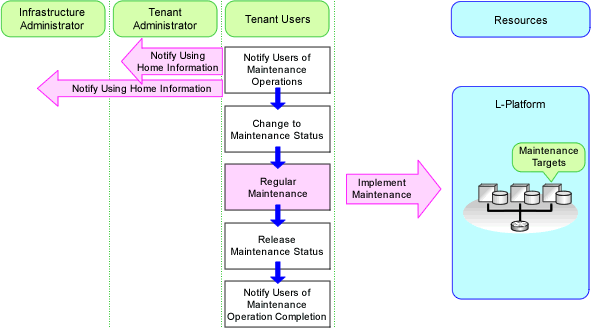
Notify Users of Maintenance Operations
The infrastructure administrator managing hardware devices notifies the tenant administrator and the tenant users that manage or use L-Platforms running on the hardware which is the target of maintenance (regular maintenance or patch application) that maintenance operations will be implemented.
As one method of notification, Resource Orchestrator provides the function which shows the information by displaying "Information" on the ROR console for tenant administrators or tenant users.
For details, refer to "3.2 Editing the Home Messages" in the "User's Guide for Infrastructure Administrators CE".
Stop Managed Servers
When using a physical L-Server, the tenant user must stop the managed server.
Change to Maintenance Status
The infrastructure administrator places the resource of the maintenance target into maintenance mode.
When the maintenance target is a managed server
When using physical L-Servers
The infrastructure administrator places the physical L-Server into maintenance mode.
For details on maintenance mode, refer to "Appendix C Maintenance Mode" in the "User's Guide for Infrastructure Administrators (Resource Management) CE".
When using a server for which spare servers are not configured
When using a server for which spare servers are not configured, the infrastructure administrator places the managed server into maintenance mode.
For details on maintenance mode, refer to "Appendix C Maintenance Mode" in the "User's Guide for Infrastructure Administrators (Resource Management) CE".
When the maintenance target is a network device
When the maintenance target is a network device, the infrastructure administrator places the relevant network device into maintenance mode, and excludes it from being the target of monitoring and auto-configuration.
For details, refer to "Chapter 22.1 Switchover of Maintenance Mode" in the "User's Guide for Infrastructure Administrators (Resource Management) CE".
Implement Regular Maintenance
The infrastructure administrator performs the maintenance operations such as regular maintenance or patch application.
For details on the maintenance of managed servers, refer to the following sections:
For details on the maintenance of network devices, refer to the following section:
Release Maintenance Status
The infrastructure administrator releases the resource from maintenance mode.
When the maintenance target is a managed server
When using physical L-Servers
The infrastructure administrator releases the physical L-Servers from maintenance mode.
For details on maintenance mode, refer to "Appendix C Maintenance Mode" in the "User's Guide for Infrastructure Administrators (Resource Management) CE".
When using a server for which spare servers are not configured
When using a server for which spare servers are not configured, the infrastructure administrator releases the managed server from maintenance mode.
For details on maintenance mode, refer to "Appendix C Maintenance Mode" in the "User's Guide for Infrastructure Administrators (Resource Management) CE".
When the maintenance target is a network device
The infrastructure administrator adds the network device as the target of monitoring or auto-configuration by releasing it from maintenance mode.
For details, refer to "Chapter 22.1 Switchover of Maintenance Mode" in the "User's Guide for Infrastructure Administrators (Resource Management) CE".
Notify Users of Maintenance Operation Completion
The infrastructure administrator notifies tenant administrators and tenant users that manage or use L-Platforms running on the hardware which was the target of maintenance that maintenance operations have been completed.
As one method of notification, Resource Orchestrator provides the function which shows the information by displaying "Information" on the ROR console for tenant administrators or tenant users.
For details, refer to "3.2 Editing the Home Messages" in the "User's Guide for Infrastructure Administrators CE".
Flow of Corrective Actions when Hardware Fails
The flow of corrective actions when hardware fails is as below.
Figure 9.2 Flow of Corrective Actions when Hardware on which an L-Platform Operates Fails
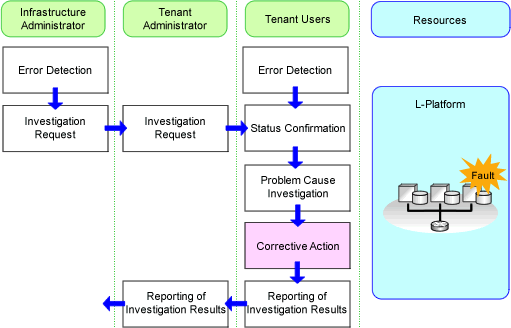
Error Detection
Errors are detected at the following timing:
When operation errors are reported to the tenant user by the user of the application running on the L-Platform
When hardware errors are detected by the infrastructure administrator or the infrastructure monitor
When the status of L-Platform resources used on the ROR console change to something other than "normal"
Investigation Request
The tenant user requests investigation of the cause of the error by the tenant administrator, based on the information related to detected errors (error details, the name of the resource where the error occurred, the L-Platform name).
The tenant administrator requests investigation of the cause of the error by the infrastructure administrator, based on the information obtained from the tenant user.
Status Confirmation
The infrastructure administrator identifies the hardware to which resources are allocated using the obtained information, and confirms their status.
Problem Cause Investigation
The infrastructure administrator identifies the cause, by investigating the hardware on which the problem occurred.
Corrective Action
The infrastructure administrator takes corrective actions in order to resolve the problems with hardware.
Reporting of Investigation Results
The infrastructure administrator reports the results of the investigation, after completing corrective action.
Flow of Hardware Maintenance when a Server Fails
The following flowchart shows the procedure for maintaining hardware when failures occur on registered servers.
Figure 9.3 Flow of Hardware Maintenance when a Server Fails
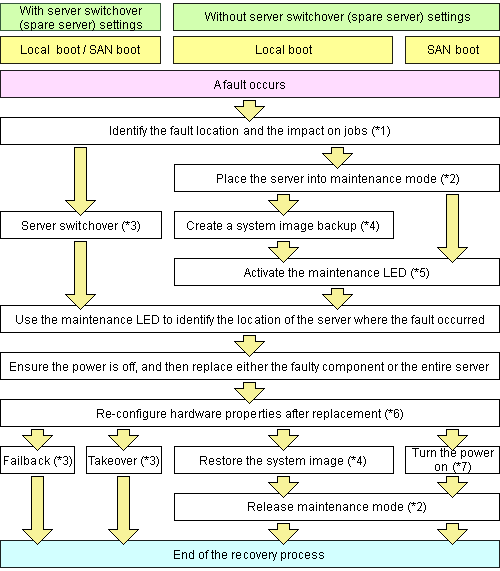
*1: For details on how to identify failures, refer to "11.3 Addressing Resource Failures".
*2: For details on how to configure and release the maintenance mode, refer to "Appendix C Maintenance Mode" in the "User's Guide for Infrastructure Administrators (Resource Management) CE".
*3: For details on server switchover, failback, and takeover, refer to "Chapter 4 Server Switchover" in the "Operation Guide VE".
*4: For details on backing up and restoring system images, refer to "Chapter 16 Backup and Restore" in the "User's Guide VE".
*5: For details on maintenance LED operations, refer to "9.2.1 Maintenance LED". Please note that maintenance LED operations are only supported for PRIMERGY BX servers.
*6: For details on re-configuring hardware properties, refer to "9.3.1 Reconfiguration of Hardware Properties".
*7: For details on power control, refer to "Chapter 14 Power Control" in the "User's Guide VE".
The following hardware replacements can be performed:
Replacing Servers
Replace a server that has been registered in Resource Orchestrator.
For details on replacing servers, refer to "9.3.2 Replacing Servers".
Replacing Server Components
Replace hardware components (such as a NIC, HBA, or hard disk) of a registered server.
For details on replacing or adding server components, refer to "9.3.3 Replacing and Adding Server Components".
Replacing Non-Server Hardware
Replace registered chassis, management blades, or any other hardware components external to servers.
For details on replacing non-server hardware, refer to "9.3.4 Replacing Non-server Hardware".