This chapter explains how to manually start or stop managers and agents.
To use Resource Orchestrator, both the manager and agents must be running.
The manager and agent services are configured to start automatically upon startup of their respective servers (admin server, managed server). Normally, there should be no need to manually start or stop either the manager or agents. To start or stop a manager or an agent intentionally, refer to "2.1 Starting and Stopping the Manager" and "2.2 Starting and Stopping an Agent".
Note
When using the HBA address rename function, ensure that the manager is started before starting any managed servers. The power on procedure should be managed as follows: first, start the admin server together with any storage devices, and start the managed servers 10 minutes later.
Managed servers will not boot up properly if they are started before the manager. Make sure that the manager is running before starting managed servers.
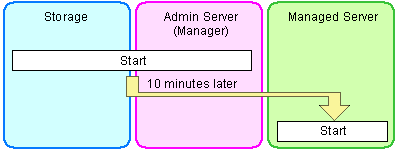
Additionally, when using the HBA address rename function, the HBA address rename setup service should be started on a dedicated server (HBA address rename server) and left running continuously. For details on starting, stopping, and confirming the state of the HBA address rename setup service, refer to "Chapter 10 Settings for the HBA address rename Setup Service" in the "Setup Guide CE".