This chapter explains the overall flow of setup when using Resource Orchestrator.
An overview of setup operations when using Resource Orchestrator is given below.
Setup Operations for Special Administrators
The flow of setup operations for special administrators is indicated below.
Figure 1.1 Flow of Setup Operations for Special Administrators
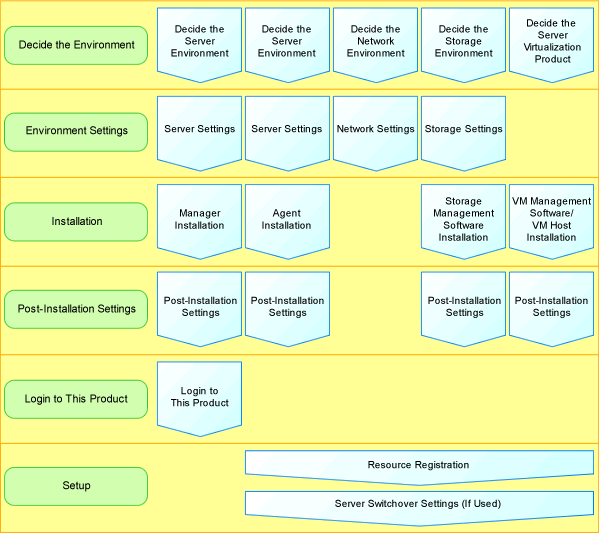
Definition for Resource Orchestrator Setup
Define the following settings:
For details, refer to the "Design Guide VE".
Defining servers, storage, and networks
Deciding Server Virtualization Software
Configuring Resource Orchestrator Setup Settings
Define the following settings:
For details, refer to the "Design Guide VE".
Server, Storage, and Network Settings
Settings for Server Virtualization Software
Install Software on Admin Servers
Install an OS
Install required software
Install the manager
Install the manager of Resource Orchestrator.
For details, refer to "2.1 Manager Installation".
Log in to Resource Orchestrator
Log in to Resource Orchestrator.
For details, refer to "Chapter 1 Login and Logout" in the "User's Guide VE".
License Setup
Set up licenses after logging in to Resource Orchestrator.
For details, refer to "Chapter 4 License Setup and Confirmation" in the "User's Guide VE".
Resource Registration
Register the required resources in Resource Orchestrator.
When Using Blade Servers
Register VIOM
Register VM management software (when using VM management software)
Register chassis
Register managed servers (within chassis)
Register LAN switch blades
Configure VLANs for LAN switch blades manually
Register LAN switches (when monitoring with the network map)
Manually configure VLANs for LAN switches
Configure power monitoring devices (when using the devices)
Configure HBA address rename (when using HBA address rename)
Configure the HBA address rename setup service (when using the HBA address rename setup service)
Install software and register agents on managed servers
Install software on managed servers (physical servers, VM hosts) and then register agents in Resource Orchestrator.
- Install an OS
- Install required software
- Install the agent
- Register the agent
When Using Rack Mount or Tower Servers
Register VIOM (when using VIOM)
Register VM management software (when using VM management software)
Register managed servers
Register LAN switches (when monitoring with the network map)
Configure VLANs for LAN switches manually (when monitoring with the network map)
Configure power monitoring devices (when using the devices)
Configure HBA address rename (when using HBA address rename)
Configure the HBA address rename setup service (when using the HBA address rename setup service)
Install software and register agents on managed servers
Install software on managed servers (physical servers, VM hosts) and then register agents in Resource Orchestrator.
- Install an OS
- Install required software
- Install the agent
- Register the agent
When Using PRIMEQUEST
Register VIOM
Register VM management software (when using VM management software)
Register chassis
Register managed servers (within chassis)
Register LAN switch blades
Configure VLANs for LAN switch blades manually
Register LAN switches (when monitoring with the network map)
Manually configure VLANs for LAN switches
Configure power monitoring devices (when using the devices)
Configure HBA address rename (when using HBA address rename)
Configure the HBA address rename setup service (when using the HBA address rename setup service)
Install software and register agents on managed servers
Install software on managed servers (physical servers, VM hosts) and then register agents in Resource Orchestrator.
- Install an OS
- Install required software
- Install the agent
- Register the agent
When using SPARC Enterprise
Register VIOM
Register VM management software (when using VM management software)
Register chassis
Register managed servers (within chassis)
Register LAN switch blades
Configure VLANs for LAN switch blades manually
Register LAN switches (when monitoring with the network map)
Manually configure VLANs for LAN switches
Configure power monitoring devices (when using the devices)
Configure HBA address rename (when using HBA address rename)
Configure the HBA address rename setup service (when using the HBA address rename setup service)
Install software and register agents on managed servers
Install software and register agents on managed servers (physical servers, VM hosts).
- Install an OS
- Install required software
- Install the agent
- Register the agent
Settings for Server Switchover
To use server switchover, specify the server switchover settings.
For details, refer to "Chapter 4 Server Switchover" in the "Operation Guide VE".