Resource Orchestrator Documentation Road Map
The documentation road map for Resource Orchestrator is as shown below.
Resource Orchestrator Documentation Road Map
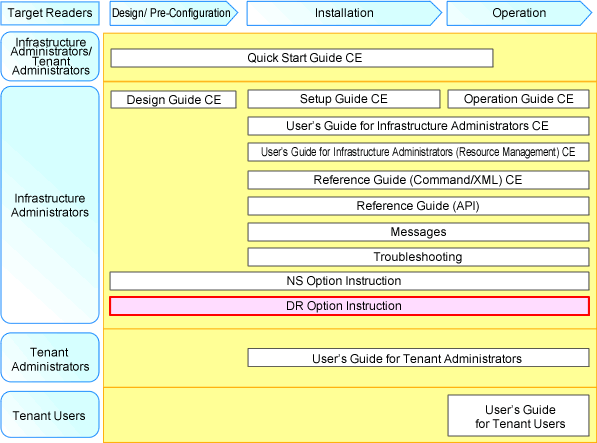
For information about the documents for Resource Orchestrator, refer to "Chapter 1 Documentation Road Map" in the "Quick Start Guide CE".
Purpose
This manual explains the overview, setup, and operation of DR Option (*1), an optional product of ServerView Resource Orchestrator Cloud Edition (hereinafter ROR CE).
*1: DR is the abbreviation of Disaster Recovery.
This manual focuses on explaining how to set up DR Option and make it available for use on systems where ServerView Resource Orchestrator Cloud Edition will be installed.
Therefore, for content that is explained in ServerView Resource Orchestrator Cloud Edition manuals, only items are listed in this manual.
Target Readers
This manual is written for system administrators who will use Resource Orchestrator to operate the infrastructure in private cloud or data center environments.
When using NS Option, it is assumed that readers have basic knowledge about ServerView Resource Orchestrator Cloud Edition.
Organization
This manual is composed as follows:
Provides an overview of the DR Option.
Explains how to design a Resource Orchestrator installation.
Explains the setup necessary for using DR Option.
Explains how to operate DR Option.
Provides an overview of the commands available in DR Option. Please refer to it when necessary.
Explains the logs output when switchover occurs due to Disaster Recovery.
Notational Conventions
The notation in this manual conforms to the following conventions.
When using DR Option and the operation differs depending on the basic software (OS) on which the manager of NS Option operates, it is indicated as follows:
[Windows] | Sections related to Windows |
[Linux] | Sections related to Linux |
Unless specified otherwise, the blade servers mentioned in this manual refer to PRIMERGY BX servers.
References and character strings or values requiring emphasis are indicated using double quotes ( " ).
Window names, dialog names, menu names, and tab names are shown enclosed by brackets ( [ ] ).
Button names are shown enclosed by angle brackets (< >) or square brackets ([ ]).
The order of selecting menus is indicated using [ ]-[ ].
Text to be entered by the user is indicated using bold text.
Variables are indicated using italic text and underscores.
Character strings or values requiring emphasis are indicated using double quotes ( " ).
The ellipses ("...") in menu names, indicating settings and operation window startup, are not shown.
The ">" used in Windows is included in usage examples. When using Linux, read ">" as meaning "#".
Abbreviations
The following abbreviations are used in this manual:
Abbreviation | Products |
|---|---|
Windows | Microsoft(R) Windows Server(R) 2008 Standard |
Linux | Red Hat(R) Enterprise Linux(R) 5 (for x86) |
ROR CE | ServerView Resource Orchestrator Cloud Edition |
Export Administration Regulation Declaration
Documents produced by FUJITSU may contain technology controlled under the Foreign Exchange and Foreign Trade Control Law of Japan. Documents which contain such technology should not be exported from Japan or transferred to non-residents of Japan without first obtaining authorization from the Ministry of Economy, Trade and Industry of Japan in accordance with the above law.
Trademark Information
Linux is a trademark or registered trademark of Linus Torvalds in the United States and other countries.
Microsoft, Windows, MS, MS-DOS, Windows XP, Windows Server, Windows Vista, Windows 7, Excel, Active Directory, and Internet Explorer are either registered trademarks or trademarks of Microsoft Corporation in the United States and other countries.
ServerView and Systemwalker are registered trademarks of FUJITSU LIMITED.
All other brand and product names are trademarks or registered trademarks of their respective owners.
Notices
The contents of this manual shall not be reproduced without express written permission from FUJITSU LIMITED.
The contents of this manual are subject to change without notice.
Month/Year Issued, Edition | Manual Code |
|---|---|
October 2012, First Edition | J2X1-7735-01ENZ0(00) |
Copyright FUJITSU LIMITED 2012