The process definition (Editor) can be called from the suspended location.
Select the stack displayed under the suspended node from the tree displayed on the Debug view.
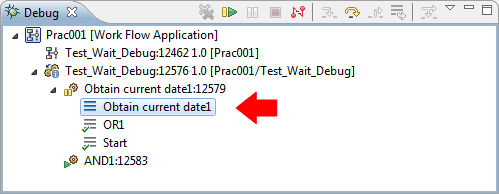
When the suspended stack is selected, the process definition (Editor) in the workbench will open (if it is already open, the Editor will be displayed in front) and the location of the node corresponding to the stack will be selected.
Note
Using node names in process definition you have to select the nodes. You cannot choose multiple nodes with the same name. Make sure to assign unique names to nodes.
Process definitions cannot be opened when a stack is selected from the tree of finished process instances displayed in the Debug view. Moreover, it is not possible to select nodes that correspond to those in the open process definitions.
Further, by clicking the node name displayed in the console showing the execution history of process instances, the process definition (editor) is opened in the workbench and the node location can be selected.
The status of nodes can also be emphasized for display in the opened process definition.
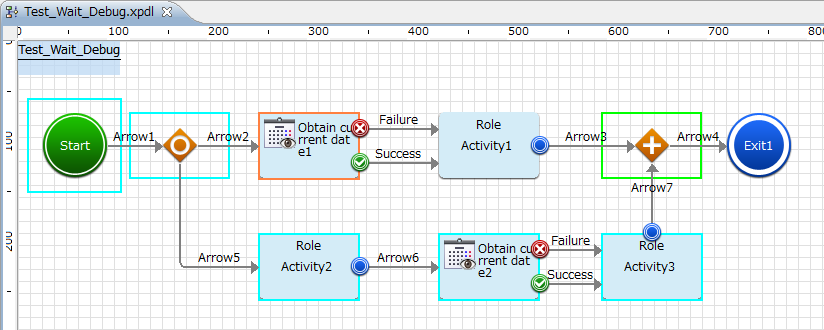
Point
To emphasize the display of node statuses, select the Window >> Preferences menu of the workbench, then select Interstage BPM Studio >> Debug >> Display the highlighted execute node.
To change the colors of the statuses of the nodes, change the colors corresponding to the statuses.
Note
The emphasized display on process definitions is removed when process instances end.