No-Operation Java Actions are built-in Java Actions that specify no operation. These Java Actions allow you to catch a Java Action exception without executing any additional actions. Using No-Operation Java Actions, Systemwalker Runbook Automation simply moves on to the next sequential instruction.
Note
You can assign No-Operation Java Actions to process definitions and all nodes.
To define a No-Operation Java Action
Click the empty space in the Process Definition editor or select the node to display the Properties view for the process definition or the node respectively.
Select the Action Set tab. Click Add corresponding to the position where you want to add the Java Action. The Action Type List dialog is displayed.
Double-click No-Operation Java Action.
In the Action Editor - No Operation dialog, type a descriptive name and your notes for the Java Action.
Providing information about the new Java Action is optional.
Figure 11.36 Defining a No-Operation Java Action
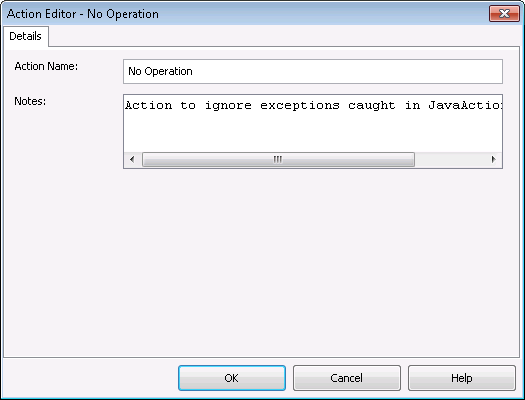
Click OK.
No-Operation Java Action Sample
The following example shows how to use a No-Operation Action.
In the example, you have created a regular Java Action, for example a Sending an email message Java Action. For this Java Action, you have defined a No-Operation as an Error Action. An error might occur if the recipient's mailbox is full so that all incoming emails will be bounced back to the sender. If executing the process instance is more important than sending the email, you can define a No-Operation Action as an Error Action. This assures continuing the process instance regardless of an error.