When a user starts to create a QuickForm for a specific node using the process definition editor, the form is automatically associated with that node. Existing QuickForms can be reused and associated with additional nodes.
To associate an existing QuickForm with a node, follow the steps below:
Open the process definitions.
In the Navigator view, click the QuickForm you want to associate with the Start node, Activity node, Voting Activity node, or Compound Activity node.
Drag the form to those nodes (the form name and path can be checked under the Forms tab of the Properties view).
To reuse an existing QuickForm, follow the steps below:
Open the process definitions.
Right-click the node you want to associate with the QuickForm and select QuickForm >> Add Node from the popup menu.
The dialog box below will be displayed:
Figure 8.6 Add QuickForm to Node
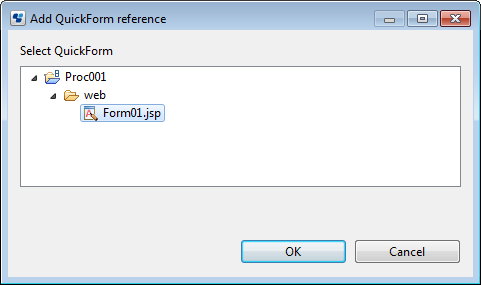
From the QuickForm list, select the form to be associated with the specific node, then click OK.
Note
The Browse button under the Forms tab of the Properties view of the process definition Start node, Activity node, Voting Activity node, or Compound Activity node is provided in order to associate forms other than QuickForms with a node.
Use the operations shown above to associate a QuickForm with a node.