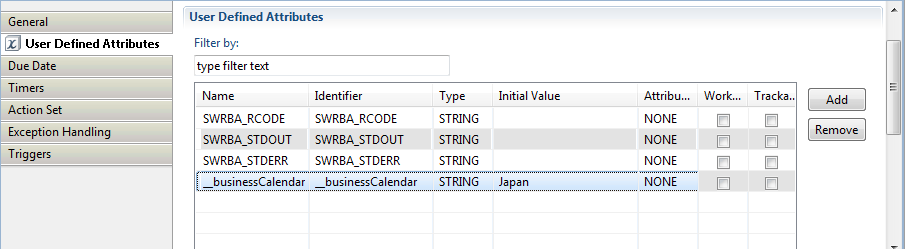You can assign different business calendars for every process definition.
Prerequisites:
An independent business calendar has been created.
To assign a business calendar to a process definition:
Click the empty space in the Process Definition Editor to display the Properties view for the process definition.
Select the User Defined Attributes tab.
Add the User Defined Attribute (UDA) __businessCalendar of type STRING to the process definition. Specify the name of your business calendar without the .cal extension as its value.
In the following example, a business calendar called German.cal is assigned to the process definition:
Figure 6.37 Assigning a Business Calendar