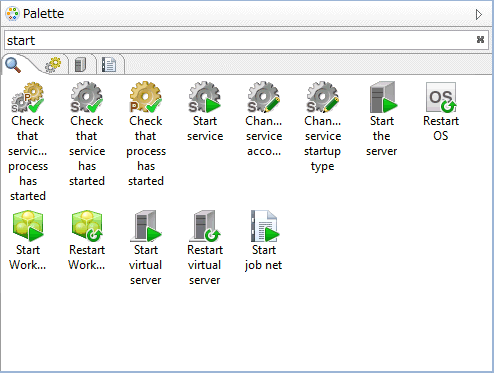For each node that you want to add to your process definition, select the type of node you want to add from the palette. Ensure to add at least one Exit Node.
This section explains how to add nodes.
Display the process definition in the Process Definition Editor.
The palette is displayed.
Select the category for the node to be added from the Category tab.
Figure 6.7 Palette used to select the type of node
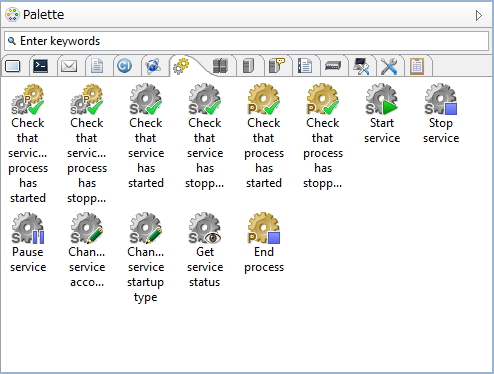
Click on the type of node to be added.
In the Process Definition Editor, point to the area where the node is to be placed. Click to add the node.
Filtering the Process Definition Editor Palette
Enter a keyword in the Enter keywords field. The Filter tab in the palette displays only those nodes that include the keyword entered in the Enter keywords field in the name of the node or in the description. Click the x button on the right to cancel the filter and restore the initial display. Select the category tab to select nodes from the filtering results for each category.
Figure 6.8 Filtered palette