XPath generated based on the entered conditions can be used as input information values:
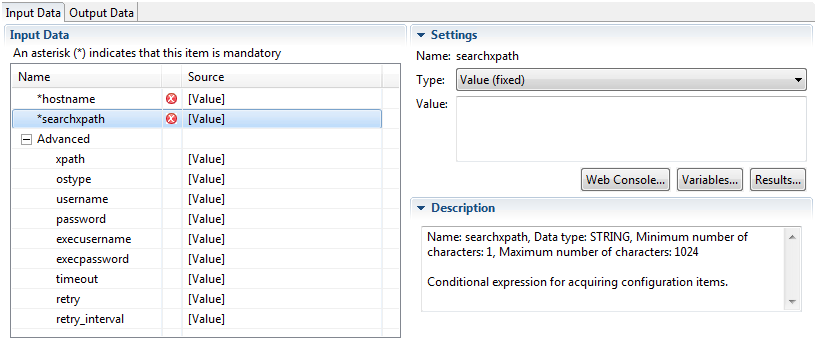
Click the Web Console button.
The Select Server Connection dialog box opens.
Select the server to be connected from the Select Server Connection dialog box.
The browser starts and the login window is displayed.
The login window does not appear if the Web console is already being displayed.
Enter the ID and password, and then click the OK button.
The Configuration Management window opens.
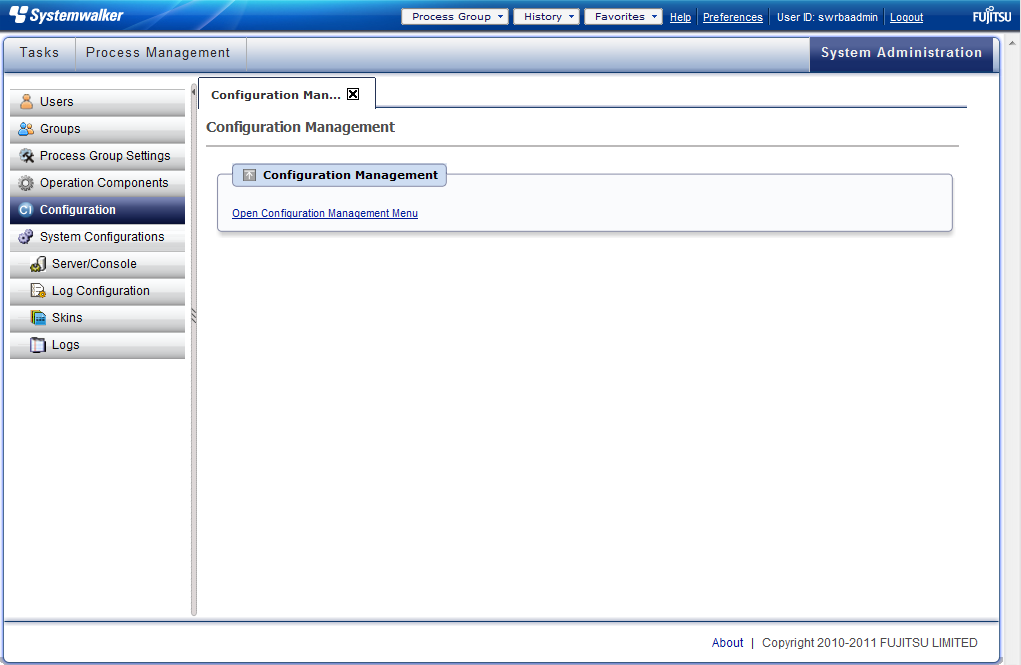
Click Open Configuration Management menu.
The Configuration Management Menu window opens.
Select the CI View menu.
The CI View window opens.
Select the Search tab.
The XPath expression is displayed at the bottom left of the window as you select or enter the conditions in the window. Copy the XPath expression, and then paste it into the Value field in the Studio.