This section explains how to rename a script file.
Right-click on a script file in the Operation Component Management view. Select Rename from the pop-up menu.
The Rename dialog box will be displayed.
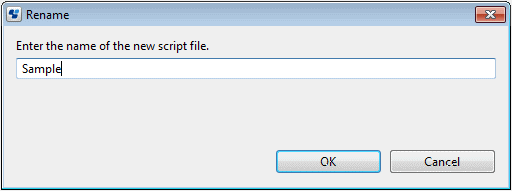
Enter the new name for the script file into the text field. Do not include the file extension when entering the name. The previous name appears in the text field. The OK button is enabled when another file name is entered.
Click the OK button to confirm the renaming.