This section explains the procedure for creating a new process definition.
Prerequisite:
You have created a project where the process definitions can be stored.
To create a process definition:
Select File > New > Process Definition.
In the New Process Definition dialog, click Browse. Select the project where the process definition is to be stored, and click OK.
The project name is displayed in the Project field.
Type a name for your process definition in the Name field.
If a file with this name already exists, a dialog is displayed asking you for a file name. Type a new file name and click OK.
Enter a description for the process definition in the Description field.
Figure 4.1 Creating a Process Definition
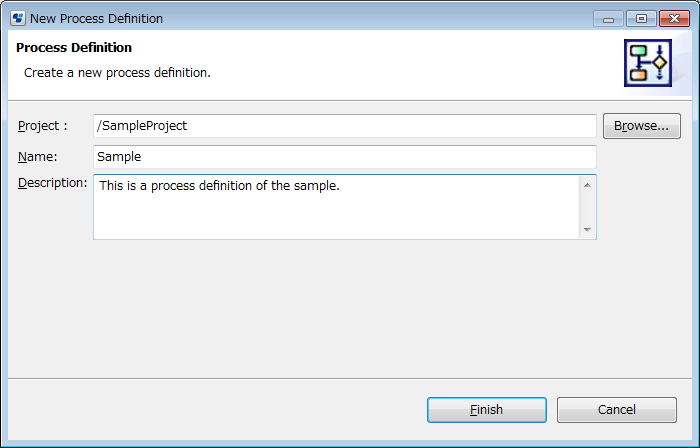
Click Finish.
The new process definition is listed in the Navigator view. A Process Definition editor is opened and a Start Node is automatically added.
You can now define a new name and change the description for the process definition and start modeling your process.
Note
When creating a process definition in a server project, its application ID is set to 'System'.