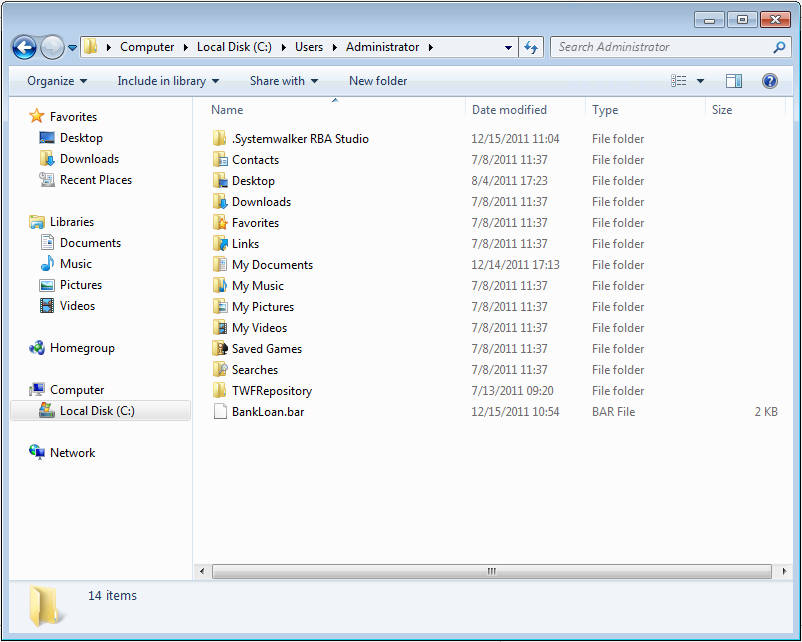You can export Workflow Application projects from your workspace to the local file system and package all files that make up your application into a .bar file. This .bar file can then be registered on the Management Server from the Web Console.
To export a Workflow Application project to the local file system:
In the Navigator view, right-click the project name. Select Export from the pop-up menu. As an alternative, you can also select this option from the File menu.
The Export Workflow Application Project dialog is displayed. It shows your local file system and the name of the .bar file you have selected in the workspace.
Figure 3.12 Displaying the Export Workflow Application Project dialog
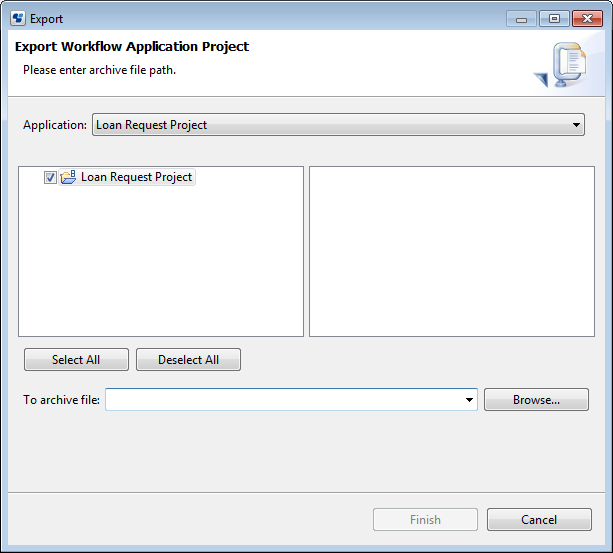
Specify the project components to be exported. To do so:
Select an application to be exported from the Application drop-down list. The default application is the name of the project you have selected in the Navigator view.
All files that make up your application are displayed.
Use the checkboxes to select or deselect specific files to be exported. You can select or deselect all files at once, using the Select All or Deselect All buttons.
Use the To archive file drop-down list to specify a file to archive the exported project. You can also browse for an archive file using the Browse tab. The default archive file takes the name of the project you are exporting (in the example, BankLoan.bar file).
The To archive file drop-down list contains file paths (for example
C:\Fujitsu\Systemwalker\SWRBA_Studio\workspace\Archive).
The following figure shows how to select specific project components and specify the default archive file:
Figure 3.13 Specifying project components and archive file
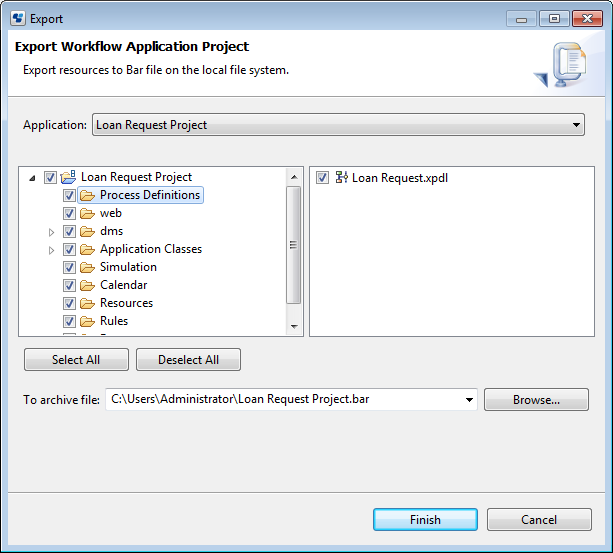
Select the project components to be exported, specify an archive file, and click Finish to export your project.
Your Workflow Application project is now stored as .bar file in the specified directory in the local file system.
Figure 3.14 Location of the exported project