This section describes the following development functions:
Creating Automated Operation Processes
Creating operation components
Importing
Exporting
Creating Automated Operation Processes
The Automated Operation Process creation function includes tools for creating and editing the Automated Operation Processes that run on the Operation Management Server, as well as a tool for creating the forms for confirmation and other purposes that are displayed on the Web Console in accordance with the Automated Operation Process.
Figure 1.1 Window for developing Automated Operation Processes
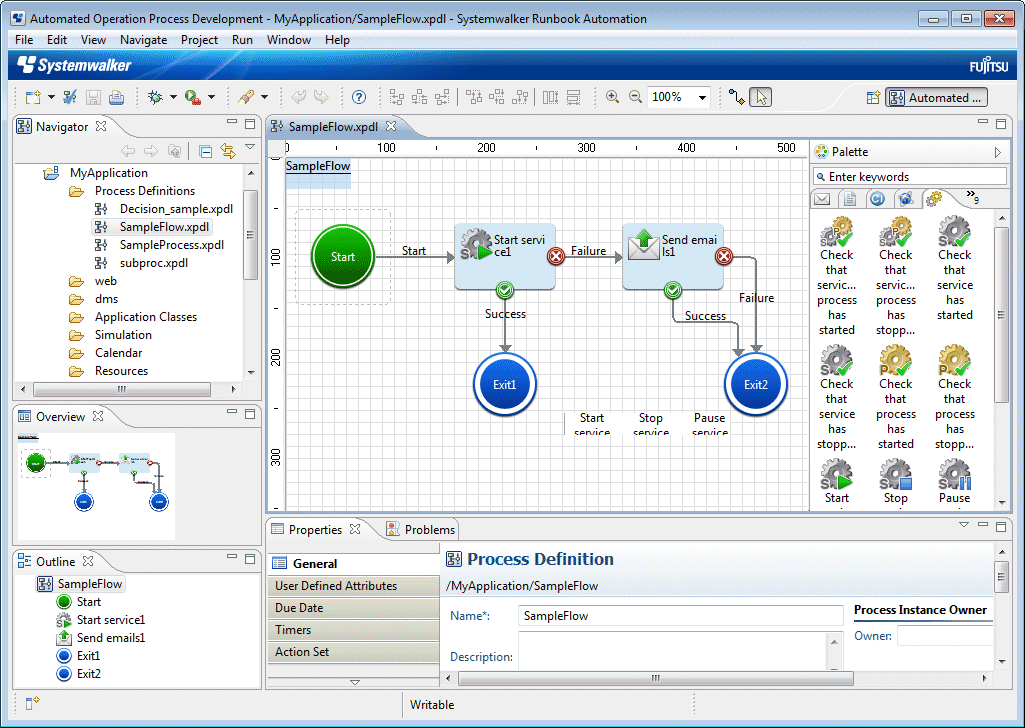
Figure 1.2 Window for developing forms
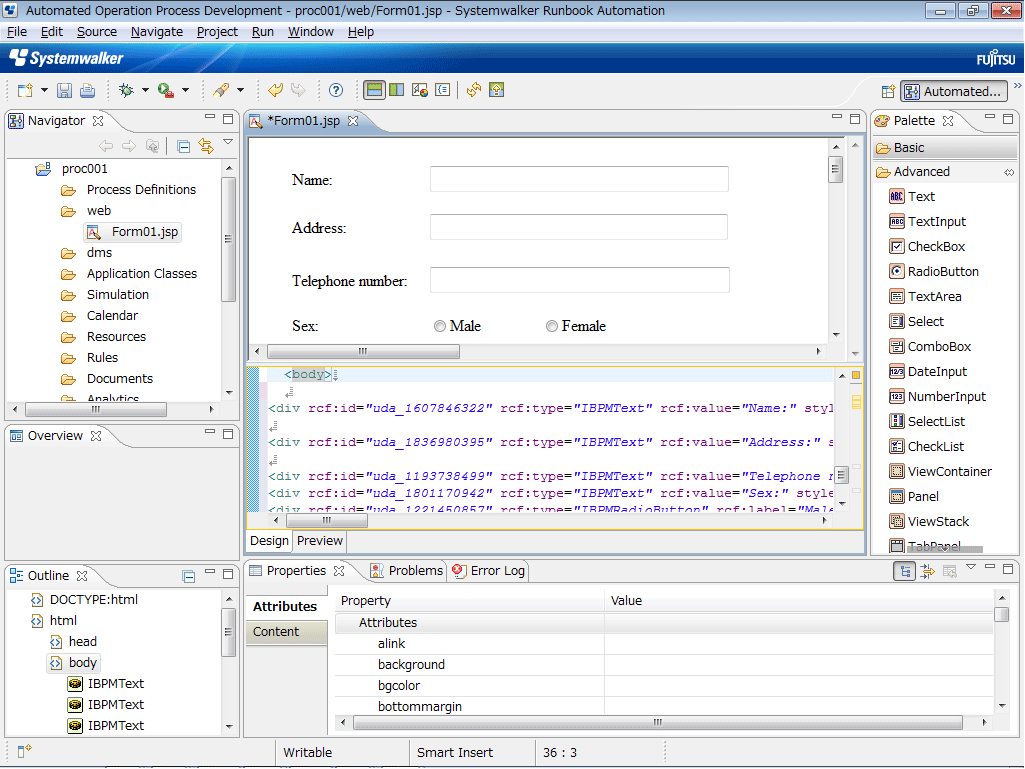
Creating operation components
The function for creating operation components is used to create components for automating operations (such as starting services or applying patches) that have been performed manually until now. If other operation components are required, they can be created by installing an external development environment. The operation components created can then be used for an Automated Operation Process.
Figure 1.3 Window for developing operation components
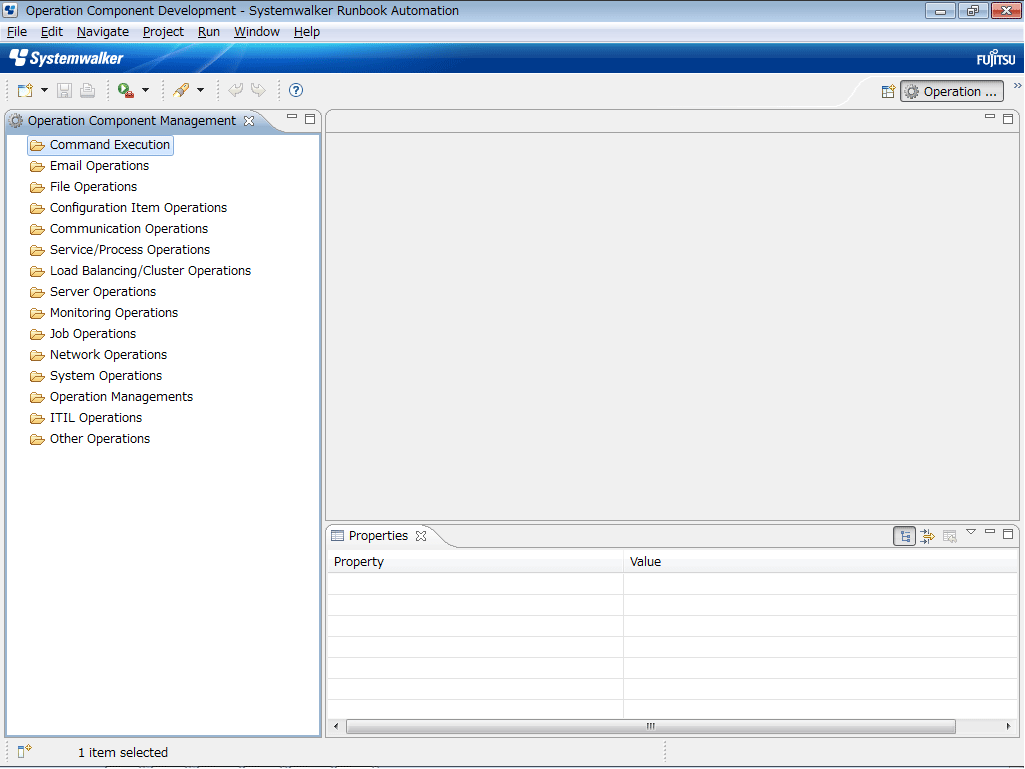
Importing
This function imports Automated Operation Process templates and Automated Operation Processes that have been obtained from the Management Server into Systemwalker Runbook Automation Studio on the local computer. This function can also take Automated Operation Processes and operation components that have been exported from Systemwalker Runbook Automation Studio on another computer and import them into Systemwalker Runbook Automation Studio on the local computer.
Exporting
This function exports Automated Operation Processes and operation components from Systemwalker Runbook Automation Studio. The Automated Operation Processes and operation components that have been exported can then be executed by registering them on the Management Server. These Automated Operation Processes and operation components can also be imported into Systemwalker Runbook Automation Studio on another computer.
Information
SaaS mode
Systemwalker Runbook Automation Studio supports multiple-tenant mode, but when developing Automated Operation Processes, use "SaaS" mode (the former of the two modes listed below). However, the tenant name can only be "Default".
SaaS mode:
There are also other tenants, as well as the default tenant.
Each tenant can retain multiple applications.
Each tenant has a BaseURL. When tenants upload or download an application, they access this BaseURL.
Non-SaaS mode:
There is only the default tenant.
The default tenant can retain multiple applications.
The default tenant has a BaseURL. When the default tenant uploads or downloads an application, it accesses this BaseURL.