When installing Agent to Microsoft(R) Windows Server(R) 2008 Server Core environment, prepare the product DVD-ROM and do following procedure.
Required privileges/Execution environment
The user must belong to the Administrators group.
Procedure
Create an installation information file for storing the information required at installation, such as the installation type and the installation directory.
Information
Refer to "3.2.1 Create an installation information file" for more information.
Make sure that cimanager.exe file is existing in the following directory.
|
If cimanager.exe file is not existed, execute the following command and prepare for the installation. If cimanager.exe file is existed, skip to step 4.
|
Point
When command is executed, following message is displayed. This message is closed automatically when the command is finished.
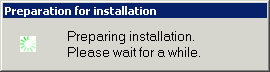
This command returns immediately after execution, confirm the completion of the command whether the display of the message is closed.
Execute following command.
cscript DVD-ROM drive:\agentforbiz\setup.vbs -s <Installation information file> -m UNLIMITED |
cscript DVD-ROM drive:\agentforsrv\setup.vbs -s <Installation information file> -m UNLIMITED |