AdvancedCopy Manager supports backup and restoration in units of ZFS storage pools (all file systems within a storage pool). Backup and restoration in units of ZFS file systems are not supported.
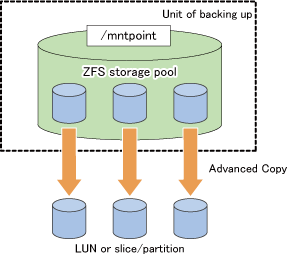
After registering all devices within a storage pool in AdvancedCopy Manager, you can back up and restore them in a batch.
For details on how to register to AdvancedCopy Manager, refer to "G.2.3 Preparations" or "G.3.3 Preparations".
For details on backup and restoration methods, refer to "G.2.4 Operation" or "G.3.4 Operation".
Also, for details on supported configurations of ZFS storage pools, refer to "G.2.1 Operation design" or "G.3.1 Operation design".
Note
AdvancedCopy Manager is controlled in units of devices constituting a ZFS storage pool. In order to maintain consistency as a ZFS storage pool, control all devices in the storage pool synchronously.
If you are encrypting your ZFS file systems, you should also preserve (back up) the encryption keys as necessary.
Before you start to design and operate backup and restoration of ZFS storage pools, make sure to sufficiently understand the design and operation of each device type.
Point
For backing up ZFS with AdvancedCopy Manager, you should divide the storage pool into units to be backed up. For example, you could divide a storage pool by transactions to be backed up with a different timing.