SDX objects of GDS can be replicated in units of logical volumes.
Replication is performed in linkage with GDS Snapshot.
You can specify a GDS logical volume name as the target volume. Therefore, you need not consider the physical disk structure of the SDX object. For operation in units of slices, all physical slices that make up the mirror volume must be specified, and the physical structure must be considered in the configuration and operation of replication.
Figure 6.47 Backup operation in units of logical volumes
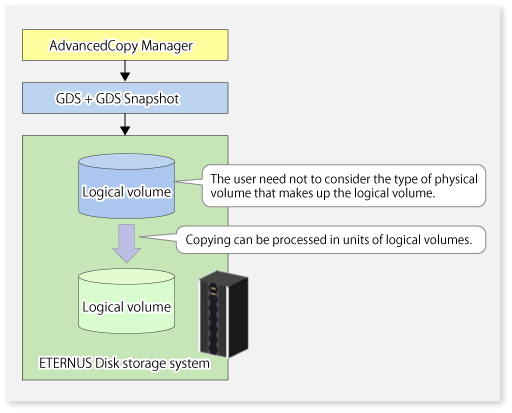
To specify a GDS logical volume in an AdvancedCopy Manager command, specify the name of the GDS logical volume.
/dev/sfdsk/<class-name>/dsk/<volume-name>
Note
The supported volume types are single volumes and mirror volumes.
AdvancedCopy Manager does not support the following SDX objects (volumes):
Volume of a shadow class
Stripe volume
Switch volume
Volume in a concatenation group
Stripe groups and concatenation groups, however, can be used as subordinate groups of a mirror group.
If the total number of the slices that make up the original volume and slices that make up all replica volumes associated with the original volume at the start of synchronous replication or snapshot-type replication is 33 or greater, copying cannot be processed.
Also, if the original volume is in the invalid state, copying cannot be processed.
Point
To confirm whether the type of volume being used is either single, mirror, stripe, concatenation, or switch, execute the command "sdxinfo -e long" and check the volume type attribute displayed in the TYPE column for the matching volume label in the OBJ column.
[Volume object type attributes]
single : Single volume (supported)
mirror : Mirror volume (supported)
stripe : Stripe volume (not supported)
concat : Volume in a concatenation group (not supported)
switch : Switch volume (not supported)
Note the following about performing the replication operation.
For replication with the function in linkage with GDS Snapshot, AdvancedCopy Manager processes binding and separation of volumes by using the GDS Snapshot function.
Therefore, the original and replica volumes must be SDX objects that can be used as a master object and proxy object respectively for a GDS Snapshot.
The copy source volume is the master object, and the copy destination volume is the proxy object.
Specify the GDS volume structure before registering a volume with AdvancedCopy Manager.
Note the compatibility requirements described below for replication in units of physical slices.
For detailed conditions on what constitutes a master/proxy volume, refer to "Preconditions for Proxy Constitution" in "Cautions," in the "PRIMECLUSTER(TM) Global Disk Services User's Guide (Solaris(TM) Operating Environment)".
The original volume and replica volume must be the same type of SDX objects. Replication volume information based on logical volumes in a combination that includes slices or volumes of another OS cannot be set. When logical volumes are used, the original volume and replica volume must be the same size.
If the volumes are separated or there is no copy session, AdvancedCopy Manager assumes a non-replicated state. The following conditions will result in this state:
OPC is started by swsrpmake (Replication creation command), and copy processing is completed.
swsrpstartsync (Synchronous processing start command) is executed with the "software-copy" operand specified, and synchronous processing is suspended by swsrpmake (Replication creation command).
If a pair of separated replication volumes is specified, swsrpstartsync (Synchronous processing start command)swsrpmake (Replication creation command), or swsrpmake (Replication creation command) or swsrpdelvol (Replication volume information deletion command) will automatically clear the separated state.
To clear the separated state without a copy session for operational reasons, delete the replication volumes by using swsrpdelvol (Replication volume information deletion command) or by using the "sdxproxy" command, referring to "PRIMECLUSTER(TM) Global Disk Services User's Guide (Solaris(TM) Operating System)".
To use the advanced copy function, the structures of the original volume and replica volume must satisfy the following conditions.
Structures of copy source volumes
To use the advanced copy function, the structure of the copy source volume must be one of the following:
Single volume
Not the root class
Mirror volume belonging to a mirror group that has no subordinate groups
For a mirror volume in a mirror group connected to a subordinate group, only software-copy can be used.
AdvancedCopy Manager does not support the following SDX objects (volumes):
Volume of a shadow class
Stripe volume
Switch volume
Volume in a concatenation group
Stripe groups and concatenation groups, however, can be used as subordinate groups of a mirror group.
If the total number of the slices that make up the original volume plus the slices that make up all replication volumes associated with the original volume at the start of synchronous processing or snapshot-type replication processing is 33 or greater, copying cannot be processed.
Also, if the copy source volume is in the invalid state, copying cannot be processed.
Figure 6.48 Copy source volume structures supported by the Advanced Copy function
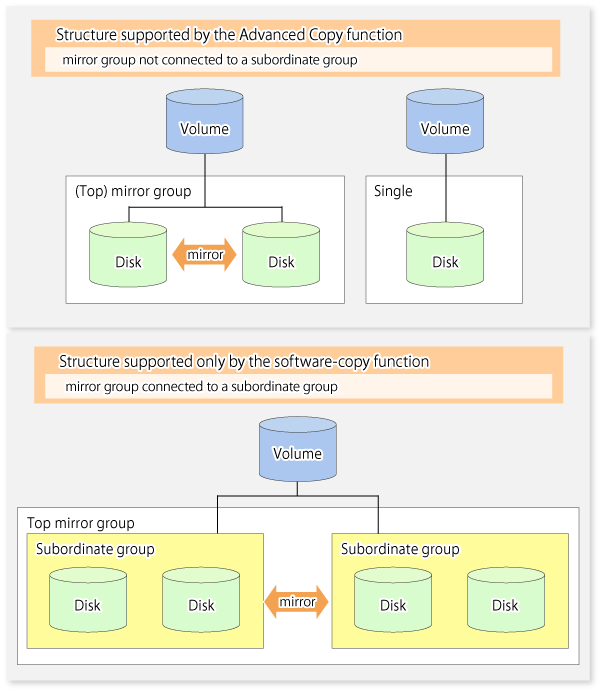
Structures of copy destination volumes
To use the advanced copy function, the structure of the copy destination volume must be one of the following:
Single structure
This means that the type attribute of the volume is "single" or the type attribute is "mirror" and one disk makes up the disk group.
Not the root class
Not a Stripe or Concatenation type
If the copy destination volume is a mirror volume, only the software-copy function can be used. To use the advanced copy function in both directions, both volumes must be in a single structure. Neither a stripe nor concatenation volume can be used as the copy destination volume.
Figure 6.49 Copy destination volume structures supported by the Advanced Copy function
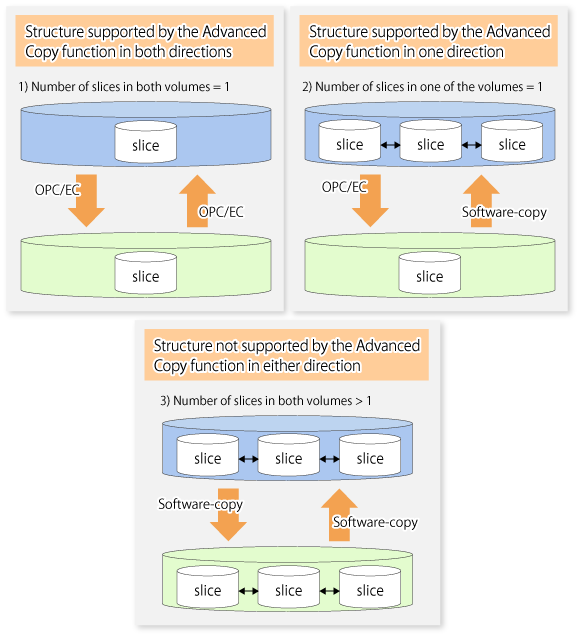
The two types of GDS Snapshot copy functions are described below.
The availability of the functions depends on the SDX object structure.
Advanced Copy : Copying with the hardware function of ETERNUS Disk storage system
Software-copy : Copying with the disk driver of PRIMECLUSTER GDS
The following table shows the relationship between SDX object structures and their available copy functions.
Replication structure | Unit | Copy source/ | SDX object structure(*) | Available copy function | |
|---|---|---|---|---|---|
Within | Logical volume | Copy source | Single | Advanced Copy/ Software-copy | |
Mirror | No subordinate group exists. | Advanced Copy/ Software-copy | |||
Subordinate groups exist. | Software-copy | ||||
Copy destination | Single | Advanced Copy/ Software-copy | |||
Mirror | This consists of one disk. | Advanced Copy/ Software-copy | |||
This consists of multiple disks. | Software-copy | ||||
(*) Stripe/concatenation/switch-types of objects cannot be copied.
To perform the replication operation with a Managed Server and obtain information relating to a subordinate device of the Managed Server, you must register the server.
For details on how to fetch the device information, refer to "6.4.4 Fetching device information on a Managed Server".
Note the following about configuring the original and replica volumes.
Confirm that the volume is of a structure as described in "6.8.3.1.1 Supported logical volume structures".
Confirm that the original/replica volume is not a master volume or proxy volume.
Register GDS logical volumes as the original and replica volumes.
# /opt/FJSVswsrp/bin/swsrpsetvol -h SRC-SV /dev/sfdsk/CLS1/dsk/VOL1 /dev/sfdsk/CLS1/dsk/VOL2 swsrpsetvol completed # |
Note the following about performing replication of SDX objects.
To start or resume synchronous processing (swsrpstartsync (Synchronous processing start command)) or to start snapshot processing (swsrpmake (Replication creation command)), the logical volume of the copy destination must be inactive.
If the logical volume of the copy destination is active when the command is executed, processing to stop the volume will be performed within the command. If the copy destination volume is a file system volume, the file system is unmounted during replication preprocessing and the volume is then stopped.
If the volume cannot be stopped (because the volume is accessed by an application), the command will be terminated abnormally.
# /opt/FJSVswsrp/bin/swsrpstartsync -h SRC-SV /dev/sfdsk/CLS1/dsk/VOL1 /dev/sfdsk/CLS1/dsk/VOL2 FROM=/dev/sfdsk/CLS1/dsk/VOL1, TO=/dev/sfdsk/CLS1/dsk/VOL2 swsrpstartsync completed Equivalency holding state # swsrpmake -h SRC-SV /dev/sfdsk/CLS1/dsk/VOL1 /dev/sfdsk/CLS1/dsk/VOL2 FROM=/dev/sfdsk/CLS1/dsk/VOL1, TO=/dev/sfdsk/CLS1/dsk/VOL2 swsrpmake completed
# /opt/FJSVswsrp/bin/swsrpmake -h SRC-SV /dev/sfdsk/CLS1/dsk/VOL1 /dev/sfdsk/CLS1/dsk/VOL2 FROM=/dev/sfdsk/CLS1/dsk/VOL1, TO=/dev/sfdsk/CLS1/dsk/VOL2 swsrpmake completed #
Do not use the "sdxproxy" command directly to change the state of a volume registered for the replication function.
Otherwise, the "sdxproxy" command may create an inconsistency between the management information of the replication function and the actual volume state. In this case, use swsrpcancel (Replication cancellation command) to cancel the replication operation.