The section explains how to use swstrestore (Restore execution command) for restoration.
In a differential snapshot high-speed backup, tracking processing from the transaction volume to the backup volume is performed.
Figure 5.6 Tracking of differential snapshot high-speed backup operations
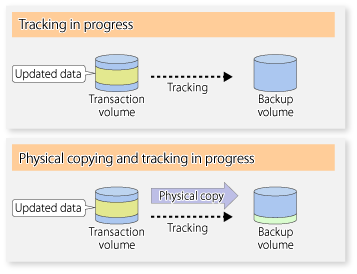
When restoration is executed, normal OPC from the backup volume to the transaction volume is started while the tracking state from the transaction volume to the backup volume is maintained.
Because OPC for restoration physically copies only the data that has been updated after the backup, the time taken for the physical copy can be reduced for the restoration, as well as for the backup.
Figure 5.7 Restoration from backup volume to transaction volume
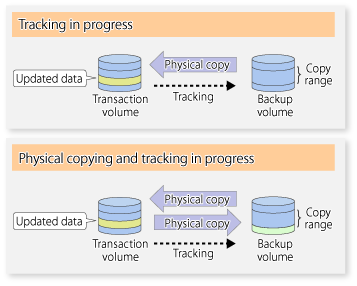
While tracking processing is performed between the transaction volume and backup volume, restoration to other volumes cannot be performed. If restoration to other volumes is required, the following operational steps must be performed in advance:
If the OPC physical copy from the transaction volume to the backup volume is in progress, wait for the completion of the copy.
Stop tracking processing using swstcanceltrk (Tracking cancel command).
Figure 5.8 Restoration to another volume
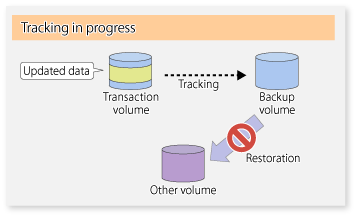
Note
If tracking processing is terminated, all data in the transaction volume is physically copied by the next differential snapshot high-speed backup.