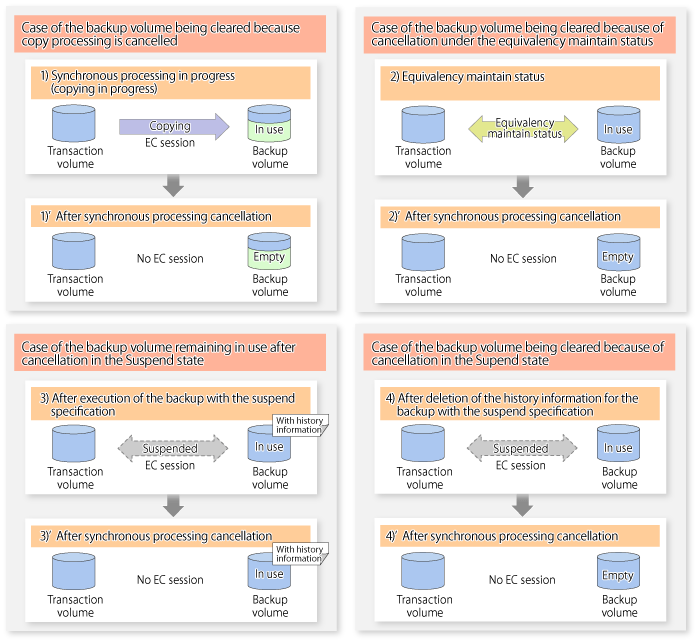To cancel synchronous processing (during an EC session), execute swstcancelsync (Backup synchronous processing cancel command). The statuses of the different types of synchronous processing cancelled are explained below.
executing : Synchronous processing (i.e., copying) is in progress
equivalent : Equivalency maintain status
suspend : Suspended processing
After the backup command with -suspend option specified is executed, the Suspend state is maintained even if history information is deleted. A suspended EC session cannot be released unless the synchronous processing is cancelled.
If the synchronous processing is cancelled with no options specified, the EC session in the synchronous processing status or in the equivalency maintenance status is cancelled.
If one transaction volume has multiple synchronous processing in progress (i.e., running multiple EC sessions), then only the EC sessions mapped to specific backup volumes can be cancelled. All of the synchronous processing of the transaction volume can be cancelled by specifying the synchronous processing.
Note
The backup volume and all synchronous processing cannot both be specified simultaneously.
Point
Cancelling the suspended synchronous processing that has history information does not delete the history information.
Cancelling synchronous processing (during copying, in the equivalency maintenance status, or in the Suspend state) that does not have any history information sets the backup volume to the unused state.
Cancelling synchronous processing (in the Suspend state) that has history information leaves the backup volume in the used state.
A range of operational states when synchronous processing is cancelled are shown below:
Figure 4.7 Operational states in synchronous processing caused by cancellation