The installation procedure of Storage Cruiser's agent (for HP-UX) is performed as follows:
Log in as "root (super user)" on the server on which to install Storage Cruiser's agent.
Execute the following command to launch the daemon required for this task:
# /usr/sbin/pfs_mountd & # /usr/sbin/pfsd & |
Insert the DVD-ROM "ETERNUS SF SC/ACM/Express Mediapack (Agent Program and Manual)" for this version level into the DVD-ROM drive and mount the DVD-ROM.
In below example of command execution, the device name of the DVD-ROM drive is mounted as /dev/dsk/c1t2d0. The device name for the DVD-ROM drive, however, may be different for your particular device.
For earlier than v11.23:
# /usr/sbin/pfs_mount -t rrip -x unix /dev/dsk/c1t2d0 <DVD-ROM mount point> |
For v11.23 or later:
# mount -F cdfs /dev/dsk/c1t2d0 <DVD-ROM mount point> |
Note
There are the following cautions about mounting the DVD-ROM:
If the user (usually "root") who executes the pfs_mount command belongs to 9 or more groups, the following error message will be output:
pfs_mount /dev/dsk/<device name> not owner.
pfs_mount giving up on cdrom.If the user who executes the pfs_mount command belongs to 9 or more groups, in the /etc/group file, modify the number of groups to which the user belongs to 8 or less.
On executing the pfs_mount command, the following error message may be output:
/usr/sbin/pfs_mount:/etc/pfs_fstab:No such file or directory
In this case, create the /etc/pfs_fstab file in the /etc directory.
# touch /etc/pfs_fstab # chown root:root /etc/pfs_fstab # chmod 644 /etc/pfs_fstab |
If /etc/resolv.conf file exists, executing the pfs_mount command may result in an error. Use the following method to temporarily move the /etc/resolv.conf file out of the way and then execute the pfs_mount command.
After temporarily moving the file out of the way, execute the pfs_mount command.
# mv resolv.conf resolv.conf.org |
After installing Storage Cruiser's agent, restore the environment.
# mv resolv.conf.org resolv.conf |
Install the package.
Copy the compressed target operating system package from the DVD-ROM to the <Workdir> directory, and uncompress it. Execute the swinstall command. Examples for executing the command are as follows:
For HP-UX 11.0 or HP-UX 11i v1:
# cp <DVD-ROM mount point>/Agent_unix/Storage_Cruiser/HP-UX/pkg/FJSVssage-13.0.0.depot.Z <Workdir> # uncompress <Workdir>/FJSVssage-13.0.0.depot.Z # swinstall -s <Workdir>/FJSVssage-13.0.0.depot |
For HP-UX 11i v2(Itanium) or HP-UX 11i v3(Itanium)
# cp <DVD-ROM mount point>/Agent_unix/Storage_Cruiser/HP-UX/pkg/FJSVssage-15.1.0_ia64.depot.Z <Workdir> # uncompress <Workdir>/FJSVssage-15.1.0_ia64.depot.Z # swinstall -s <Workdir>/FJSVssage-15.1.0_ia64.depot |
For HP-UX 11i v2(PA-RISC) or HP-UX 11i v3(PA-RISC)
# cp <DVD-ROM mount point>/Agent_unix/Storage_Cruiser/HP-UX/pkg/FJSVssage-15.1.0_pa.depot.Z <Workdir> # uncompress <Workdir>/FJSVssage-15.1.0_pa.depot.Z # swinstall -s <Workdir>/FJSVssage-15.1.0_pa.depot |
The following screen will be displayed. Select "FJSVssage" from the list, and click [Actions]-[install].
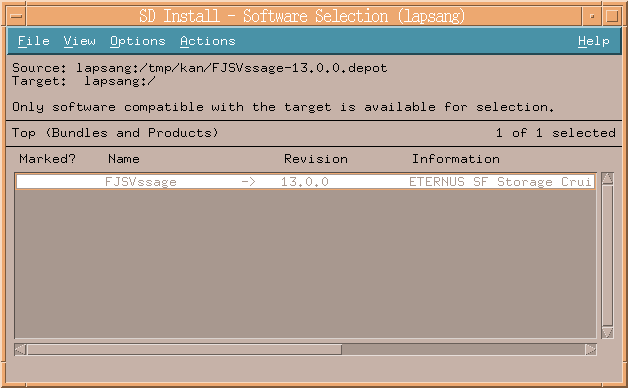
The [Install Analysis] screen will be displayed, and package will be checked. After checking package, click [OK] button.
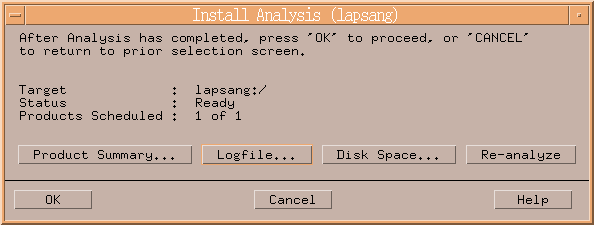
The [Install Window] screen will be displayed.
When "Completed" is displayed in the [Status] field, the installation is completed. For detailed information, click [Logfile] button.
Click the [Done] button to go back to the initial screen.
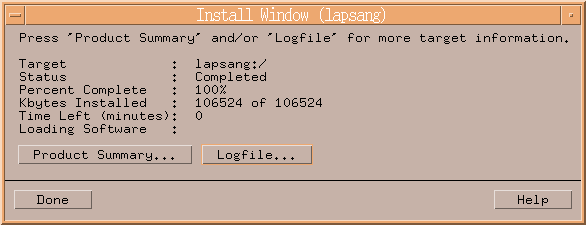
The installation is completed. Delete the package copied in step 5, as it is no longer needed.
The installation of Storage Cruiser's agent (for HP-UX) is completed.
Set up Storage Cruiser's agent, refer to "6.1 Setup of Storage Cruiser's agent".