Once "2.1 How to start Web Console" has been done, the login screen below is displayed. Enter a valid user name and password, and then click the [Login] button.
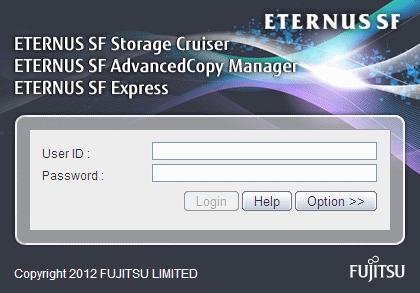
The following screen is displayed when the user authentication has been successfully completed.
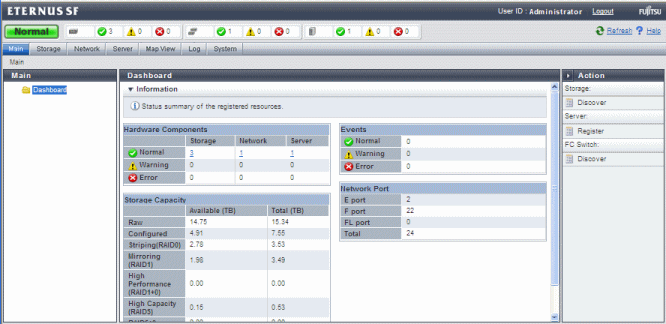
Note
A different user cannot login concurrently from the same computer.