The system configuration for setting up software parameters is the same as the system configuration for ServerView Resource Orchestrator, except that L-Servers must be connected to the admin server via an admin LAN.
Figure 1.3 System configuration for setting up software parameters
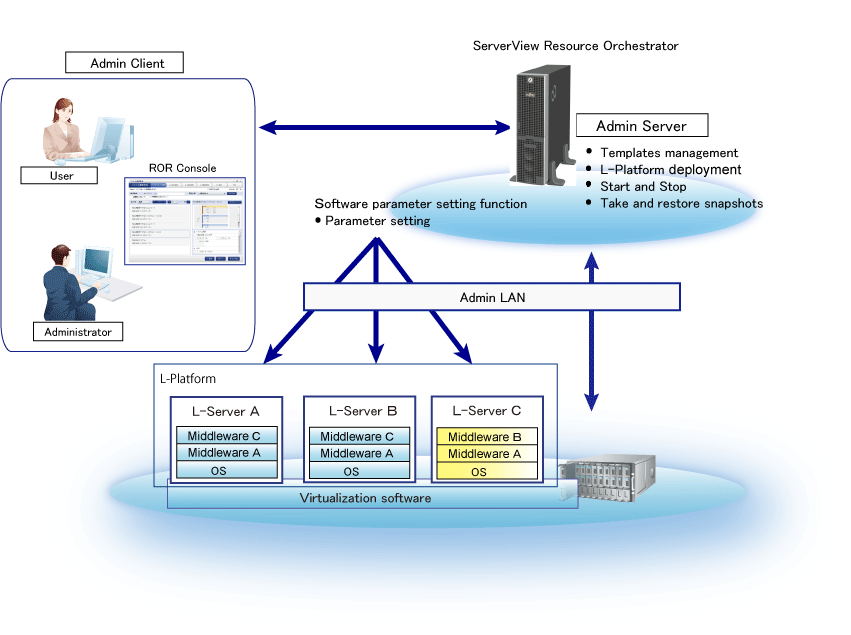
Admin server
This is the server where ServerView Resource Orchestrator runs. The software parameter settings function also runs on the admin server. This server is used to manage templates, deploy L-Platforms, and take and restore snapshots.
Admin client
This is a client for operating the ServerView Resource Orchestrator admin server.
Managed server
A managed server is used to operate server virtualization software such as VMware or Hyper-V. Managed servers are managed by the admin server.
L-Platform
An L-Platform is a resource that operates and manages an entire system that consists of multiple L-Servers, storage devices and network devices, such as in multi-tier systems (made up of web servers, application servers, and database servers).
L-Platforms are deployed on the server virtualization software for managed servers.
L-Server (business server)
An L-Server is a resource that defines the logical specifications (such as the number of CPUs, memory capacity, disk capacity, and the number of NICs) for a server, and for the storage and network devices connected to the server.
The software parameter settings function communicates with L-Servers that have been deployed in order to set up parameters for the software on the L-Servers. These communications take place via the admin LAN.
Admin LAN
The admin LAN is used to manage the managed servers and L-Servers from the admin server.
The admin LAN is set up separately from the public LAN that the managed servers and L-Servers use to perform operations.
To use the software parameter settings function, the admin server must be connected to L-Servers via an admin LAN.