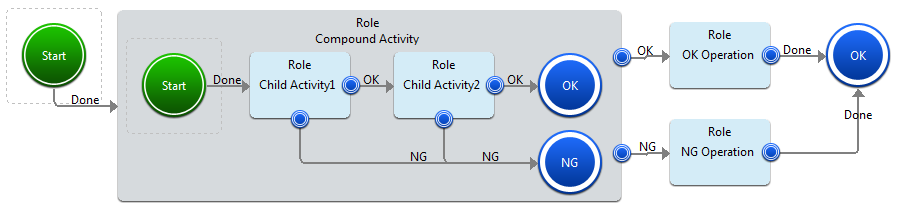To create a compound activity:
Open a process definition.
Click Compound Activity in the Palette and then click in the editor.
A Compound Activity Node area is displayed in the editor with a child Start node in it.
Do any one of the following while creating a new process definition or editing an existing process definition:
Create child nodes within the Compound Activity Node as you normally create the nodes using the Palette and connect them using arrows.
Drag the boundaries of the Compound Activity Node so that its area covers any required existing nodes of the process definition. The nodes covered by the boundaries of the Compound Activity Node are treated as its child nodes.
Note
If all the four corners of a node are moved into the Compound Activity Node area then that node is treated as a child node. You can select a child node and drag it outside the Compound Activity Node area to exclude it from the Compound Activity Node.
There should be at least one child Exit node inside the Compound Activity Node.
The number of child Exit nodes inside the Compound Activity Node and the number of outgoing arrows from the Compound Activity Node should be the same.
When you move the Compound Activity Node, nodes and arrows inside the Compound Activity Node also move together. But Swimlanes, Annotation and Groups do not move together. Delete operation is similar.
Connect the Compound Activity Node to the node outside the compound activity.
Note
The name of the child Exit node should be same as that of the arrow connecting the compound activity and the node outside the Compound Activity Node.
Click Save to save the process.
The following figure shows the Compound Activity Node:
Figure 6.29 Compound Activity Node