This filter deletes rows in the results of an operation component or in filter output that are before or after a specified row.
All empty rows can also be deleted. It is also possible to specify a number of rows from the start or end to leave and then delete all other rows.
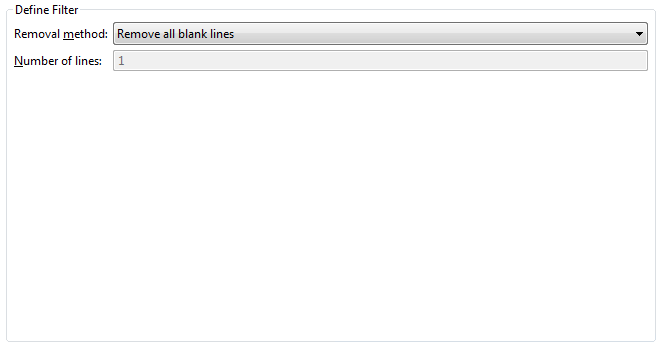
Select the way to delete from the following:
Delete all empty rows (Default)
Delete n rows from the first row
Delete n rows from the last row
Enter row numbers (from 1). The range is from 1 to 2147483647.
This field is unavailable (grayed out) when Remove all blank lines is selected for Removal method.
The filter will end in an error if the Number of lines field is empty.
Input: | AAAA[linefeed] BBBB[linefeed] [empty row] CCCC[linefeed] DDDD[linefeed] |
Deleting: | Delete all empty rows |
Output: | AAAA[linefeed] BBBB[linefeed] CCCC[linefeed] DDDD[linefeed] |
Input: | AAAA[linefeed] BBBB[linefeed] CCCC[linefeed] DDDD[linefeed] EEEE[linefeed] |
Deleting: | Delete n rows from the first row |
Row Count: | 2 |
Output: | CCCC[linefeed] DDDD[linefeed] EEEE[linefeed] |