This section describes the operation of the configuration to create a highly reliable network using guest OSes of VMware.
For the operation of GLS in VMware, there is no difference from the operation on a physical server.
GLS on a guest OS performs ping monitoring for SW1 placed outside the server. If a failure occurred on SW1, GLS switches the path from the primary adapter (NIC1) to the secondary adapter (NIC2) to keep connection. In addition, vmnic2 becomes the operational adapter after the connection is switched to NIC2. Then, ping monitoring is performed for SW2 via the virtual switch 2 and the operational adapter (vmnic2).
Figure C.1 Configuration for Creating a Highly Reliable Network on Guest OSes
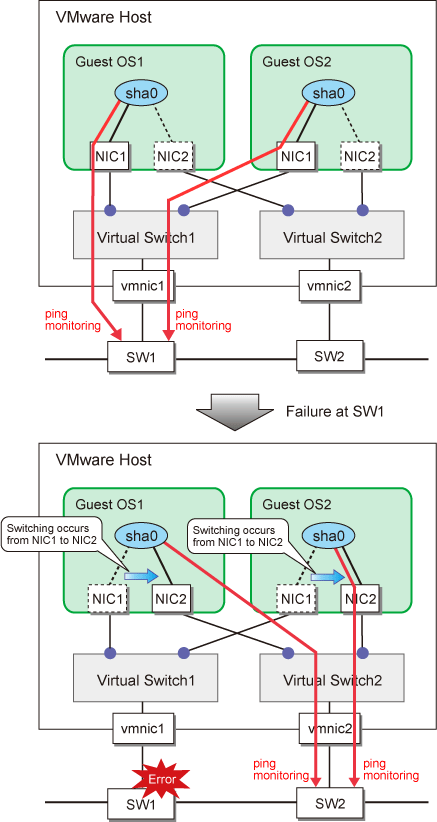
Note
Since the link status of a physical adapter on the host OS is not sent to a guest OS with VMware, the link status cannot be monitored. Therefore, you must set ping monitoring for each guest OS.
For tagged VLAN connection, set the VLAN ID for a port group of VMware. You do not need to set VLAN ID for the GLS virtual adapter.
When using the -a option of the hanetconfig create in a VMware environment, do not make the following settings. You do not need to use the -a option usually.
Specify "phy" for the -a option.
Specify the MAC address used by virtual networks on VMware for the -a option.