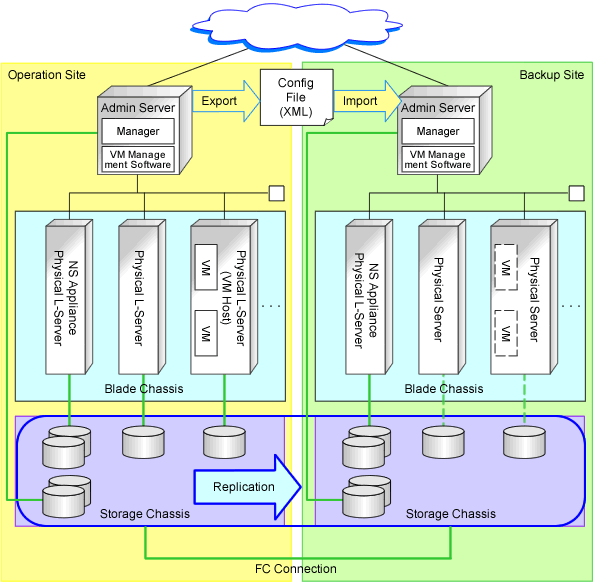Resource Orchestrator provides the disaster recovery function which allows you to continue your production on a backup environment when a disaster strikes the cloud environment which is managed by Resource Orchestrator.
The failover from primary site to backup site is realized by utilizing storage replication between the sites.
This section explains the prerequisites for Disaster Recovery of L-Platforms and L-Servers.
Prerequisites for Disaster Recovery Environment Configuration
The prerequisites for configuring a Disaster Recovery environment are as follow:
The following configuration is supported:
Admin server OS into which Windows manager is installed
Managed servers
Physical L-Servers
virtual L-Servers of VMware or Hyper-V
Blade servers
CB(Connection Blade) which is in switch mode or end-host mode
IBP mode is not supported
DR license is required for each physical server for which disaster recovery failover is done.
The followings must be the same between primary site and backup site.
Version and level of manager
Install folder of manager
Managed server configuration.
Some services may not continue after disaster recovery failover if number of managed servers in backup site is smaller than that of primary site. To avoid that situation, it is recommended that primary site and backup site have the same server configuration as server and network trees display the same contents.
Resource names registered in server and network trees (except chassis names)
Different server names can be used by preparing mapping file.
Network device configuration (network device model, connections, firmware, account settings)
The configuration must be the same when performing network device automatic configuration.
External networks and SAN switches' settings (zoning, VLAN, CB uplink port settings)
The settings must be the same when performing manual network settings in advance.
Parameters in the following file
Settings under installation_folder\SVROR\Manager\etc\customize_data except the below files
- storage_portset.rcxprop
- storage_vmhost.rcxprop
installation_folder\SVROR\Manager\rails\config\rcx\vm_guest_params.rb
Regarding the tuning parameters, refer to " When a Virtual L-Server is Stopped, Message number 69122 is Displayed, and Stopping of the L-Server Fails." in "3.2 Other L-Server Operations" of " Troubleshooting".
User name of the dual-role administrator which is created during ROR installation
The following customizations, which are performed according to "Chapter 19 To Customize Environment" in the "Setup Guide CE", of the primary site need to be reflected in the backup site before switching.
Set up the backup site too while setting up the environment, or reflect the settings as a process of switching.
"19.1 Settings for Sending Email"
"19.2.3 Setting Application process settings"
"19.2.4 Setting Application process to be used"
"19.3 Customizing the Dashboard"
"19.4 Setting the Host Names for Virtual Servers"
"19.5 Setting the Method for Setting Resource Names"
"19.6 Settings for the Overcommit Function"
"19.7 Editing the Environment Setup File for the L-Platform API"
"19.9 System Disk Settings for Physical L-Servers"
"19.12 Edit the License Agreement"
"19.13 Editing the User Agreement when Registering a User"
Back up modified files of the following.
installation_folder\RCXCFMG\config\command_config.xml
installation_folder\RCXCFMG\config\mail_config.xml
installation_folder\RCXCFMG\config\vsys_config.xml
installation_folder\RCXCTMG\Charging\conf\accounting.properties
installation_folder\RCXCTMG\MyPortal\config\application_process.properties
installation_folder\RCXCTMG\MyPortal\config\custom_config.xml
installation_folder\RCXCTMG\MyPortal\config\managerview_config.xml
installation_folder\RCXCTMG\MyPortal\config\license\create\default
installation_folder\RCXCTMG\MyPortal\config\license\reconfigure\default
installation_folder\RCXCTMG\MyPortal\config\license\return\default
installation_folder\RCXCTMG\SecurityManagement\conf\portal.properties
installation_folder\IAPS\F3FMihs\servers\FJapache\htdocs\sopdocs\pub\html\en\cRegApply_agreement.forUse_en.html
The followings must be different between primary site and backup site.
Computer name of admin server
The computer name must be changed after each disaster recovery failover/failback. The computer names which were used in the past cannot be used again.
IP addresses of servers registered in server tree
Assign a different IP address when creating a physical L-Server with IP address auto-configuration
IP addresses of storage units which are registered to admin server
IP addresses of storage units are required for replication.
User names of dual-role administrators and infrastructure administrators
User names of dual-role administrators(except the one which is created during ROR installation) and infrastructure administrators
Setup as follows when you use virtual L-Server.
VM host: build on a Physical L-Server
VM management software: build on either a Physical L-Server or the admin server
Recovery of VM management software needs to be done by backup and restore of VM management software when it is configured on admin servers.
Choose either of the followings to make Disaster recovery failover from primary site to backup site transparent to ROR console users.
Assign the same IP address to the admin servers of primary site and backup site to make FQDN of the admin servers same. In this case, don't connect the admin servers to the same network.
Assign different IP addresses to the admin servers of primary and backup site but make the FQDN of the admin servers same. In this case, when a failover is done, DNS server setting needs to be changed so that the FQDN is resolved to the IP address of admin server on backup site.
The following resources of admin servers need to be covered by storage replication. Take the disk space consumed by these into account when you estimate the disk space for replication. For details, refer to "18.1 Insatallation" in the "Setup Guide CE".
Image file storage folder of physical servers
Output of rcxmgrexport command
Output of rcxstorage command
user scripts of definition files
L-Servers for which only the configuration definition has been created is not covered by disaster recovery failover.
Example of Disaster Recovery Environment System Configuration Using Resource Orchestrator
An example Disaster Recovery environment system configuration using Resource Orchestrator is given below.
Figure 7.4 Example of Disaster Recovery Environment System Configuration
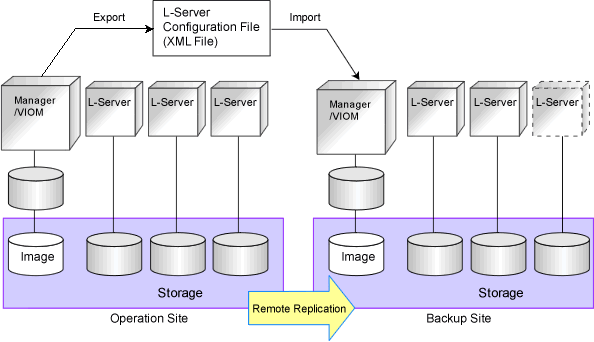
Also, an example system configuration which contains both physical and virtual L-Servers is shown blow:
Figure 7.5 An example configuration of building VM management software on Physical L-Server
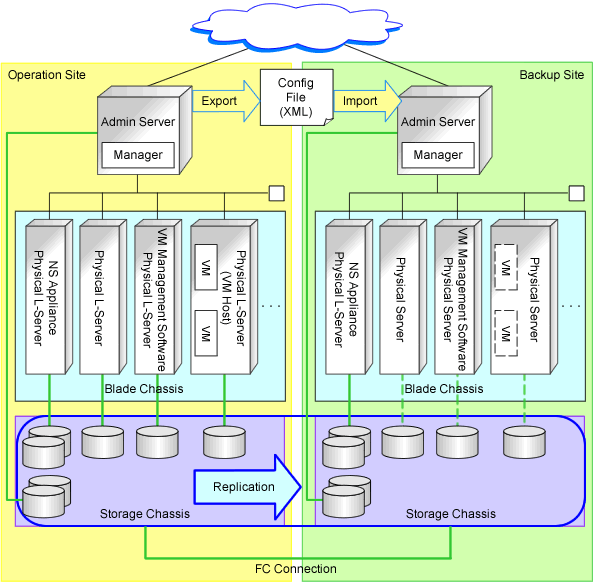
Figure 7.6 An example configuration of building VM management software on admin server