The L-Platform template window is displayed according to one of the following methods:
Selecting Template builder from the menu
Clicking the button image of an information type on the Startup window
The L-Platform Template window is comprised of four tabs. The table below shows the correspondences between the tab names and the information comprising the L-Platform template.
Tab Name | Information |
|---|---|
Template | Template information |
Segment | Segment information |
Image | Image information |
Software | Software information |
The following figure shows the Template tab of the L-Platform Template window.
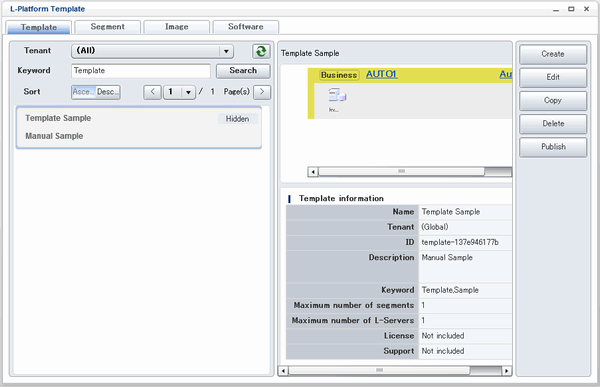
Window Explanation
The left side of the page displays a list of L-Platform templates.
When an L-Platform template is selected in the L-Platform template list, the right side of the page displays an image of the selected L-Platform template configuration (upper part) and template information details (lower part).
Tenants and keywords can be used as L-Platform template list filters.
Clicking the reload button (![]() ) resets sorting, pages, and selected states.
) resets sorting, pages, and selected states.
Point
Strings included in the keyword filter are those that were specified in "keyword" in basic information of the template information.
Explanation of Buttons
Edit
Edits the contents of existing registered template information.
Refer to "7.3.4 Editing L-Platform Template" for details.
Copy
Creates new template information based on existing registered template information.
Refer to "7.3.3 Copying L-Platform Template" for details.
Delete
Deletes template information.
Refer to "7.3.5 Deleting L-Platform Template" for details.
Publish
Publishes an L-Platform template.
Refer to "7.3.6 Publishing and Hiding L-Platform Template" for details.
Hide
Hides an L-Platform template.
Refer to "7.3.6 Publishing and Hiding L-Platform Template" for details.
The following figure shows the Segment tab of the L-Platform Template window.
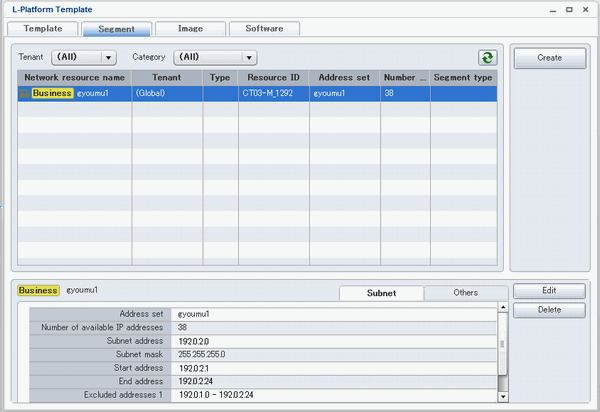
Window Explanation
The upper part of the page displays a list of segment information.
When segment information is selected in the segment information list, the lower part of the page displays details of the selected segment information.
The display sequence in the segment information list can be changed to ascending order or descending order. To change the sequence, click the header (Category, Network resource name, etc.).
Tenants and categories (Business, Management) can be used as segment information list filters.
Clicking the reload button (![]() ) resets sorting and selected states.
) resets sorting and selected states.
Icons displayed on this window are as follows.
Icon | Explanation |
|---|---|
| Management segment |
| Business segment |
| The associated network resource does not exist. |
Explanation of Buttons
Create
Creates new segment information.
Refer to "7.3.2 Creating New L-Platform Template" for details.
Edit
Edits the contents of existing registered segment information.
Refer to "7.3.4 Editing L-Platform Template" for details.
Delete
Deletes segment information.
Refer to "7.3.5 Deleting L-Platform Template" for details.
The following figure shows the Image tab of the L-Platform Template window.
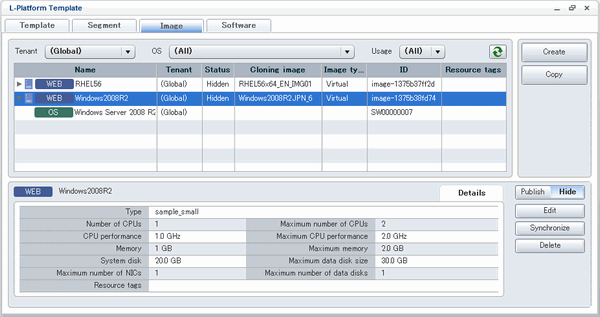
Window Explanation
The upper part of the page displays a list of image information. Note that the software information and patch information included in the image information is displayed in a tree format.
When image information is selected in the image information list, the lower part of the page displays details of the selected information. If the cloning image associated with image information includes a data disk, a Disk tab is displayed.
Note that if software information or patch information is selected in the image information list, details of that selected information are displayed.
The display sequence in the image information list can be changed to ascending order or descending order. To change the sequence, click the header (Name, ID, etc).
Tenants, the OS, and Usage can be used as image information list filters.
Clicking the reload button (![]() ) resets sorting and selected states.
) resets sorting and selected states.
Icons displayed on this window are as follows.
Icon | Explanation |
|---|---|
| Virtual image information without data disks |
| Physical image information without data disks |
| Virtual image information with data disks |
| The associated cloning image does not exist. |
Explanation of Buttons
Create
Creates new image information.
Refer to "7.3.2 Creating New L-Platform Template" for details.
Copy
Creates new image information based on existing registered image information.
Refer to "7.3.3 Copying L-Platform Template" for details.
Publish
Publishes image information.
Refer to "7.3.7 Publishing Image Information" for details.
Hide
Hides image information.
Refer to "7.3.7 Publishing Image Information" for details.
Edit
Edits the contents of existing registered image information.
Refer to "7.3.4 Editing L-Platform Template" for details.
Synchronize
Updates the image information if the cloning image has been updated.
This button is enabled only if image information synchronization is necessary.
Refer to "7.3.8 Synchronizing Image Information" for details.
Delete
Deletes image information.
Refer to "7.3.5 Deleting L-Platform Template" for details.
The following figure shows the Software tab of the L-Platform Template window.
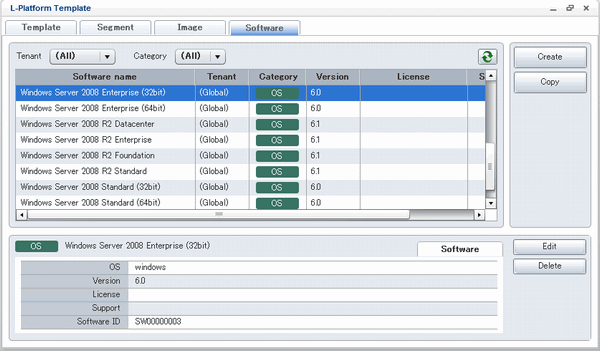
Window Explanation
The upper part of the page displays a list of software information.
When software information is selected in the software information list, the lower part of the page displays details of the selected software information.
The display sequence in the software information list can be changed to ascending order or descending order. To change the sequence, click the header (category, software name, etc.).
Tenants can be used as software information list filters.
Clicking the reload button (![]() ) resets sorting and selected states.
) resets sorting and selected states.
Explanation of Buttons
Create
Creates new software information.
Refer to "7.3.2 Creating New L-Platform Template" for details.
Copy
Creates new software information based on existing registered software information.
Refer to "7.3.3 Copying L-Platform Template" for details.
Edit
Edits the contents of existing registered software information.
Refer to "7.3.4 Editing L-Platform Template" for details.
Delete
Deletes the software information.
Refer to "7.3.5 Deleting L-Platform Template" for details.