This section explains the procedure for customizing threshold values.
At "Condition" in the editor view, right-click a condition in the condition tree, and the select Edit. In the example below, "[Availability] is greater the equal 90" is selected. The availability is the use rate.
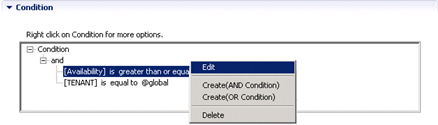
Use the "Right condition" radio buttons to select Constants. In the input field, enter the value to be used as the threshold value. The "Left condition" cannot be changed.
In the Comparison drop-down list, select either "greater than or equal" or "greater than".
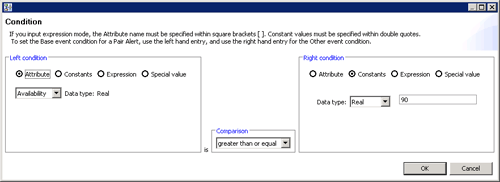
Click the OK button.