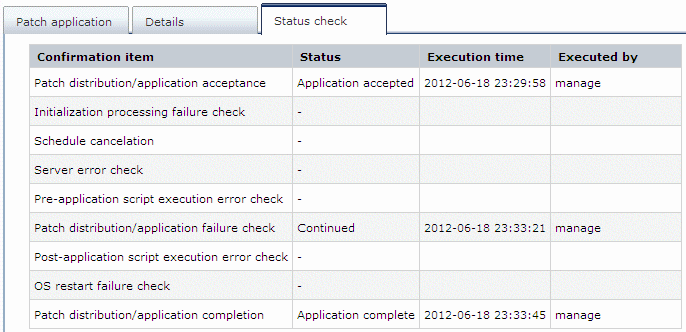This operation involves checking the progress of patch distribution/application.
Operation method
Log in to the management console.
Use either of the following methods to display the Task management window:
Select Task management from the menu in the management console.
Click the Task management link in the Home window.
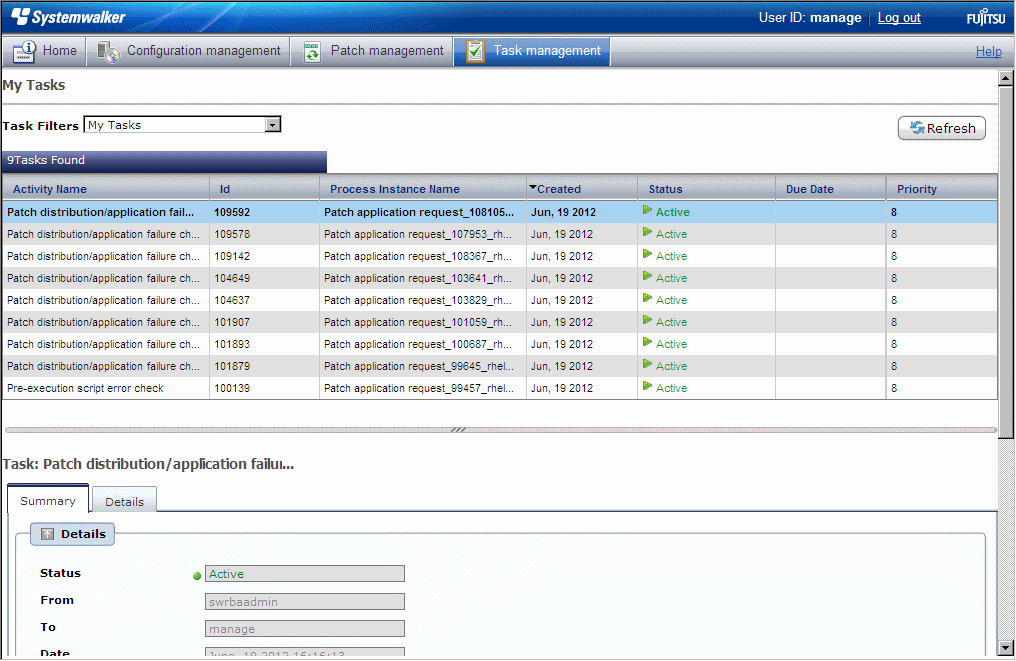
When a task is selected to confirm the status from the list of tasks displayed, detailed information about the task is displayed at the bottom of the window.
By selecting an option from the Task Filters pull-down menu above the list, the tasks displayed in the list can be filtered according to the filter conditions.
If My Completed Tasks is selected from the Task Filters pull-down menu, a list of the tasks that the login user has completed in the past can be viewed.
The following tasks complete automatically and so a list of these tasks can be viewed by selecting My Completed Tasks from the Task Filters pull-down menu.
Patch distribution acceptance task
Patch application acceptance task
Patch distribution completion task
Patch application completion task
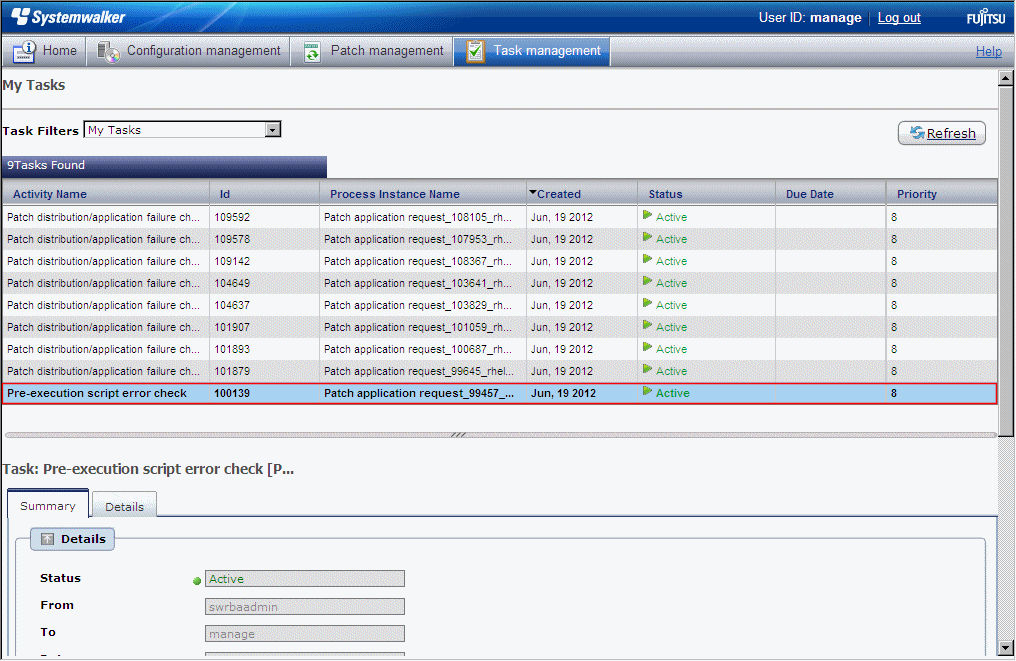
Click the Details tab, and then click the Status check tab in the Form panel.
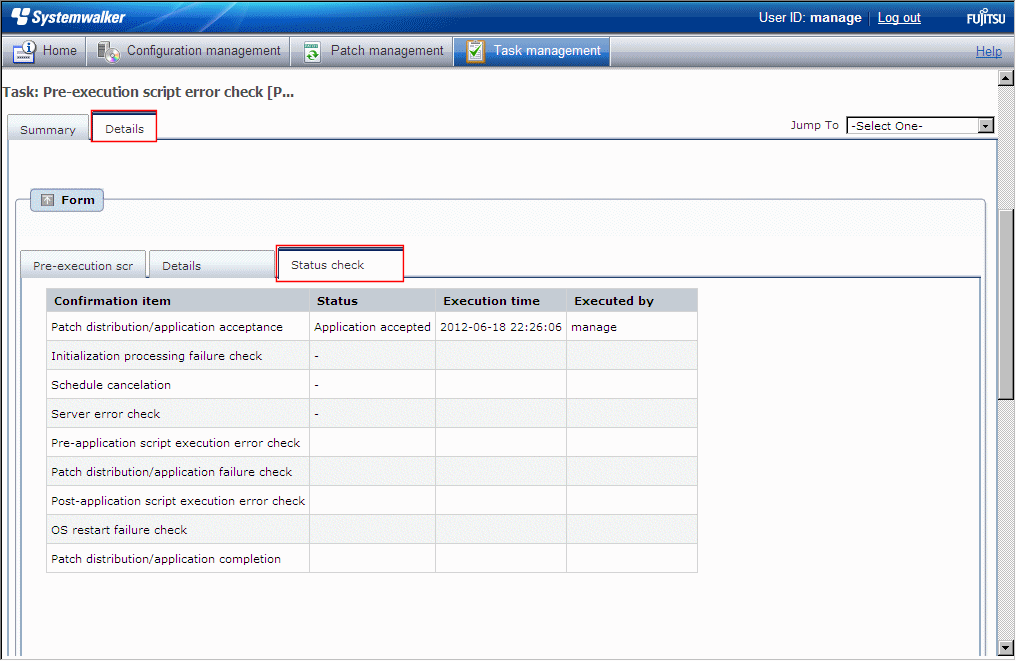
In the Status check tab, the status of various items can be checked to see the progress of ongoing tasks, and history information for completed tasks. All tasks can be viewed in the Status check tab.
Confirmation item | Status | Meaning | Execution time | Executed by |
|---|---|---|---|---|
Patch distribution/application acceptance | Distribution accepted | This is the state in which a patch distribution request has been made and the request has been accepted, with a distribution acceptance task being processed automatically as normal. | This column displays the date and time of the task execution. | This column displays the user that performed the patch distribution/application. |
Application accepted | This is the state in which a patch application request has been made and the request has been accepted, with an application acceptance task being processed automatically as normal. | |||
Initialization processing failure check | - (hyphen) | This is the state in which the task has been skipped, or when the task has not been reached. This state also means that an error has not occurred. | ||
Normal (after retrying) | This is the state in which an error occurred but the processing was retried and has become normal. | |||
Abnormal (canceled) | This is the state in which an error occurred and processing was canceled. | |||
Schedule cancelation | - (hyphen) | This is the state in which the task has been skipped, or when the task has not been reached. This state also means that an error has not occurred. | ||
Canceled | This is the state in which cancelation has been executed in a schedule cancelation task. | |||
Server error check | - (hyphen) | This is the state in which the task has been skipped, or when the task has not been reached. This state also means that an error has not occurred. | ||
Normal (after retrying) | This is the state in which a server error occurred but the processing was retried and has become normal. | |||
Abnormal (canceled) | This is the state in which a server error occurred and processing was canceled. | |||
Pre-execution script error check | - (hyphen) | This is the state in which the task has been skipped, or when the task has not been reached. This state also means that an error has not occurred. | ||
Successful (after retrying) | This is the state in which processing failed but then the processing completed successfully after being retried. | |||
Continued | This is the state in which an error occurred but processing continued, ignoring the error. | |||
Failed (canceled) | This is the state in which an error occurred and processing was canceled. | |||
Patch distribution/application failure check | - (hyphen) | This is the state in which the task has been skipped, or when the task has not been reached. This state also means that an error has not occurred. | ||
Successful (after auto retrying) | Even if processing fails once during the patch application processing, retries will be performed automatically. This is the status in which processing was successful as a result of such a retry attempt. | |||
Successful (after retrying) | This is the state in which processing failed but then the processing completed successfully after being retried. | |||
Continued | This is the state in which an error occurred but processing continued, ignoring the error. | |||
Failed (canceled) | This is the state in which an error occurred and processing was canceled. | |||
Post-execution script error check | - (hyphen) | This is the state in which the task has been skipped, or when the task has not been reached. This state also means that an error has not occurred. | ||
Successful (after retrying) | This is the state in which processing failed but then the processing completed successfully after being retried. | |||
Continued | This is the state in which an error occurred but processing continued, ignoring the error. | |||
Failed (canceled) | This is the state in which an error occurred and processing was canceled. | |||
OS restart failure check | - (hyphen) | This is the state in which the task has been skipped, or when the task has not been reached. This state also means that an error has not occurred. | ||
Successful (after retrying) | This is the state in which processing failed but then the processing completed successfully after being retried. | |||
Continued | This is the state in which an error occurred but processing continued, ignoring the error. | |||
Failed (canceled) | This is the state in which an error occurred and processing was canceled. | |||
Patch distribution/application completion | - (hyphen) | This is the state in which the task has been skipped, or when the task has not been reached. | ||
Distribution complete | This is the state in which patch distribution has completed. | |||
Application complete | This is the state in which patch application has completed. |
Figure 4.1 Example of the Status check tab when distribution processing has been performed normally
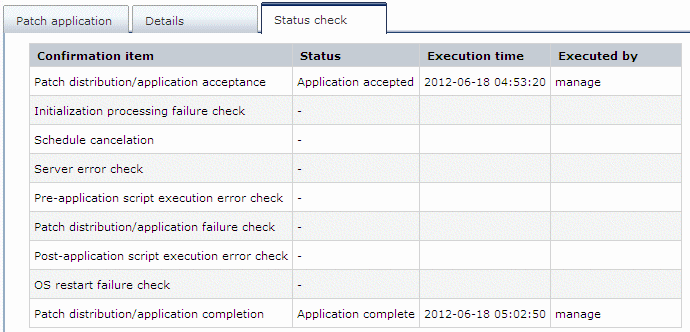
Figure 4.2 Example of the Status check tab when distribution processing has been performed by retry operations