The structure of comprehensive analysis report is as follows:
The layouts of the generated report file and printing result may vary depending on the version of Microsoft® Excel and service pack being used.
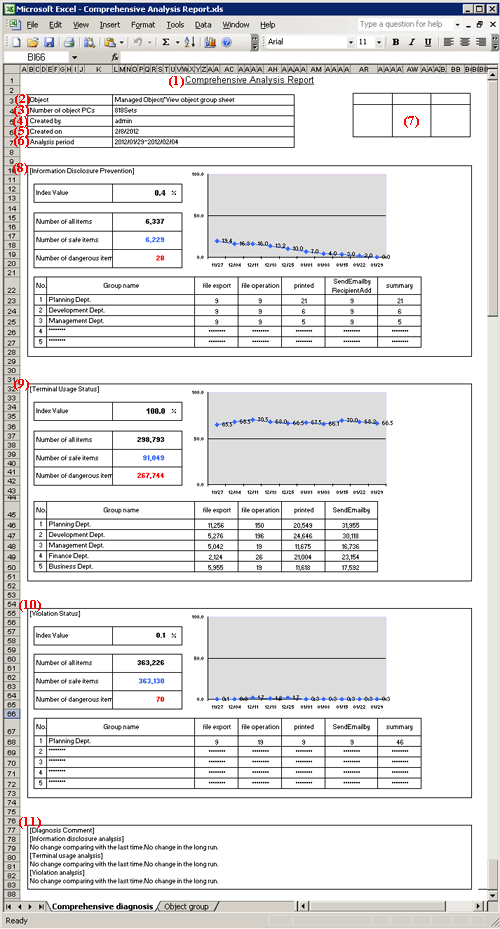
(1) Report Title
The title specified in basic information settings is recorded.
(2) Object
Display the managed target. It is always displayed as “Managed Object”.
(3) Number of object PCs
Display the number of all PCs of the managed target.
If target PC does not exist, 0 will be displayed.
(4) Created by
The creator name specified in basic information settings is recorded.
(5) Created on
The data on which report output is performed is recorded.
(6) Analysis period
The analysis period specified in basic information settings is recorded.
(7) Approval column
This is the approval column when used as a report (the number of columns cannot be modified).
(8) Information Disclosure Prevention
The main content of the Information disclosure analysis result is recorded.
(9) Terminal Usage Status
The main content of the Terminal usage analysis result is recorded.
(10) Violation Status
The main content of the violation analysis result is recorded.
(11) Diagnosis Comment
Record the following content for each analysis item in the diagnosis comment of the “Comprehensive analysis” report.
Inspection of comparison with the last time
Through the difference value of the index value obtained by comparing the result with the previous diagnosis, information on whether the danger level has increased or decreased can be obtained. Based on this, comment about risk judgment can be proposed for the index value of this analysis result.
Long-term tendency
According to the increased or decreased index value compared to the past, comment about risk judgment can be proposed for the index value predicted based on the variation of the index value from the past analysis result.
※) The content described in each analysis result is an abstract of the Summary Sheet (in general format) of each analysis report. For item description, please refer to “Summary sheet”.
The department information that has been analyzed will be output.
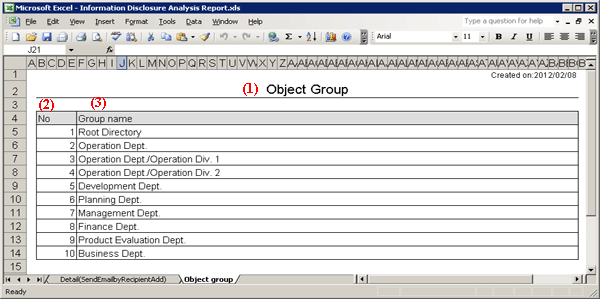
(1) Report Title
It is described as “Object Group”.
(2) Target group list
The department of analysis target is recorded.
The group name can be recorded with the full path beginning from the root.
[Example] Development Department/ Development Unit 3
When multiple managed departments exist, they can be displayed after adding rows.
Up to 50,000 departments can be recorded.
Up to 512 bytes can be displayed in the content of each item in target group.