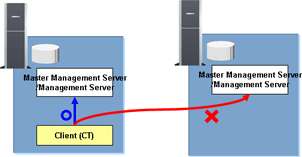This section describes the installation steps of Systemwalker Desktop Keeper.
The installation steps for the fundamental structure (without the Log Analyzer Server) of Systemwalker Desktop Keeper are as follows:
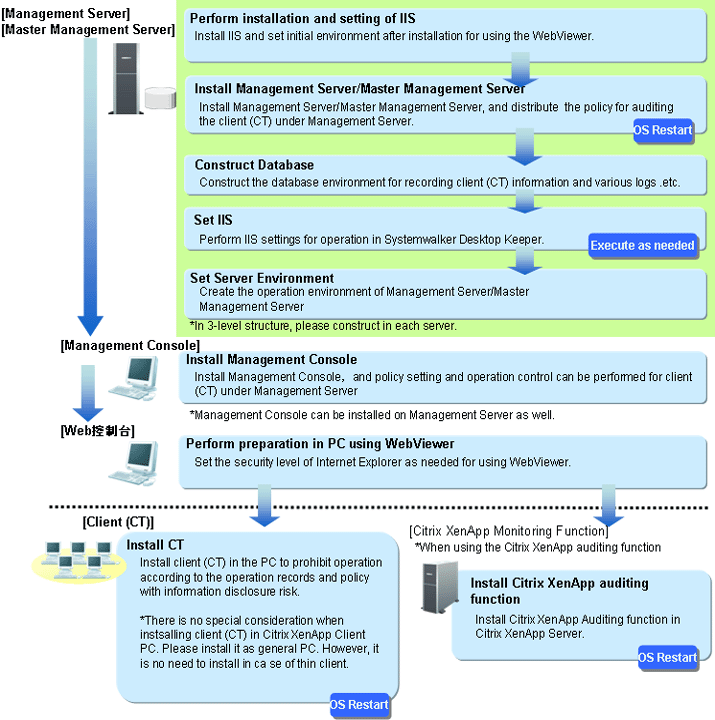
When the Log Analyzer Server is built and the functions of log analysis and report output are used, the following steps are required apart from the above steps.
In addition, the following steps can also be performed before carrying out the client (CT).
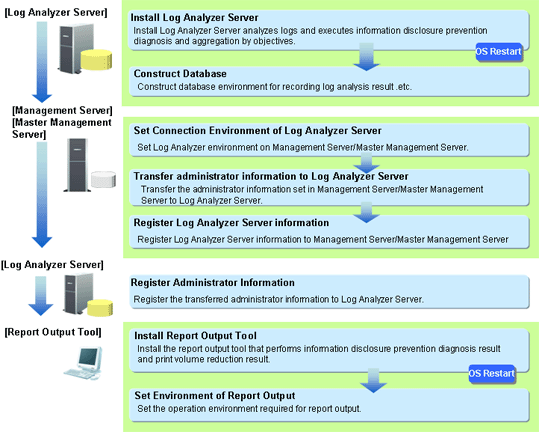
When client (CT) is installed on Management Server/Master Management Server
The steps to install a client (CT) on a Management Server/Master Management Server are as follows:
Install Management Server/Master Management Server;
Install client (CT).
Please install the Management Server/Master Management Server first. Otherwise, it will be unable to install the Management Server/Master Management Server.
When installing a client (CT) on a Management Server/Master Management Server, the client (CT) can only be registered on the Management Server/Master Management Server of this server (please refer to the following diagram).