This backup operation uses only the AdvancedCopy Manager function without GDS Snapshot.
For reliable configuration and operation, you need to know the type of physical volumes that make up the logical volume.
Figure 3.12 Backup operation in units of slices
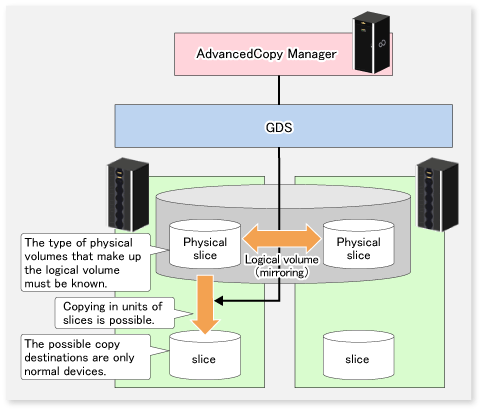
When specifying a name in an AdvancedCopy Manager command, combine the logical volume name and the AdvancedCopy Manager device name using the format shown below. Refer to "1.5.2 SDX objects of PRIMECLUSTER GDS" for details.
/dev/sfdsk/<class-name>/dsk/<volume-name>:<DEVNAM value of sdxinfo>
Note
For notes on SDX object operations, refer to "9.1.5.1 Notes on SDX object operations (backup management)", and "9.1.5.2 Notes on SDX object operations (replication management)".
If mirroring between boxes is enabled and restoration by OPC is required in the event of a box failure, both mirrored systems must be backed up. In such cases, the required capacity of the backup volume is not the size of the logical volume but the size of the physical volume.
The SDX objects that can be used for operations in slice units are as follows:
Single volumes
Non-layered mirror volumes
Point
You can find out if the volume being used is the single, mirror, stripe, concatenation, or switch volume type by executing "sdxinfo -e long". (Check the value in the TYPE column in the line displayed for the volume in the OBJ column.)
single: Single volume (operation possible)
mirror: Mirror volume (operation possible)
stripe: Stripe volume (operation not possible)
concat: Volume in a concatenation group (operation not possible)
switch: Switch volume (operation not possible)
For notes on configuring the backup operation, refer to "9.1.5.1 Notes on SDX object operations (backup management)".
To perform the backup operation with a Managed Server and obtain information of a subordinate device of the Managed Server, you must register the server.
For details on how to fetch the device information, refer to "3.4.4 Fetching device information on a Managed Server".
Transaction volume
Register the slices that make up the logical volume used for transactions as a transaction volume.
#/opt/FJSVswsts/bin/swstdevinfoset -t /dev/sfdsk/CLS01/dsk/VOL01:sda swstdevinfoset completed # |
Backup volume
Slices of an SDX object cannot be registered as a backup volume.
General slices must be used for a backup volume.
#/opt/FJSVswsts/bin/swstdevinfoset -b /dev/sdd6 swstdevinfoset completed # |
Backup example
#/opt/FJSVswsts/bin/swstbackup /dev/sfdsk/CLS01/dsk/VOL01:sda /dev/sfdsk/CLS01/dsk/VOL01:sda swstbackup completed # |
Backup states
Backup can only be performed when the SDX object that makes up the applicable logical volume is in one of the states listed below.
If the object is in any other state, backup cannot be performed.
AdvancedCopy Manager checks the state of the SDX object by using the "sdxinfo" command of PRIMECLUSTER GDS.
The state of the volume is "ACTIVE" or "STOP".
The state of the physical disk is "ENABLE".
The state of the slice is "ACTIVE" or "TEMP".
Backup pre-processing and post-processing
In the following case, the pre-processing and post-processing scripts are not executed:
A slice of an SDX object is in the TEMP state.
For operation in units of slices, restoration can be performed only if the transaction volume is a single volume.
An SDX object that is not a single volume cannot be restored.
For details on restoration of an SDX object that is not a single volume, refer to "9.1.5.1 Notes on SDX object operations (backup management)".
Restoration example
#/opt/FJSVswsts/bin/swstrestore /dev/sfdsk/CLS01/dsk/VOL01:sda /dev/sfdsk/CLS01/dsk/VOL01:sda swstbackup completed # |