The following figure shows the flow of troubleshooting tasks if a hardware or similar fault occurs.
Figure A.16 Troubleshooting flow
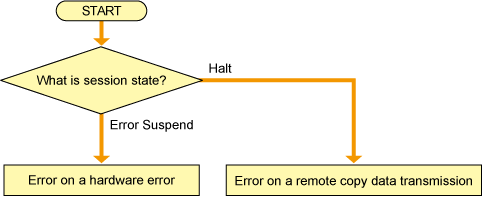
Hardware error
When a hardware error occurs in a source or destination volume, perform the repair work on the error according to the following procedures.
Use copy management software (e.g. Express) to stop the session in which the error occurred. If the session cannot be stopped by using copy management software, use ETERNUS Web GUI to stop it.
Correct the hardware error.
If required, for copy management software, redefine copy source and destination volumes.
Re-start the session in which the error occurred.
Remote copy data transfer error
If the Recovery mode of the REC session is Manual Recover mode, the session needs to be recovered manually after the transmission error has recovered. The procedure to do this is as follows.
Execute the acec suspend command with the -force option to change the status of REC session from the halt status to the Suspend state.
Resume the REC sessions.