Figure A.10 Session state and state transition
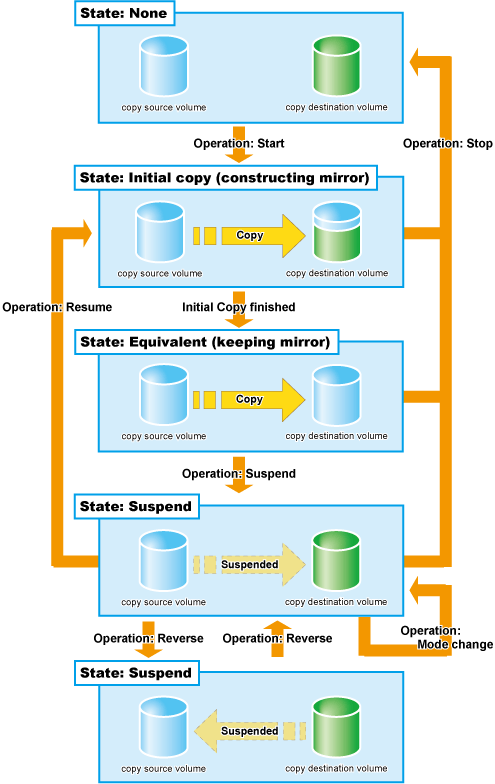
Session operation | Express function |
|---|---|
Start | acec start |
Suspend | acec suspend |
Resume | acec resume |
Reverse | acec reverse |
Mode change | acec change |
Stop | acec cancel |
Start
When the REC session is started, the whole area of data specified by the source parameters is copied.
If data copying has been completed for a given area and a write operation is applied to that area, the write data is also transferred to the destination area.
After all data in the specified area has been copied over, the data in source and destination areas will be kept in almost the same state by the REC function. This is called the Equivalent state. In the Equivalent state, if source data is changed, the same data is transferred to the destination area to maintain the Equivalent state.
Until the REC session reaches to the Equivalent state, copy destination volume are neither readable nor writable.
When using Destination Access Permission function, copy destination volume is neither readable nor writable if the REC session reaches to the Equivalent state. In order to access the copy destination volume, it is necessary to suspend the REC session.
When not using Destination Access Permission function, copy destination volume is not writable but readable if the REC session is in the Equivalent state.
See
For details on the Destination Access Permission function, refer to "Using Destination Access Permission function on EC/REC" in the "ETERNUS SF Operation Guide for Copy Control Module".
Unlike EC, the following operation modes need to be specified at the start of REC sessions.
REC function has the following three types of copy modes. You can specify the best copy mode fitted to the operation.
Transfer mode
Split mode
Recovery mode
This mode is concerned with data transfer of REC.
Transfer method | Mode | Explanation |
|---|---|---|
Synchronous transfer | Synchronous | On the Write request from the server, data is written onto a copy source volume and copy is done to the destination volume to return completion to the server. Writing to the source volume and copying to the destination volume are synchronized. Therefore, on completion of copy, both data on the copy source and destination volumes are guaranteed. Since an impact of Write access from the server is great, this is best fitted for REC in a short-delay site. |
Asynchronous transfer | Stack | Since only updated block points are recorded and after that completion is returned to the server, response impacts to the server are reduced. Using independent transfer engine, transfer the recorded block data. Even if the band width of the line is small, copy can be executed. However, a significant amount of not transferred data may accumulate. |
Consistency | To copy destination ETERNUS Disk storage system, transfer order between copy sessions is guaranteed. This is best fitted for mirroring of copy made up of multiple areas, such as database. This mode uses part of cache memory as a REC buffer. All data is stored to the REC buffer for sending and copy to REC buffer for receiving and transfer to the destination. | |
Through | This is a mode to transfer the data that is not transferred when suspending or stopping Stack mode and Consistency mode. |
This mode is concerned with how REC sessions behave when the line paths are disconnected by a disaster or line error.
Split Mode | Description |
|---|---|
Automatic Split | If the communication has failed due to certain reasons during REC execution, the REC session is disconnected automatically so that data can be updated at the source location. |
Manual Split | If the communication has failed due to certain reasons during REC execution, the operator is asked whether or not to disconnect the REC session or not in the Manual Split mode. Though the Manual Split mode does reduce availability somewhat, it also helps keep the copy source data and copy destination data better synchronized, resulting in much lower data losses in the event of a disaster. If data copying has failed due to the disconnection of all paths or other reasons, the server becomes unable to update the data in this mode. Therefore, applications that require the data be updated by the server cannot continue if all REC paths become disconnected, or the backup center or backup ETERNUS Disk storage system fails. |
This mode is concerned with how REC sessions are recovered after the line that was disconnected by the transmission error has recovered.
Recovery Mode | Description |
|---|---|
Automatic Recovery | REC sessions are automatically resumed as soon as the line that was disconnected by the transmission error has recovered. |
Manual Recovery | REC sessions must be manually resumed after the line that was disconnected by the transmission error has recovered. |
Suspend
When the REC session is suspended, both the copy source volume and the copy destination volume are accessible as independent volumes (copy destination volume becomes readable and writable). The Suspend operation can only be executed when the REC session is in the Equivalent state.
Unlike the Stop operation, changes to the source and destination volumes continue to be recorded while the Suspend state applies.
The procedure to suspend the REC session varies depending on REC Transmission mode.
In this case, the procedure is the same as that of EC.
Figure A.11 Suspend and resume work flow in Synchronous mode
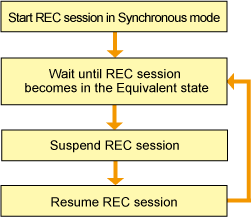
In order to suspend the REC session in these modes, the Transmission mode must be changed to through mode. However, the Transmission mode is not required to be changed if the REC session in Consistency mode is suspended by Concurrent Suspend.
Figure A.12 Suspend and resume work flow in Stack or Consistency mode
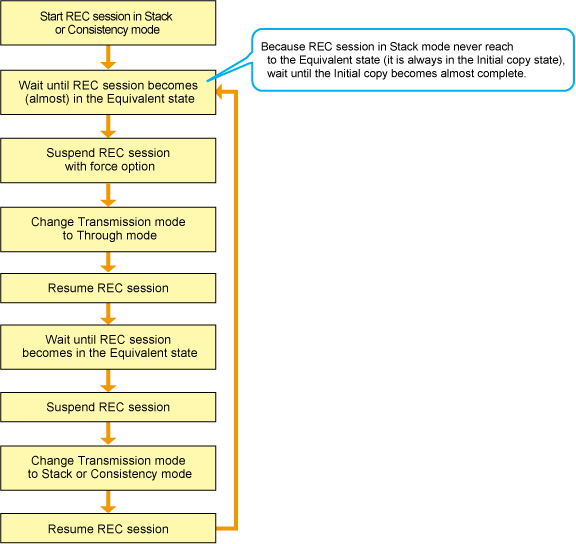
Concurrent Suspend
As EC, multiple REC sessions can be suspended using the Concurrent Suspend operation. This allows consistent copies of multi-volume data-objects, such as databases, to be easily acquired.
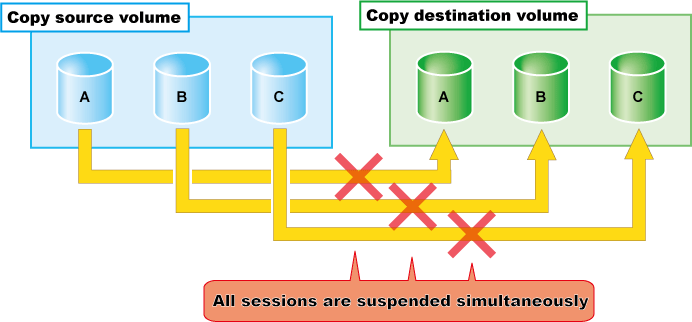
The Concurrent Suspend operation can be performed only if the transfer mode is Synchronous mode or Consistency mode.
Figure A.13 Concurrent Suspend and resume work flow in Synchronous or Consistency mode
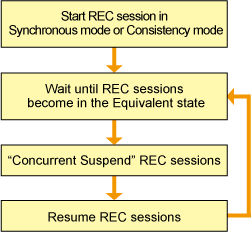
Resume
When the REC session is resumed, data is copied over from the source to the destination so as to catch up on all the changes that were made after the Suspend operation was performed and recover the Equivalent state. As the amount of data that thus needs to be transferred is much less than would be required if the whole source area were to be recopied, the time required to recover the Equivalent state is also greatly reduced.
If the source is changed under the Suspend state (when copying is temporarily interrupted by the Suspend operation), the changes are sent to the destination after the Resume operation is performed (when the copy is restarted). However, any changes made at the destination while under the Suspend state will be rolled-back (overwritten from the source data). Consequently, any and all changes made to the destination during the Suspend state are discarded and lost following the Resume operation.
The operation modes of REC are not changed by the Resume operation.
Reverse
When the REC session is reversed, the copy direction is reversed. The Reverse operation can only be executed when the REC session data is in the Suspend state.
Mode change
When the REC session is in the Suspend state, the operation modes can be changed by the "Mode Change" operation.
Stop
When the REC session is stopped, it terminates. If the REC session in one of the following statuses is stopped, the copy destination volume should not be used because the mirroring is incomplete.
Initial copy state
Error suspend state
Halt state which occurred when the REC session was in the Initial copy state
If the REC session in one of the following statuses is stopped, the copy destination volume can be used because the mirroring has been complete.
Equivalent state
Suspend state
Halt state which occurred when the REC session was in the Equivalent state