This section describes the operation of the configuration (configuration 2) to create a highly reliable network on guest domains of a single system.
Fast switching mode
GLS on the guest OS uses eth0 and eth1 at the same time to monitor the application communications and transfer route. If a failure occurs on HUB1, GLS on the guest OS stops using eth0 and maintains communications using only eth1.
Figure C.12 Fast switching mode
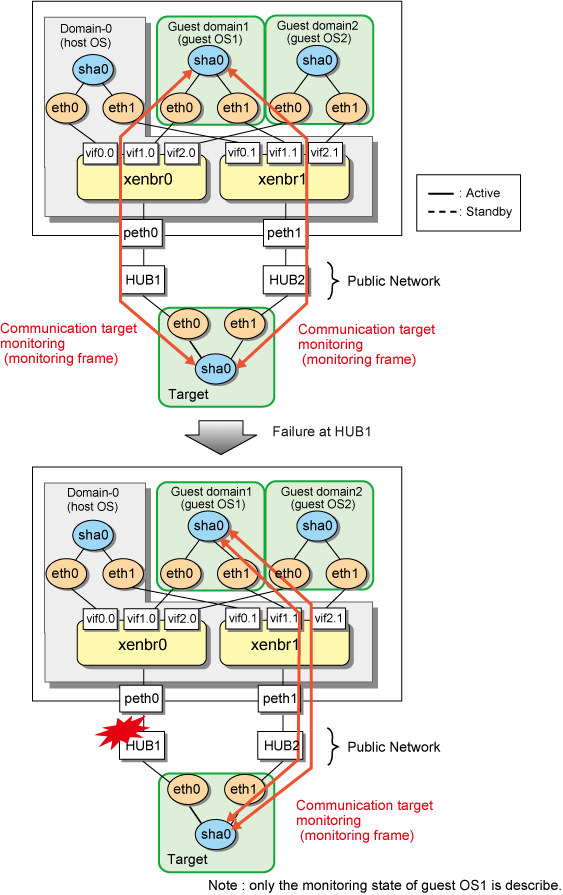
NIC switching mode
If GLS on the guest domain is using the primary interface (eth0), perform HUB monitoring (using ping) for HUB1 via peth0. If a failure occurs on HUB1, GLS on the guest OS maintains communications by switching from the primary interface (eth0) to the secondary interface (eth1).
In addition, perform HUB monitoring (using ping) for HUB 2 via peth1 after the NIC has been switched because eth1 is used for the NIC in use.
Figure C.13 NIC switching mode
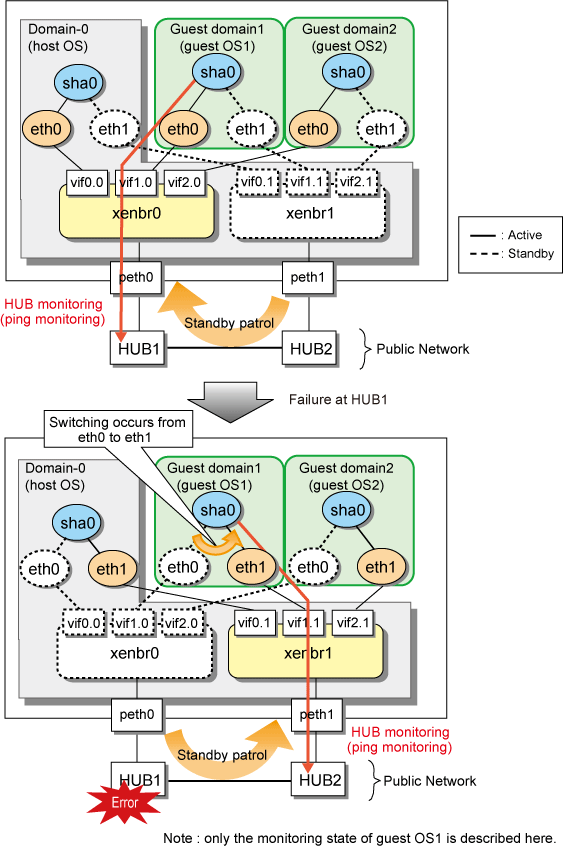
Note
With the primary interface or the secondary interface of the guest OS, a link down will not appear when a LAN cable is disconnected. Set HUB monitoring (ping monitoring), because errors cannot be detected by link status monitoring with GLS,
Virtual NIC mode
If GLS on the guest domain is using the primary interface (eth0), perform HUB monitoring (using ping) for HUB1 via peth0. If a failure occurs on HUB1, GLS on the guest OS maintains communications by switching from the primary interface (eth0) to the secondary interface (eth1).
In addition, perform HUB monitoring (using ping) for HUB 2 via peth1 after the NIC has been switched because eth1 is used for the NIC in use.
Figure C.14 Virtual NIC mode
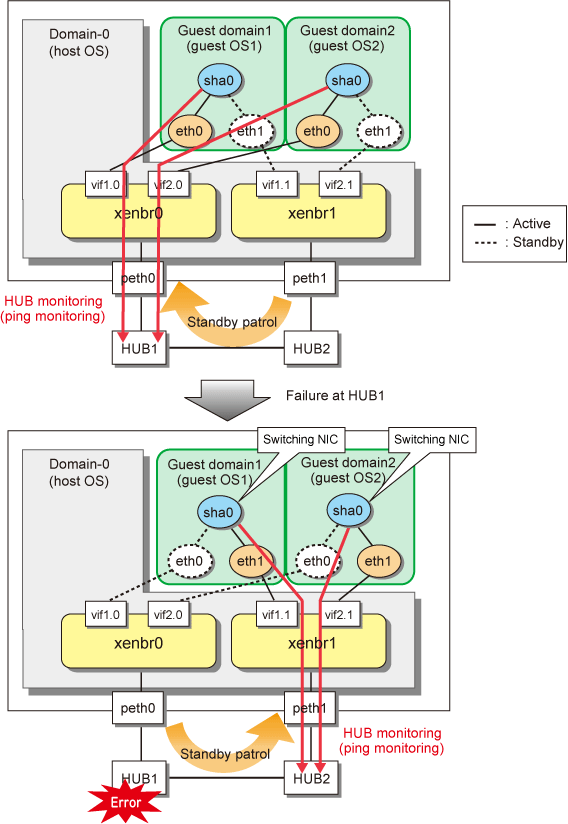
Note
With the primary interface or the secondary interface of the guest OS, a link down will not appear when a LAN cable is disconnected. Set HUB monitoring (ping monitoring), because errors cannot be detected by link status monitoring with GLS,