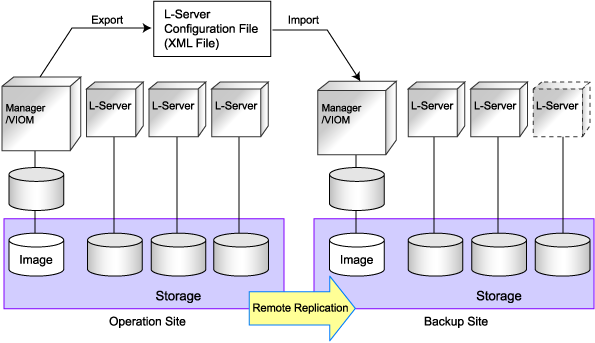This section explains the prerequisites for Disaster Recovery of L-Platforms and L-Servers.
Prerequisites for Disaster Recovery Environment Configuration
The prerequisites for configuring a Disaster Recovery environment are as follow:
Supported only when the manager is Windows.
Primary and backup sites are supported only with ServerView Resource Orchestrator V2.3.0 or later. Use the same version of the primary and backup sites.
When the managed server includes environments in which virtual L-Servers on RHEL-KVM are located, operations cannot be taken over by Disaster Recovery.
Multiple primary sites can be set for one backup site, but the backup server cannot inherit the operations of multiple primary sites at the same time.
When using the network device auto-configuration function, set the same network device configuration (model, links, firmware, account settings) for the primary and backup sites.
Specify the zoning, VLAN, and CB uplink port settings for external networks and SAN switches. When manually configuring in advance, specify the same settings for the primary and backup sites.
It is recommended that the same server configuration be used for the primary and backup sites. If the number of servers on backup sites decreases, not all operations running on primary sites can be continued.
CB (Connection Blade) can be used for switch mode and end-host mode. IBP mode cannot be used.
For systems using virtual L-Servers, create VM hosts and VM management software on physical L-Servers. Set different host names on primary sites and backup sites.
L-Servers for which only the configuration definition has been created cannot inherit the operations of primary sites on backup sites.
Set different IP addresses of storage units on primary sites and backup sites.
Example of Disaster Recovery Environment System Configuration Using Resource Orchestrator
An example Disaster Recovery environment system configuration using Resource Orchestrator is given below.
Figure 3.11 Example of Disaster Recovery Environment System Configuration