This chapter explains the overall flow of setup operations when using Resource Orchestrator.
Setup operations when using Resource Orchestrator are performed by the users below.
Infrastructure administrators manage ICT resources such as servers, storage, networks, and images.
They collectively manage ICT resources in resource pools, and perform addition, configuration modification, and maintenance of ICT resources when necessary.
In Resource Orchestrator, the following roles can be assigned to infrastructure administrators:
infra_admin (infrastructure administrator)
Provide tenant users with L-Platform templates based on their needs.
In Resource Orchestrator, the following roles can be assigned to tenant administrators:
tenant_admin (tenant administrator)
The following role combines the roles of infrastructure administrators and tenant administrators:
administrator (administrator)
For details of roles, refer to "Appendix B Access Control by Roles" in the "Operation Guide CE".
An overview of setup operations when using Resource Orchestrator is given below.
Setup Operations for Infrastructure Administrators
The flow of setup operations for infrastructure administrators is indicated below.
For details on creating tenants and tenant administrators, refer to the "Operation Guide CE".
Figure 2.1 Flow of Setup Operations for Infrastructure Administrators
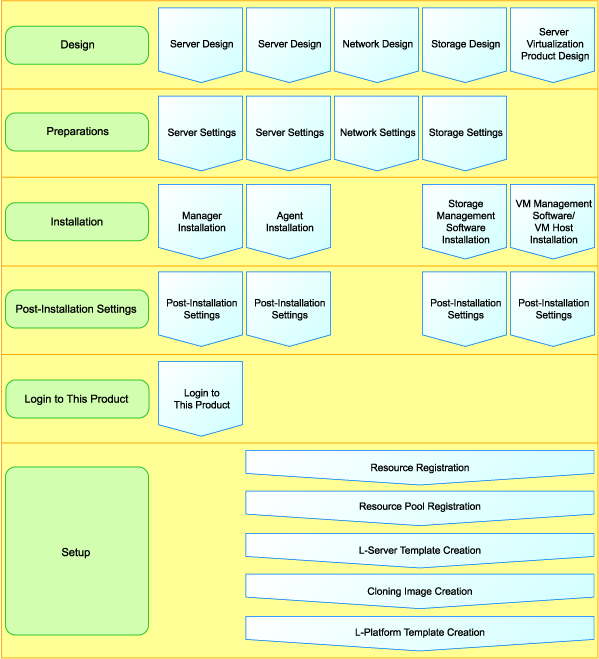
Design for Resource Orchestrator Setup
Design the following items:
For details, refer to "Chapter 3 Resource Orchestrator Setup Design".
Tenants and resource pools
User accounts
Design for High Availability and Disaster Recovery
Design servers, storage, and networks
Design server virtualization software
Settings for Resource Orchestrator Setup
Define the following settings:
For details, refer to "Chapter 4 Pre-setup Preparations".
Server, Storage, and Network Settings
Settings for Server Virtualization Software
Installation
Install the following software:
For details, refer to the "Installation Guide CE".
Manager
Agents for physical servers and VM hosts
Configuration after Installation
Define the following settings:
For details, refer to "Chapter 6 Configuration after Installation".
Network Script Settings
Definition File Settings
Resource Orchestrator Login
Log in to Resource Orchestrator.
After logging into Resource Orchestrator, set up the license.
For details, refer to "Chapter 7 Logging in to Resource Orchestrator".
Resource Registration
Register the required resources in Resource Orchestrator.
For details, refer to "8.1 Registering Resources with Resource Orchestrator".
When using HBA address rename, refer to "8.2 HBA address rename Settings".
OS Installation on Managed Servers and Agent Registration
Install an OS on managed servers and register agents.
For details, refer to "8.3 Software Installation and Agent Registration".
Resource Registration for Resource Pools
Register resources in a resource pool.
For details, refer to "8.4 Registering Resources to the Global Pool".
L-Server Template Creation
Create an L-Server template.
For details, refer to "8.5 Creating L-Server Templates".
Cloning Image Creation
Create a cloning image.
To create a cloning image, an L-Server for the infrastructure administrator must be created.
For details, refer to "8.6 Collecting and Registering Cloning Images".
L-Platform Template Creation
Create an L-Platform template.
For details, refer to "8.7 Creating L-Platform Templates".
Tenant Creation
Create tenants.
For details, refer to "8.3 Creating a Tenant" in the "User's Guide for Infrastructure Administrators CE".
Tenant Administrator Creation
Create the tenant administrator.
For details, refer to "Chapter 9 Account" in the "User's Guide for Infrastructure Administrators CE".
Setup Operations for Tenant Administrators
Tenant administrators perform the following operations:
For details, refer to the "User's Guide for Tenant Administrators CE".
Duplicate L-Platform Templates
Modify L-Platform Templates
Release L-Platform Templates
Create Tenant Users
Setup Operations for Tenant Users
Tenant users perform the following operation:
For details, refer to the "User's Guide for Tenant Users CE".
Create L-Platforms