This section explains the Resource Orchestrator user roles and the functions available to each user.
The Resource Orchestrator user roles and the functions available to each user are as follow:
Figure 1.1 Resource Orchestrator User Roles and the Functions Available to Each User
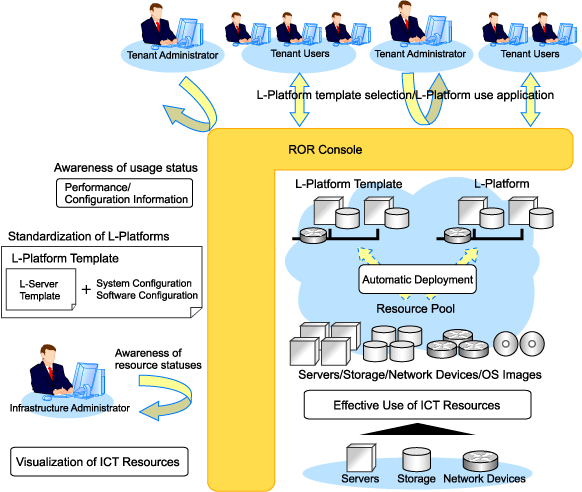
For details on Resource Orchestrator user roles and the functions available for use, refer to "B.2 Roles and Available Operations" in the "Operation Guide CE".
The functions available to the majority of Resource Orchestrator users are as follow:
Main Function | Description | Target Users |
|---|---|---|
Use L-Platforms | L-Platforms that meet one's needs can be used, as necessary. | Tenant Users |
Standardize L-Platforms (L-Platform templates) | Templates can be created for a hierarchical system configuration and OS logical configuration. | Tenant Administrators |
Safe use of ICT resources by tenants in multiple departments | ICT resources can be shared by multiple departments while maintaining security. | Tenant Administrators |
Effective use of ICT resources | ICT resources can be managed as a collection of resources (resource pool). They can be used effectively, according to changes in usage. | Infrastructure Administrators |
Visualization of ICT resources | The status of ICT resource usage can be easily checked from the dashboard. The availability of resource pools can be monitored on the dashboard. | Infrastructure Administrators |
Infrastructure Administrators
Resource Orchestrator provides a Logical Server (hereinafter L-Server) function which defines logical specifications (number of CPUs, memory capacity, disk capacity, number of NICs, etc.) for ICT resources within a private cloud (servers, storage, and networks).
The system of L-Servers arranged in a hierarchy is called L-Platform.
Infrastructure administrators manage the ICT resources within a private cloud (servers, storage, and networks) and the operating systems running on L-Platforms.
Using Resource Orchestrator, infrastructure administrators collectively manage ICT resources in resource pools, while monitoring the load and performing addition, replacement, and maintenance of ICT resources when necessary.
These operations are performed from the ROR console.
The ROR console is used to manage ICT resources.
The following functions are provided by the ROR console:
[Dashboard] tab
A function for checking the availability of resource pools. Displays the availability of the global pool.
Global pools are resource pools containing resources that can be used by multiple tenants.
[Usage Condition] tab
A function for checking the activity status of L-Platforms. Displays the activity status of L-Platforms for the entire system.
[Resource] tab
A function used to manage the following:
Resource pools
Relationship between L-Platforms and resources
Relationship between L-Servers and resources
[Template] tab
A function for managing L-Platform templates. Used to create or modify L-Platforms for shared use over the entire system.
[L-Platform] tab
A function for L-Platform usage applications and management.
[Request] tab
Infrastructure administrators review applications.
System Operation Administrators
System operation administrators manage the operation of the entire system. Administrator privileges for the operating system are required.
Normally the roles of the infrastructure administrator and system operation administrator are performed concurrently.
Tenant Administrators
Tenant administrators prepare a pre-defined L-Platform environment template (L-Platform template) according to tenant user needs, and release it to tenant users.
In accordance with the application process, tenant administrators may also receive and review applications from tenant users.
Tenant administrators can check the usage status and monitor the operational statuses of tenant users.
Checking and monitoring the statuses of tenant users is performed from the ROR console.
[Dashboard] tab
Displays the availability of the local pools allocated to a tenant.
[Usage Condition] tab
Displays the activity status of the L-Platforms in a tenant.
[Template] tab
L-Platform templates can be edited and released to tenant users as tenant specific L-Platform templates.
[L-Platform] tab
Applications to use and management of L-Platforms in a tenant can be performed.
[Request] tab
Tenant administrators authorize applications.
Tenant Users
Tenant users can apply to use L-Platforms, and use L-Platforms configured according to their application.
When the authorization of the tenant administration department manager is required for an application, tenant users must request authorization from the manager in accordance with the application process.
L-Platforms are accessed from the ROR console.
[L-Platform] tab
Applications to use L-Platforms and L-Platform operations can be performed.
[Request] tab
Displays the application status for L-Platforms.