The report is composed of “Summary Part”, “List of Setting Status”, and “Details Part”.
The following describes each of the “Summary Part”, “List of Setting Status” and “Details Part”.
Summary Part
The “Summary Part” when saved as file is as follows.
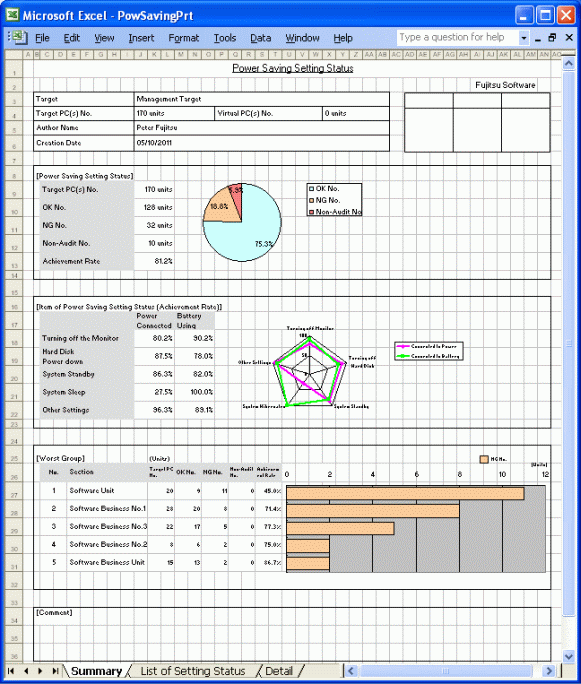
The content of the above file is as follows.
Item Name | Description | |
|---|---|---|
[Fujitsu Software] (The set value is displayed) | It is the information set in [Company Name] of the [Basic Information] tab. | |
[Seal Column] | It is the column for sealing on the created file. Here, since only the column for sealing is printed, please use it freely. | |
[Power Saving Setting Status] (The set value is displayed) | It is the information set in [Title] of the [Basic Information] tab. | |
[Target] | It is the name of section or location as object. It is the information set in [Section Name] and [Location Name] of the [Option] tab. | |
[Target PC(s) No.] | It is the number of all PCs in section or location as object. | |
[Virtual PC(s) No.] | It is the number of all virtual PCs in section or location as object. | |
[Author Name] | Author of the file. it is the information set in [Author Name] of the [Basic Information] tab. | |
[Creation Date] | It is the date when file has been created. It is the information set in [Creation Date] of the [Basic Information] tab. | |
[Power Saving Setting Status] | Target PC(s) No. | It is the number of PCs in the section or location as object. |
OK No. | It is the number of PCs whose auditing result of power saving setting is OK. Target at the PC with all auditing items are Octet power setting items of non-auditing object will be processed as OK and aggregated. | |
NG No. | It is the number of PC whose auditing result of power saving setting is NG and the PC requires attention. Even if one auditing result is NG and the power setting item that requires attention exists, the PC will be targeted. | |
Non-Audit No. | It is the number of PC that is unable to be audited since power saving information is not collected in CT. It is unable to collect in any of the following cases.
| |
Achievement Rate | It is the achievement rate of power saving setting in the section or location as object. | |
[Item of Power Saving Setting Status (Achievement Rate)] | The index value reaches 100% (All PCs are OK). The radar chart for power saving setting status will be output by power saving setting item when connecting to power/using battery. *The PC whose power saving information isn’t collected in CT will be processed as OK and aggregated. *For PC without battery such as desktop PC, the achievement rate of item when using battery is not included. | |
[Worst Group] | Output the number of PCs of worst section/worst location, number of OK sets,number of NG sets,achievement rate. In addition, the number of NG sets of each section is output in crossbar graph. | |
[Comment] | It is the input column for comment such as opinions. | |
List of Setting Status
The “List of Setting Status” when saved as file is as follows.

The content of the above file is as follows.
Item Name | Description |
|---|---|
[No.] | It is the number allocated to the information that has been output. |
[Section/Setup Place ] | It is the information of section/location. |
[Target PC(s) No.] | It is the number of PC for power saving settings of the current month. |
[OK No.] | It is the number of PC in which power saving setting is performed. |
[NG No.] | It is the number of PC in which power saving setting is not performed. |
[Non-Audit No.] | It is the number of PC that cannot be audited. |
[Achievement Rate] | It is the proportion of PC for which power saving setting is not performed. |
Details Part
The “Details Part” when saved as file is as follows.
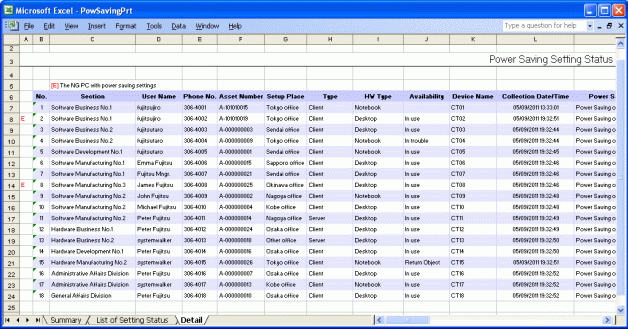
The content of the above file is as follows.
[Section] (It is [Setting Location] when specifying location unit), [Related Asset Number], [Asset Number] are arranged and displayed in ascending order.
Item Name | Description |
|---|---|
[E] | Display it when the PC with NG exists in the power saving setting. |
[No.] | It is the number allocated to the information that has been output. |
[Section] | It is the information of section. |
[User Name] | It is the user name that uses the machine. |
[Phone No.] | It is the telephone number of the user name that uses the machine. |
[Asset Number] | It is the asset number of machine. |
[Setup Place] | It is the setting location information of machine. |
[Type] | It is the type information of machine. |
[HW Type] | It is the hardware type information of machine. (Output the type of desktop/laptop/server/virtual PC.) |
[Availability] | It is the availability of machine. |
[Device Name] | It is used as the name of machine. |
[Collection Date/Time] | It is the date and time when information has been registered. |
[User Memo] | Output the selected user memo only when [Output user memo] is selected in the [Option] tab. |
[Power Saving Setting Status] | It is the setting name of power saving setting. |
[Allow/Not Allow Audit] | Output whether auditing is allowed or not.
|
[Monitor Power] | Output the actual performance value and auditing result of power saving setting. The auditing result is output as follows.
*Output the actual performance value as “-” for the PC in which the power saving information is not collected in CT. *For the PC with battery such as laptop, output by separating with “/” when connecting to power/using battery. *[Other Setting Item], only the PC with Windows Vista®, Windows® 7 and Windows Server® 2008 will be audited. It is the setting name of power saving setting. |
[HD Power] | |
[System Standby] | |
[System Sleep] | |
[Other Settings] |